Example: setting up user access to channels – Grass Valley K2 System Guide v.9.0 User Manual
Page 176
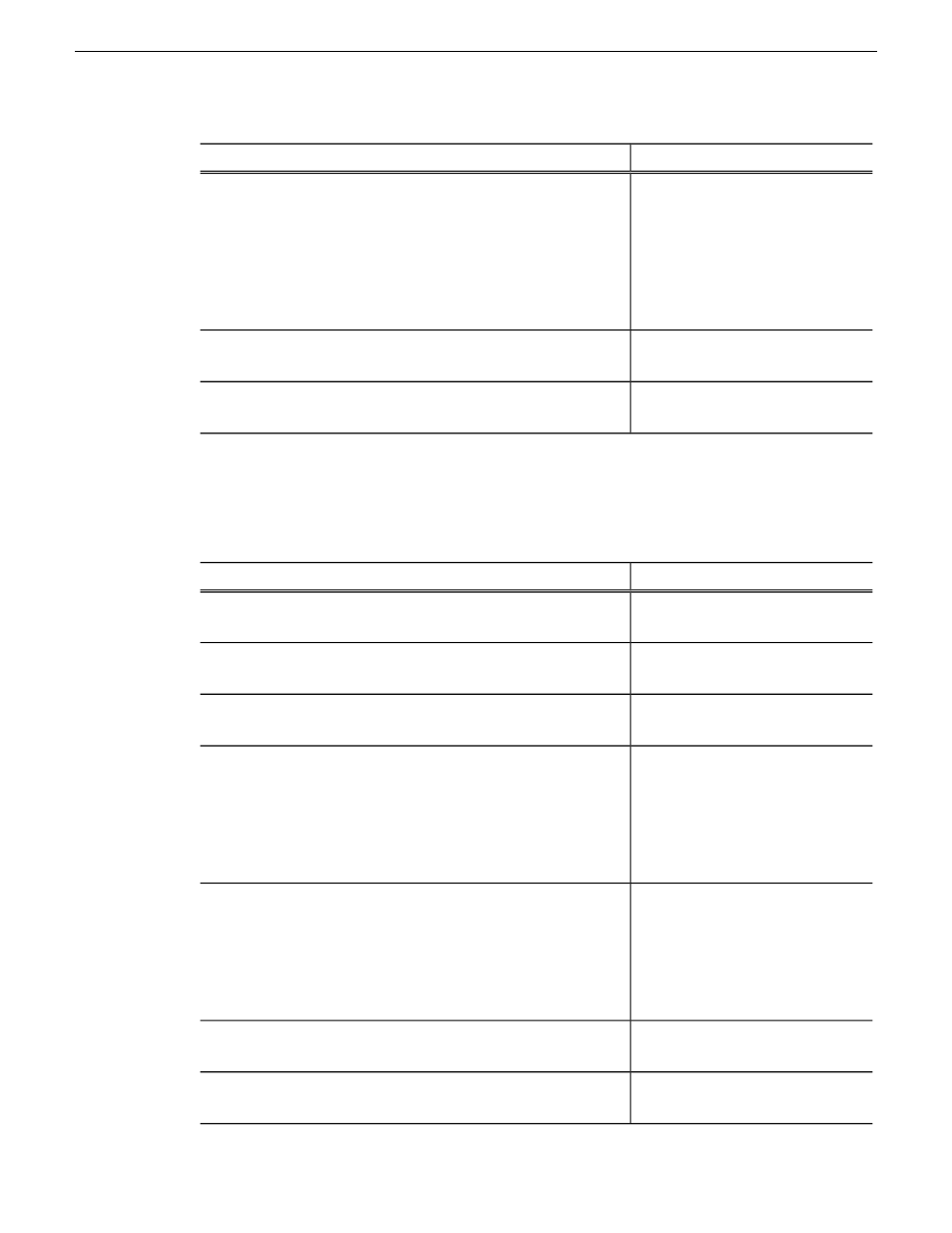
Documentation
Task
Configuring media access security
for K2 bins
on page 177
For bin “userB_share” configure an access control list with
permissions as follows:
•
Create a group and add all users except user B to the group.
For this group, set permissions to: Allow List Bin Contents,
Allow Read, Deny Write, Deny Delete
•
userA: Allow Full Control
—
Log on to AppCenter as userA. Test userA access to bins. Log
off.
—
Log on to AppCenter as userB. Test userB access to bins. Log
off.
Example: Setting up user access to channels
In this example User A requires exclusive access to channels 1 and 2 and User B requires exclusive
access to channels 3 and 4. To set up security features to meet these requirements, do the following:
Documentation
Task
Passwords and security on Grass
Valley systems
on page 177
Log on to the local K2 system with Windows administrator
permissions.
Use standard Windows procedures
Configure a “userA” account and a “userB” account on the
local K2 client.
Passwords and security on Grass
Valley systems
on page 177
Log on to AppCenter with GV administrator permissions.
on
page 180
For channels 1 and 2, configure access control lists with
permissions as follows:
•
Create a group and add all users except user A to the group.
For this group, set permissions to: Deny
•
userA: Allow
on
page 180
For channels 3 and 4, configure access control lists with
permissions as follows:
•
Create a group and add all users except user B to the group.
For this group, set permissions to: Deny
•
userB: Allow
—
Log on to AppCenter as userA. Test userA access to channels.
Log off.
—
Log on to AppCenter as userB. Test userB access to channels.
Log off.
176
K2 System Guide
06 November 2012
Administering and maintaining the K2 system