Disabling a disk, Forcing a disk to rebuild, Unbind lun – Grass Valley K2 System Guide v.9.0 User Manual
Page 132
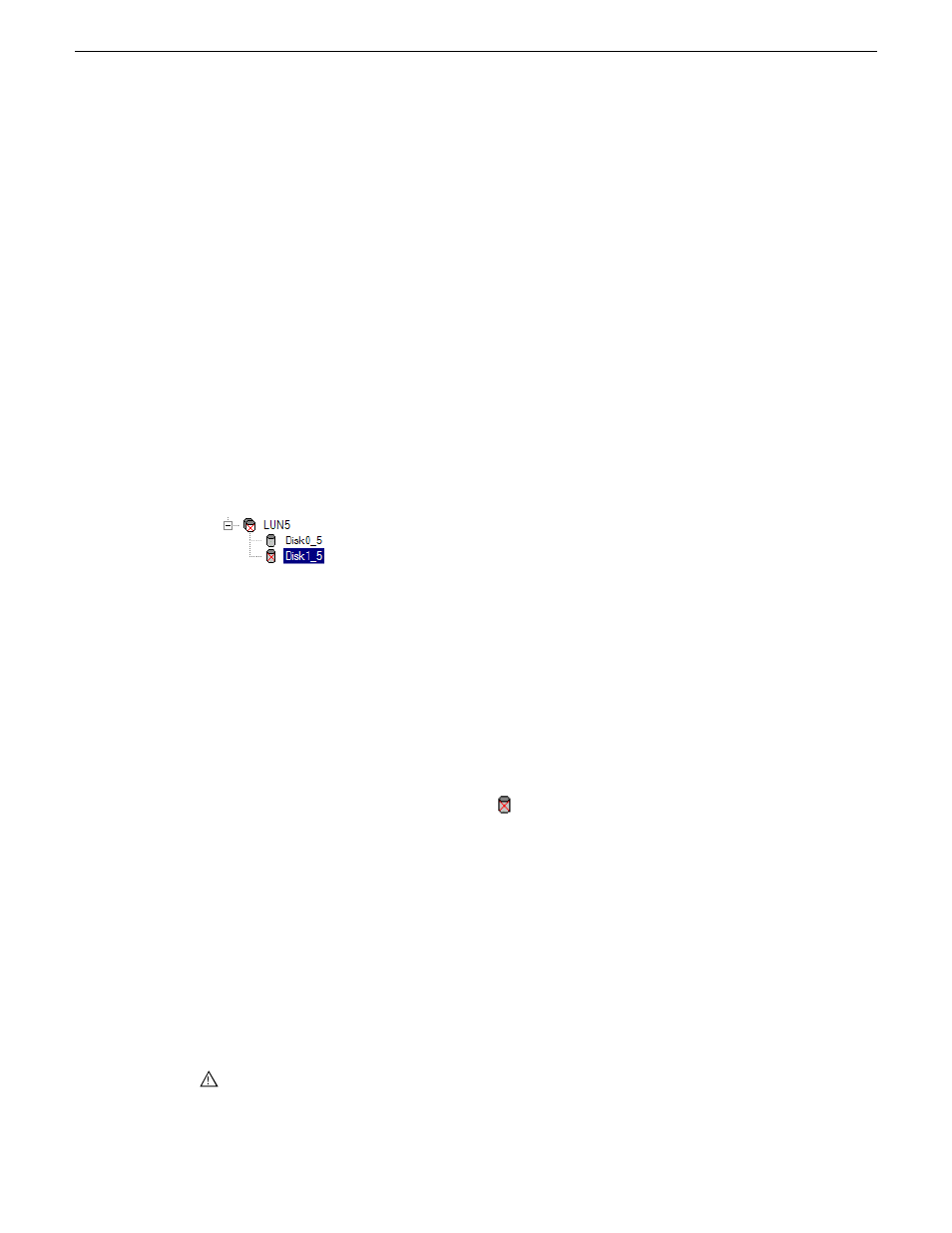
Check disk mode pages
1. In the tree view, right-click the controller and select
Check DIsk Mode Pages
.
2. Messages report the results of the check. For each disk that has mode pages set incorrectly, click
Yes
when prompted “…restore the default mode page settings?”.
Disabling a disk
1. In the tree view, right-click the disk and select
Advanced | Disable
and
OK
to confirm.
A message “The drive is spinning down…Please wait” appears.
If internal storage, the Service LED on the K2 system displays a flashing yellow pattern three
time a second.
2. When the message “Operation succeeded…now safe to remove disk” appears, click
OK
.
3. The Storage Utility displays red Xs on tree view icons to represent a disk fault and a degraded
LUN.
NOTE: On the K2 Media Client, remember that the LUN 0 (disks 0_0 and 0_1) is the system
drive. Do not attempt disk operations on the system drive.
Forcing a disk to rebuild
With RAID 0 there is no RAID redundancy, so disks do not rebuild. With other RAID types, such
as RAID 1, if media access (record/play) is underway, when you insert a media disk it automatically
begins to rebuild. If there is no media access underway, to start the rebuild process either begin a
media operation or use the following procedure:
1. In the tree view, identify the faulty disk
. If the disk is not currently in the fault state, the
Rebuild option is not available.
2. In the tree view, right-click the faulty disk and select
Rebuild
.
3. When the message “Succeeded to start rebuild…” appears, click
OK
.
If internal storage, the Service LED on the K2 system displays a flashing pattern alternating
yellow/green once a second.
Unbind LUN
With internal storage, you can only unbind one LUN at a time. Also make sure the controller is not
busy with other processes, such as rebuilding a disk. If the controller is busy, the unbind LUN
operation fails.
CAUTION: Unbinding destroys all data stored on disk modules.
132
K2 System Guide
06 November 2012
Managing Stand-alone Storage