Configuration manager – Grass Valley K2 System Guide v.9.0 User Manual
Page 52
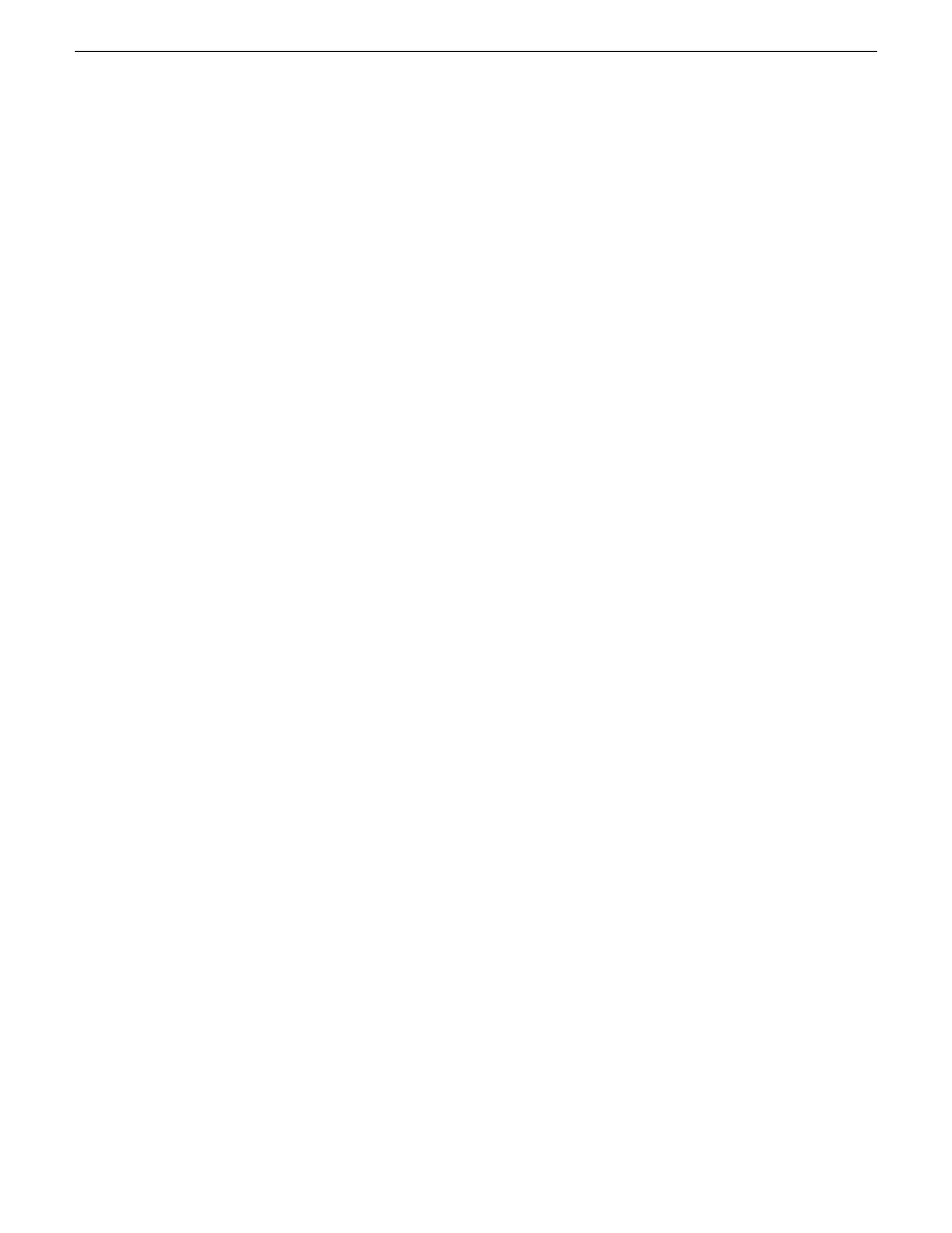
Configuration Manager
The Configuration Manager is the primary configuration tool for a K2 Summit/Solo system. It makes
settings that apply to the overall internal storage K2 Summit/Solo system as well as settings that
apply to individual channels.
Configuration Manager settings are stored in a database. When the K2 Summit/Solo system starts
up it reads the current settings from the database and configures itself accordingly. When you modify
a setting in Configuration Manager you must save the setting in order to update the database and
reconfigure the K2 Summit/Solo system.
You can also save settings out of Configuration Manager into a configuration file, which is a
stand-alone XML file. Likewise, you can load settings into Configuration Manager from a
configuration file. However, you must use Configuration Manager as the means to save the settings
to the database before the settings actually take effect. Configuration files are not linked directly to
the database.
You can use configuration files as a means to back up your settings. You can also use configuration
files to save several different groups of customized settings, each with a unique name, so that you
can quickly load settings for specialized applications.
If you save a configuration file and then upgrade your K2 system software, there can be compatiblity
issues. If the upgraded software version has new features, the saved configuration file might not be
compatible.
52
K2 System Guide
06 November 2012
Overview of K2 System Tools