Grass Valley K2 System Guide v.9.0 User Manual
Page 48
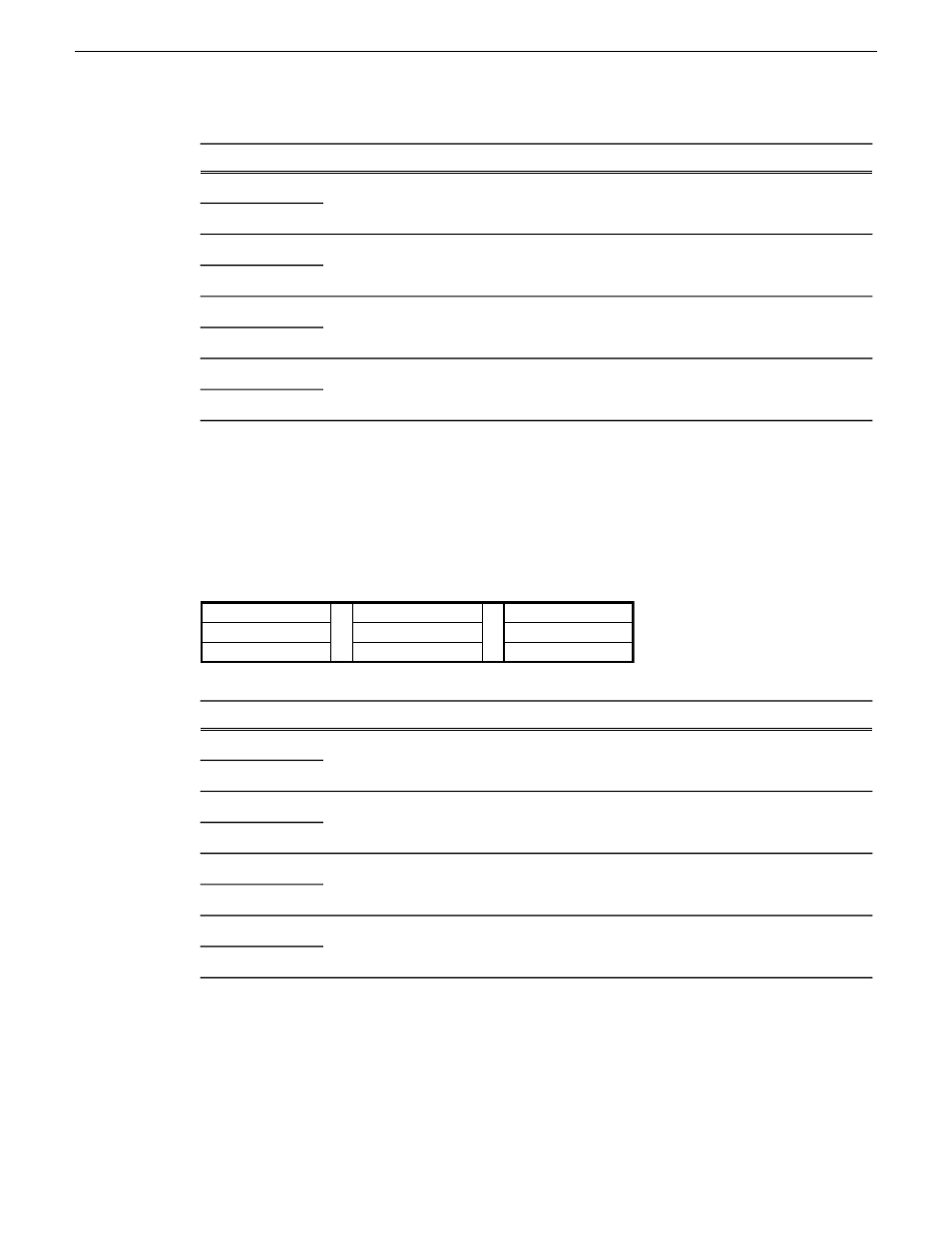
Explanation
Drive numbering
These two RAID drives make up LUN 2.
Disk 4
Disk 5
These two RAID drives make up LUN 3.
Disk 6
Disk 7
These two RAID drives make up LUN 4.
Disk 8
Disk 9
These two RAID drives make up LUN 5.
Disk 10
Disk 11
RAID drive numbering first generation K2 Summit system
In the first generation K2 Summit system, internal RAID drives are numbered as follows. This
numbering is displayed in Storage Utility. You cannot see the labeling on the K2 Summit Production
Client chassis RAID drive when you remove the fan module.
Disk 2
Disk 4
Disk 7
Disk 1
Disk 3
Disk 6
Disk 0
Disk 5
Explanation
Drive numbering
When configured as RAID 1, these two RAID drives make up LUN 0.
Disk 0
Disk 1
When configured as RAID 1, these two RAID drives make up LUN 1.
Disk 2
Disk 3
When configured as RAID 1, these two RAID drives make up LUN 2.
Disk 4
Disk 5
When configured as RAID 1, these two RAID drives make up LUN 3.
Disk 6
Disk 7
When drives are configured as RAID 0, each drive is considered its own LUN. As such, the order
of LUNs and drive numbers as displayed in Storage Utility does not always correlate with the position
of drives in the chassis.
48
K2 System Guide
06 November 2012
Product description