Configuring server 2 – Grass Valley K2 Storage System Instruction Manual v.3.2 Aug.01 2007 User Manual
Page 165
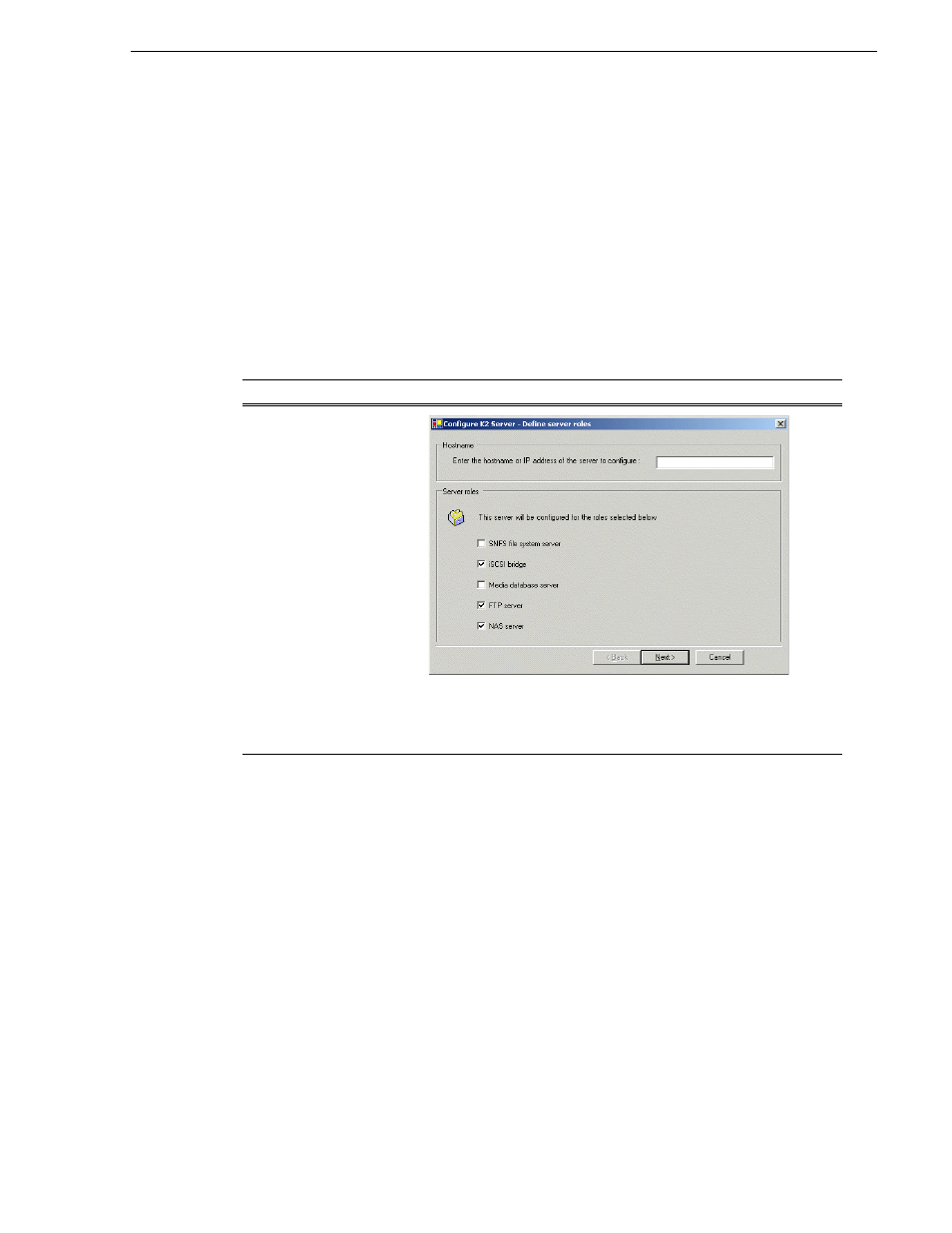
July 3, 2007
K2 Storage System Instruction Manual
165
Configuring server 2
Configuring server 2
For Level 3, after you have configured your first K2 Media Server (server 1) you next
configure the other K2 Media Server (server 2).
1. In the K2 System Configuration application tree view, select the K2 Media Server
you are configuring as server 2.
2. Click the
Configure
button. The Configure K2 Server wizard opens. Follow the
on-screen text to configure the server for a Level 3 K2 Storage System, as
described in the following table. Some screens require no input from you, as they
are based on the configurations already completed on a previously configured K2
Media Server.
On this page…
Do this…
Define server roles
Enter the name for the K2 Media Server. This should be the current
network name of the machine.
For Level 3, select iSCSI bridge, FTP server, and NAS server.
Click
Next