Working with k2 media servers, Accessing k2 media server features, Taking a k2 media server out of service – Grass Valley K2 Storage System Instruction Manual v.3.2 Aug.01 2007 User Manual
Page 334: Taking a k2 media server out of service” on
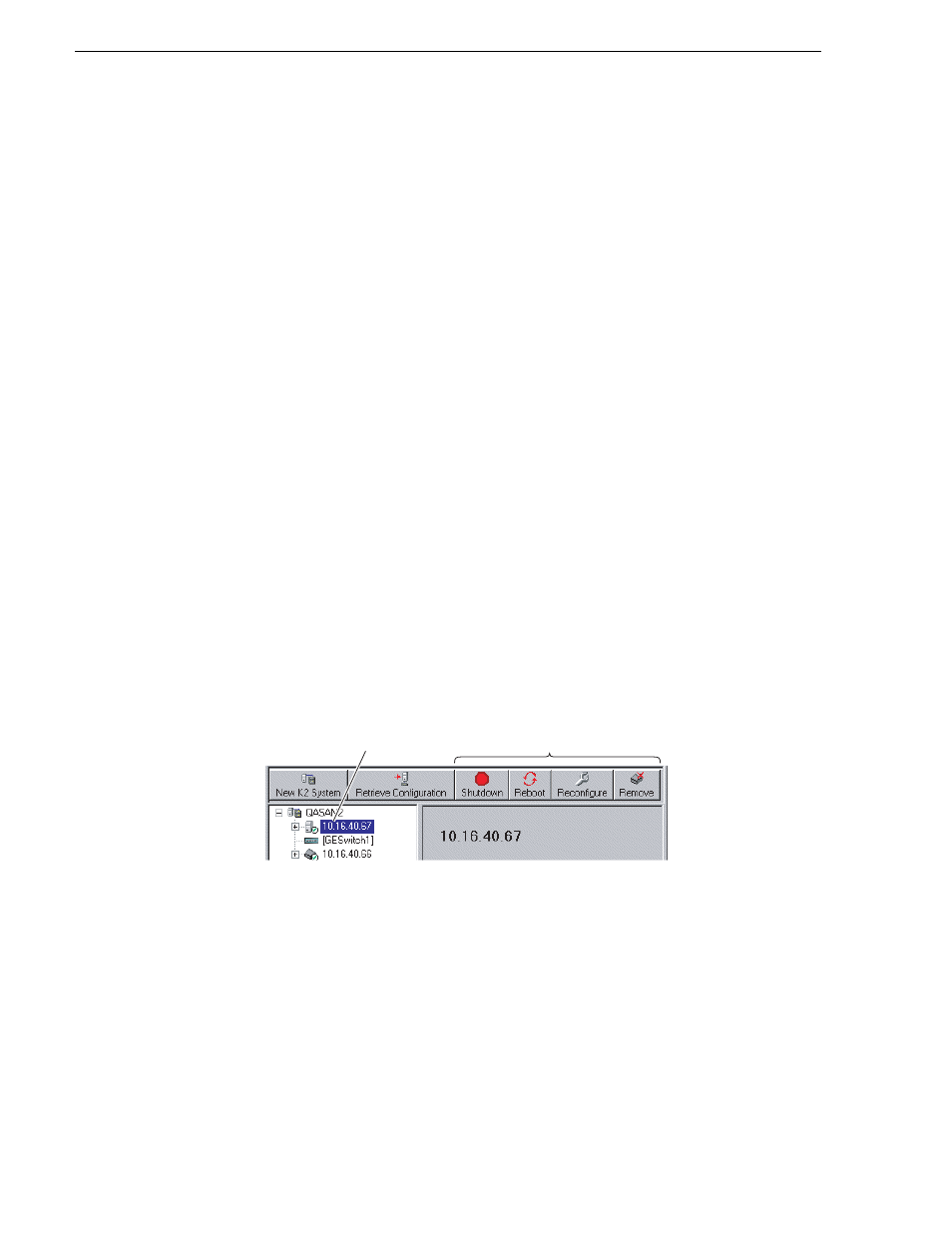
334
K2 Storage System Instruction Manual
July 3, 2007
Chapter 11 Administering and maintaining the K2 Storage System
Working with K2 Media Servers
Use the procedures in this section when doing configuration or service work on a K2
Media Server that is part of an existing K2 Storage System. Procedures are as follows:
•
“Accessing K2 Media Server features” on page 334
•
“Taking a K2 Media Server out of service” on page 334
•
“Using the Stop button in Server Control Panel” on page 336
•
“Placing a K2 Media Server in service” on page 336
•
“Shutting down or restarting a K2 Media Server” on page 337
•
“Identifying K2 Media Server software versions” on page 337
•
“Modifying K2 Media Server network settings” on page 338
•
“Removing a K2 Media Server” on page 339
•
“Replacing a K2 Media Server” on page 339
•
“Replacing an iSCSI interface adapter (TOE card)” on page 341
•
“Recovering from a failed K2 Media Server system battery” on page 342
•
“Checking K2 Media Server services” on page 343
•
“Disabling OpForce” on page 344
Accessing K2 Media Server features
In the K2 Configuration Application, features for working on a K2 Media Server are
as follows:
Taking a K2 Media Server out of service
This procedure applies to K2 Media Servers that are taking the role of media file
system and database server.
When you put a K2 Media Server out of service you stop services such that the K2
Media Server is prevented from functioning as a media file system and/or database
server. In this state no media operations can take place.
If there is just one K2 Media Server in the role of media file system and database
server (Levels 2, and 3), before you take the K2 Media Server out of service, you
should stop all media access on the K2 Storage system.
Select the K2
Media Server...
To make these
features available.