Restore sql server 2000 database – Grass Valley K2 Storage System Instruction Manual v.3.2 Aug.01 2007 User Manual
Page 365
Advertising
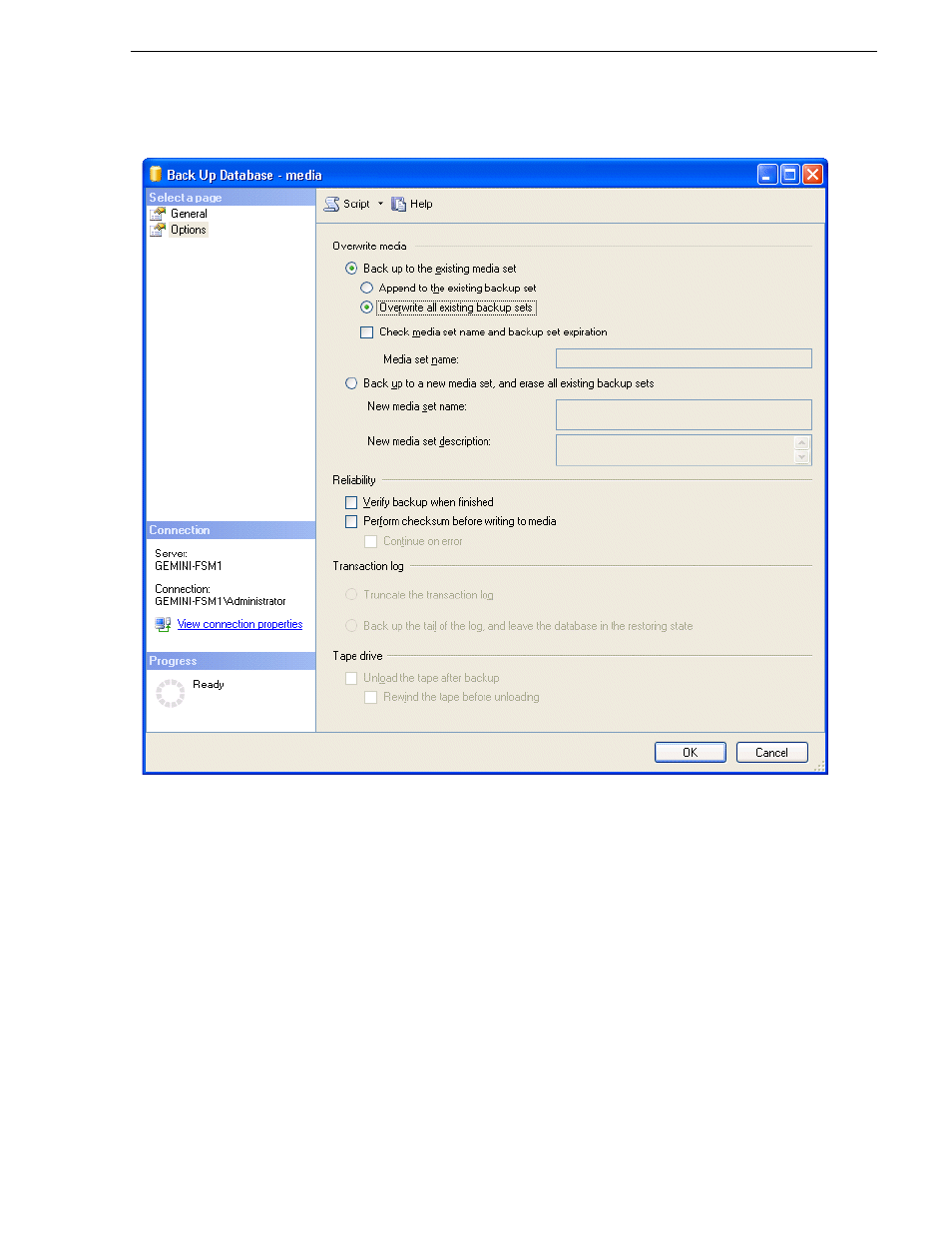
July 3, 2007
K2 Storage System Instruction Manual
365
Backing up the media database
10.In the Back Up Database Options view, select
Back up the existing media set
and
Overwrite all existing backup sets
.
11.In the Back Up Database dialog box, click
OK
. The backup process runs.
In the Progress area, progress is displayed. When complete, a “…completed
successfully” message is displayed.
12.On the message, click
OK
to close the message box and the Back Up Database
dialog box.
Restore SQL Server 2000 database
If the K2 Media Server has SQL Server 2000, use the following procedure to restore
the media database.
Advertising