Cycle s axis, Cycle l axis – Grass Valley PLS200 User Manual
Page 114
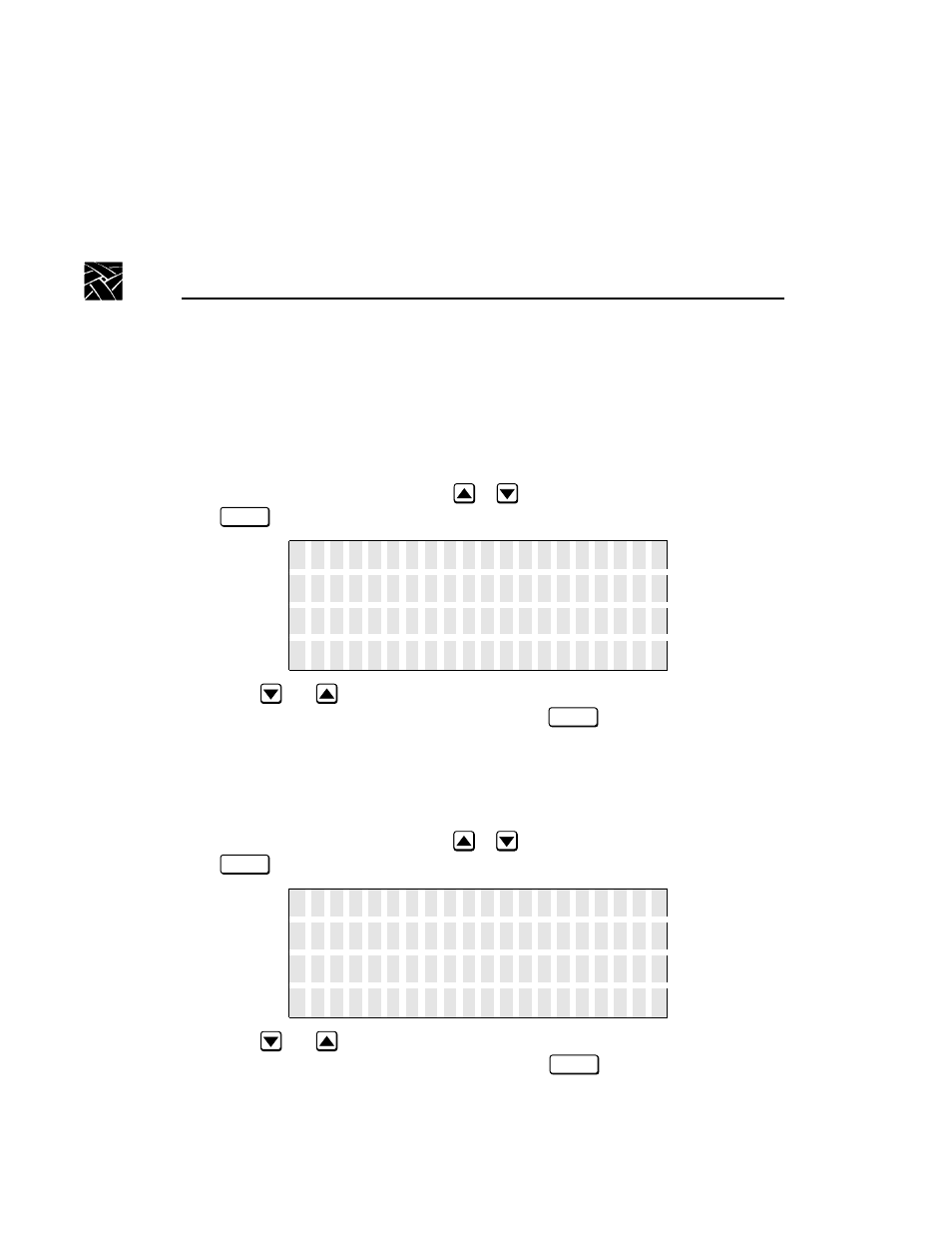
Chapter 7
Performing Diagnostics
92
PLS200 Library Installation and Operation
Cycle S Axis
The Cycle S Axis test positions the CHM in front of the fixed cartridge slot and
moves the CHM back and forth on the short axis the number of times you
specify.
1. From the Diagnostics Menu, press
or
to select Cycle S Axis and press
. The library displays the following screen:
2. Press
and
to select the number of cycles, in increments of ten, that
you want the Cycle S Axis test to run and press
.
Cycle L Axis
The Cycle L Axis test moves the CHM up and down on the long axis the
number of times you specify.
1. From the Diagnostics Menu, press
or
to select Cycle L Axis and press
. The library displays the following screen:
2. Press
and
to select the number of cycles, in increments of ten, that
you want the Cycle L Axis test to run and press
.
Enter
S e
t
C y c
l
e s
1 0
↑
I
n c
r e a s e
↓
D e c
r e a s e
Enter
Enter
S e
t
C y c
l
e s
1 0
↑
I
n c
r e a s e
↓
D e c
r e a s e
Enter