Scsi reservations – Grass Valley PLS200 User Manual
Page 123
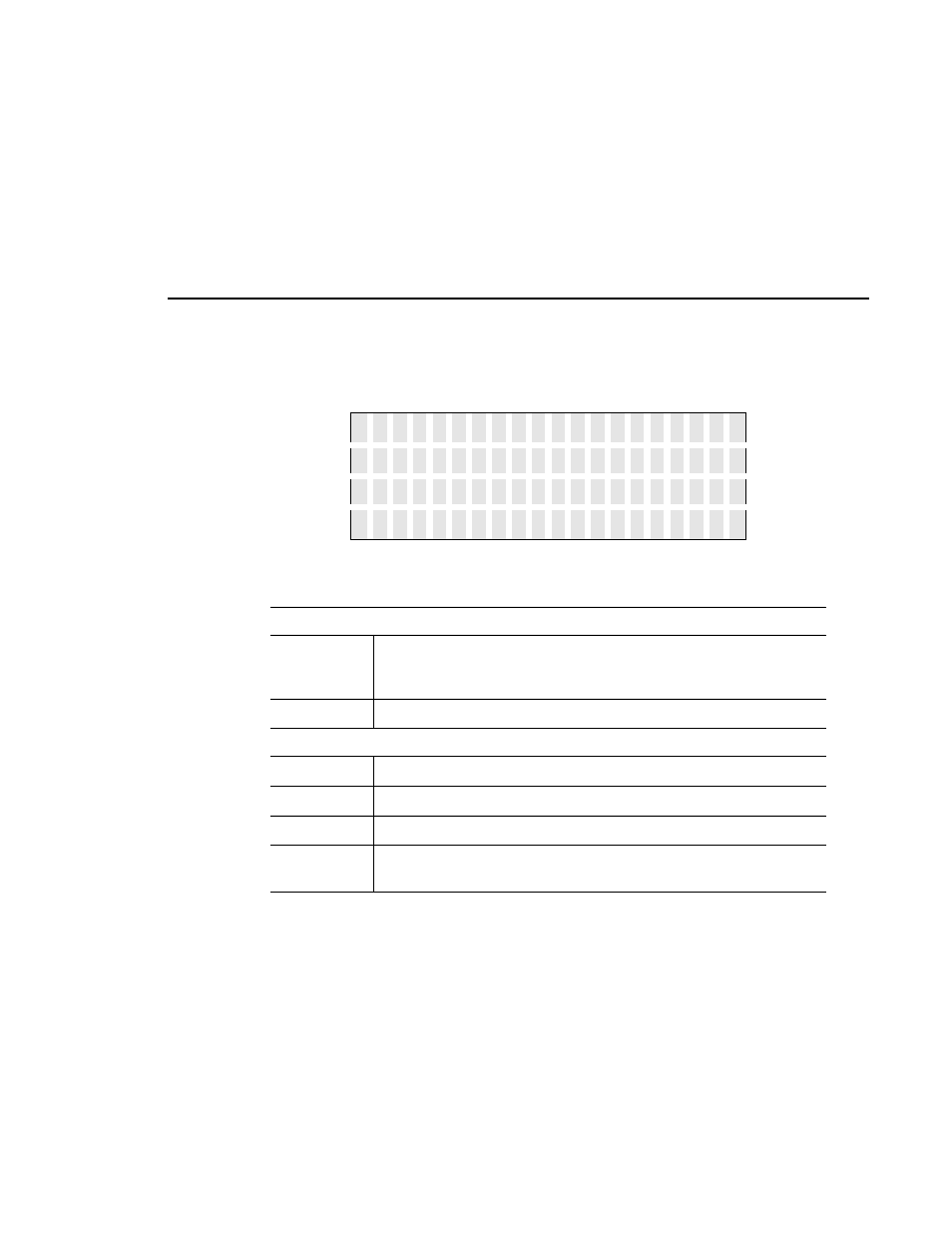
SCSI Reservations
PLS200 Library Installation and Operation
101
Element Reservations Screen
Fields on Reservation Status Screens
* The Element Reservation screen displays the element addresses currently set by the MODE
SELECT command. If no element addresses were set, the default element addresses appear.
E L E M
R E S E R V A T
I O N S
↑
E
l
e m
E
l
e m
H o s
t
R e s
A d d
r
T y p e
I D
I D
n
S L O T
- N O N E -
↓
Unit Reservation:
Unit Reserved
The library's reservation status:
0 – The entire library is not reserved.
1 – The entire library is reserved.
Host ID
The SCSI ID of the host reserving the library.
Elements Reservations:
Elem Addr
The current address of this element.
*
Elem Type
Slot, tape drive, CHM, or entry/exit port.
Host ID
The SCSI ID of the host reserving the element.
Res ID
The ID that the element is reserved under, assigned by the host when the
reservation was made.