Scsi sense data – Grass Valley PLS200 User Manual
Page 124
Advertising
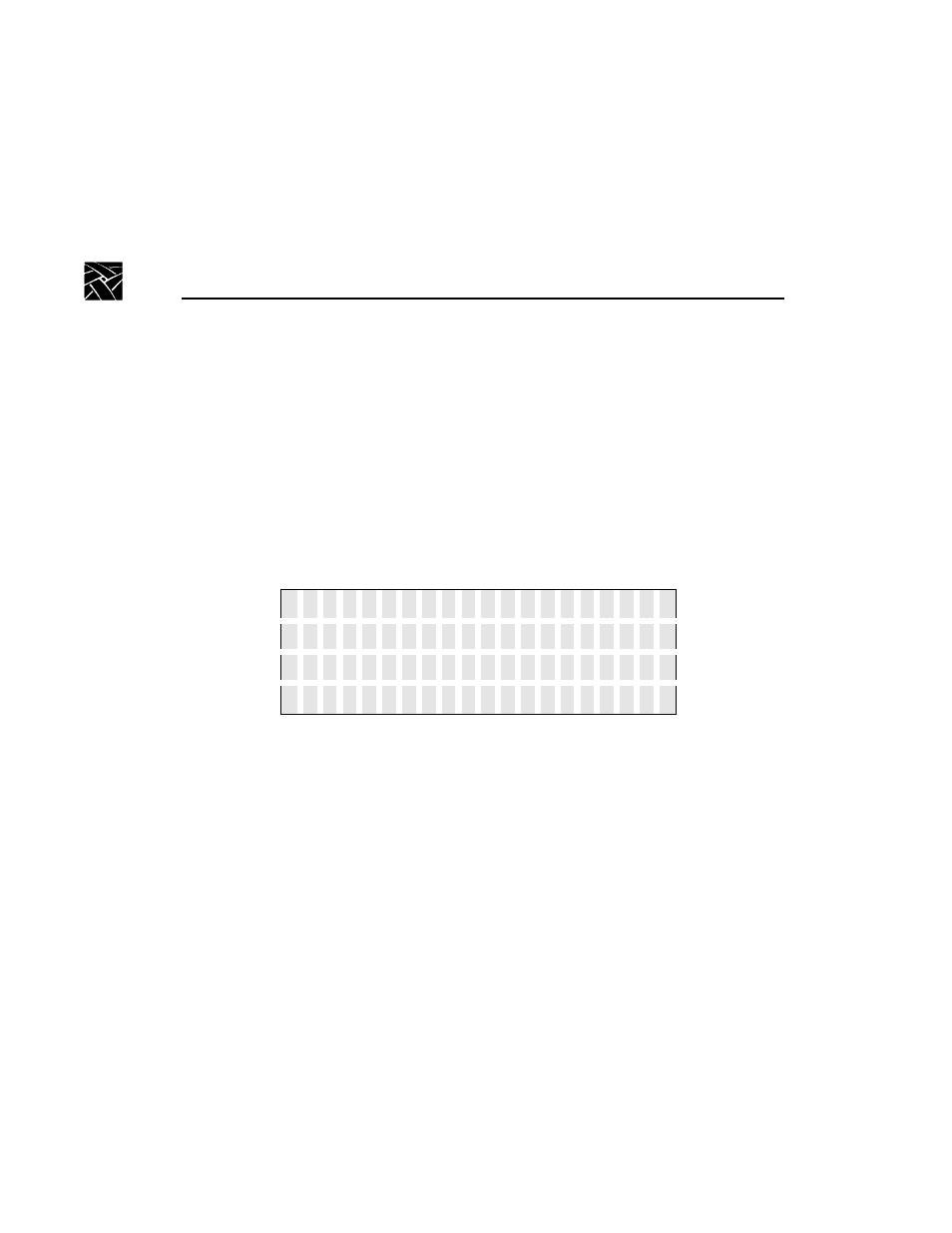
Chapter 8 Using the Library Info Menu
102
PLS200 Library Installation and Operation
SCSI Sense Data
Sense data provides information to help diagnose problems with the library.
This is a subset of the data that is returned to a host when it issues a REQUEST
SENSE command to the library.
To view the sense data:
1. From the Library Info Menu, select SCSI Menu.
2. From the SCSI Menu, select SCSI Sense Data. The library displays the
following screen:
The ID at the top of the display (n) is the SCSI ID of the host that the sense data
is being held for. Note that sense data is supplied for inactive IDs as well as
active IDs.
S e n s e
D a
t
a
,
I D
n
K e y
0 h
B y
t
e 1 5
0 0 h
A S C
0 0 h
B y
t
e 1 6
0 0 h
A S C Q
0 0 h
B y
t
e 1 7
0 0 h
Advertising