Adjusting the contrast – Grass Valley PLS200 User Manual
Page 59
Advertising
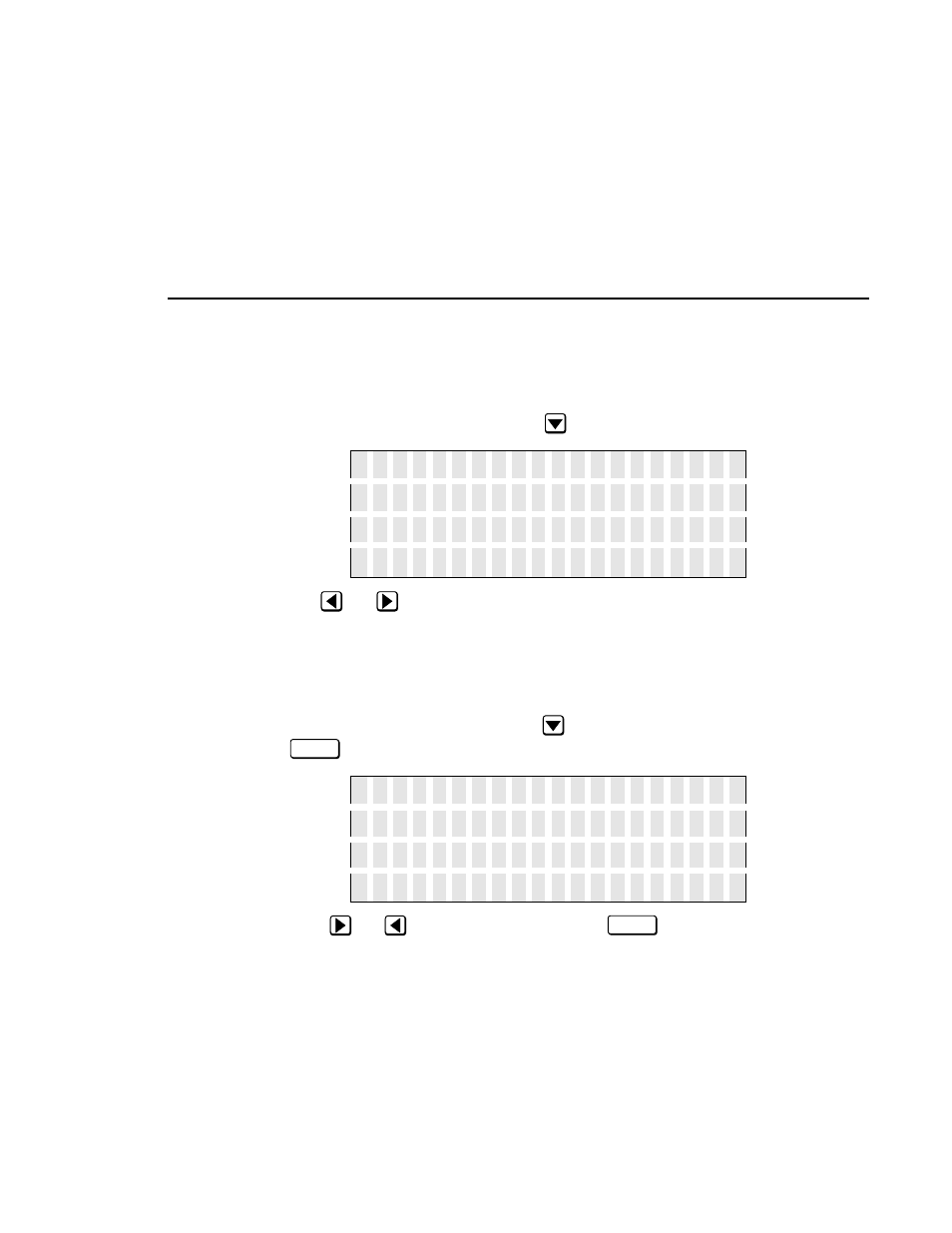
Adjusting the Contrast
PLS200 Library Installation and Operation
37
To change parity checking:
1. From the Configuration Menu, press
to select SCSI Parity.
2. Use
and
to toggle parity checking on and off.
Adjusting the Contrast
The Adjust Contrast option controls the brightness of the lettering on your
LCD. To adjust the contrast:
1. From the Configuration Menu, press
to select Adjust Contrast and press
. The library displays the following screen:
2. Press
and
to change the contrast. Press
to save your changes
and exit the Adjust Contrast screen.
S e
t
S C S
I
I D s
→
S C S
I
P a
r
i
t
y
O N
←
A d
j
u s
t
C o n
t
r
a s
t
B a c k
L
i
g h
t
O N
↓
Enter
L C D
C o n
t
r
a s
t
←
L o w
H
i
g h
→
M i
n
.
.
.
.
.
.
.
|
.
.
.
.
.
. M a x
Enter
Advertising