Displaying the configuration menu – Grass Valley PLS200 User Manual
Page 55
Advertising
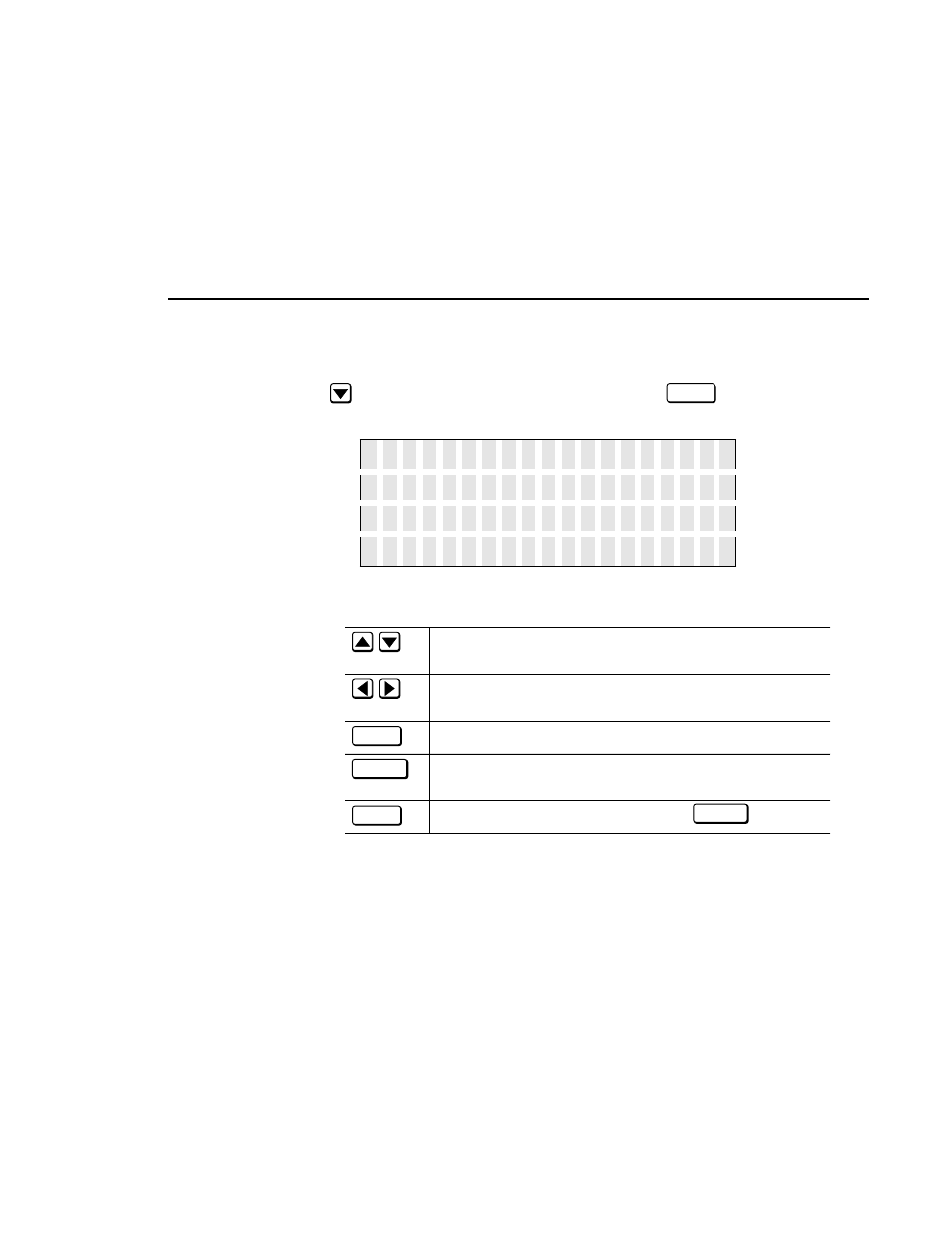
Displaying the Configuration Menu
PLS200 Library Installation and Operation
33
2. Press
to scroll down to Configuration Menu. Press
. The
Configuration Menu is displayed:
During library configuration, use the operator keys for the following functions:
Enter
→
S e
t
S C S
I
I D s
S C S
I
P a
r
i
t
y
O N
A d
j
u s
t
C o n
t
r
a s
t
B a c k
L
i
g h
t
O N
↓
Scrolls the screen arrow (
→
) up or down. The screen arrow points to
the current selection.
In some screens, moves the screen arrow left or right. On some menu
selections, toggles an option on or off.
Selects the item next to the screen arrow or accepts a change.
Returns to the previous menu or screen, or cancels an operation
without saving changes.
Displays the Help screen. To exit Help, press
.
Enter
Escape
Help
Escape
Advertising