Viewing statistics – Grass Valley PLS200 User Manual
Page 126
Advertising
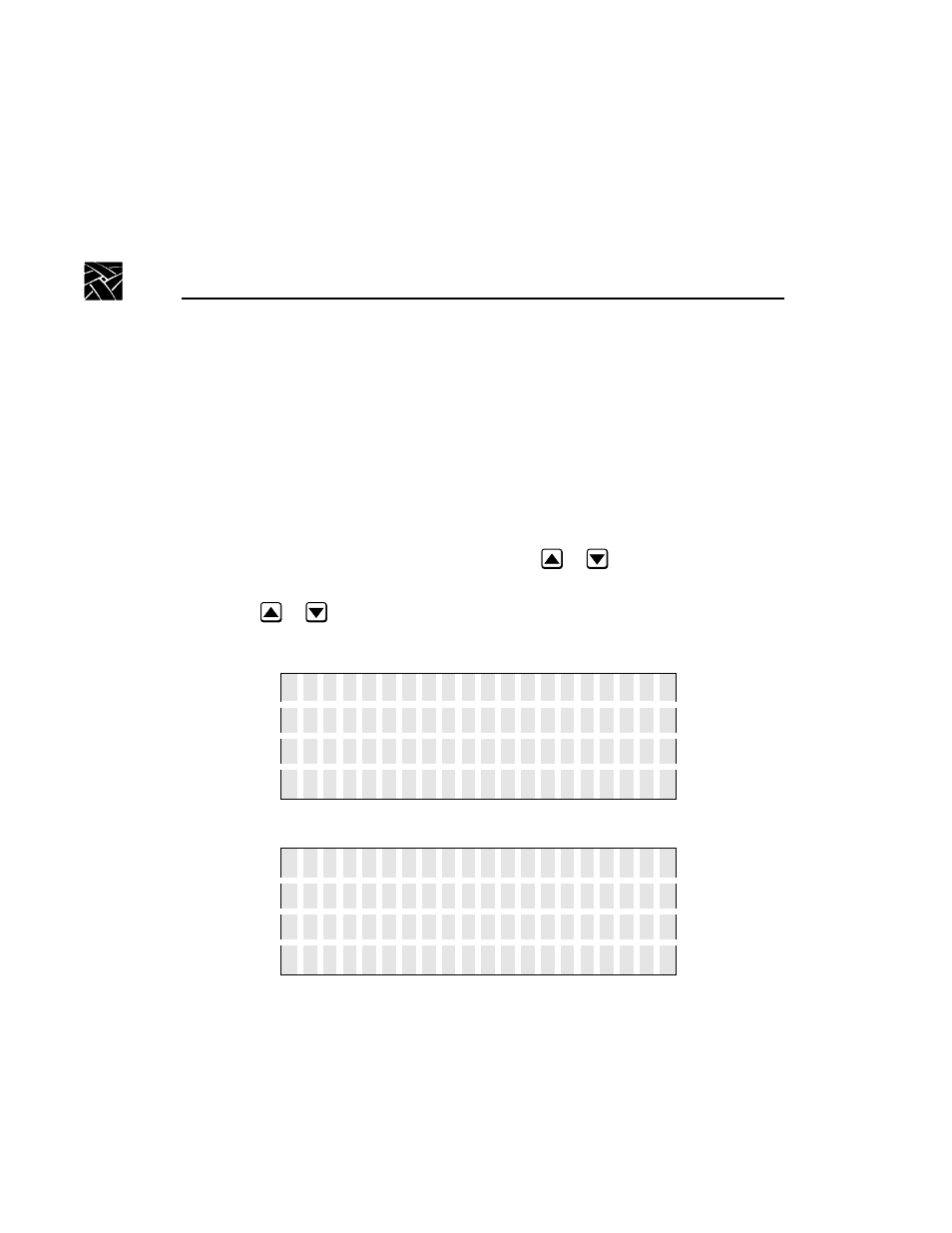
Chapter 8 Using the Library Info Menu
104
PLS200 Library Installation and Operation
Viewing Statistics
The Statistics screens contains selections for reviewing information about
CHM movements and for reviewing information about elements.
To view statistics:
1. From the Library Info Menu, select Statistics. The library displays the
System Statistics screen.
2. To display the Element Statistics screen, press
or
to scroll past the
last item on the System Statistics screen.
3. Press
or
to scroll through the element numbers.
System Statistics Screen
Element Statistics Screen
S Y S T E M
S T A T
T O T A L S
:
M o v e s
7 1 0 7
P
i
c k
R e
t
r
y
0
P u
t
R e
t
r
y
0
↓
E L E M
S T A T S
,
I N X =
0
:
↑
T o
t
a
l
P u
t
s
:
0
R e
t
r
i
e s
:
P
i
c k
0
P u
t
0
S c a n
0
↓
Advertising