HEIDENHAIN CNC Pilot 4290 Pilot User Manual
Page 3
Advertising
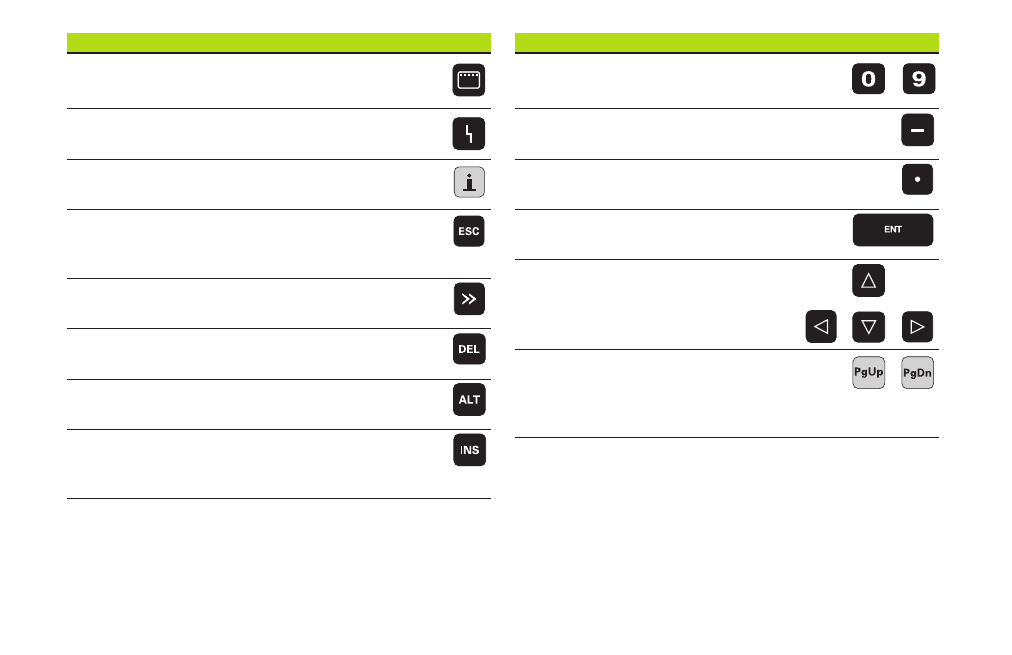
CNC PILOT 4290 V6.4—Keyboard
Numerals (0...9)
...
For entering numbers and selecting soft keys
Minus
For entering an algebraic sign
Decimal point
Enter
To confirm your input
Cursor keys
Moves the cursor by one position
in the direction of the arrow (one
character, one field, one line, etc.)
Page Up, Page Down
...
■
Go to previous/next screen page
■
Go to previous/next dialog box
■
Switch between input windows
CNC PILOT 4290 V6.4—Keyboard
Operating modes key
Call the selection of operating modes
Display error status
Call the info system
ESC
■
Go back by one menu level
■
Close dialog box, do not save data
>> (“continue” key)
For special functions (e.g. marking)
DEL
Delete key
ALT (alter)
■
Edit the list element
INS (insert)
■
Insert list element
■
Close dialog box, save data
Advertising