Index – HEIDENHAIN 530 (340 49x-07) User Manual
Page 723
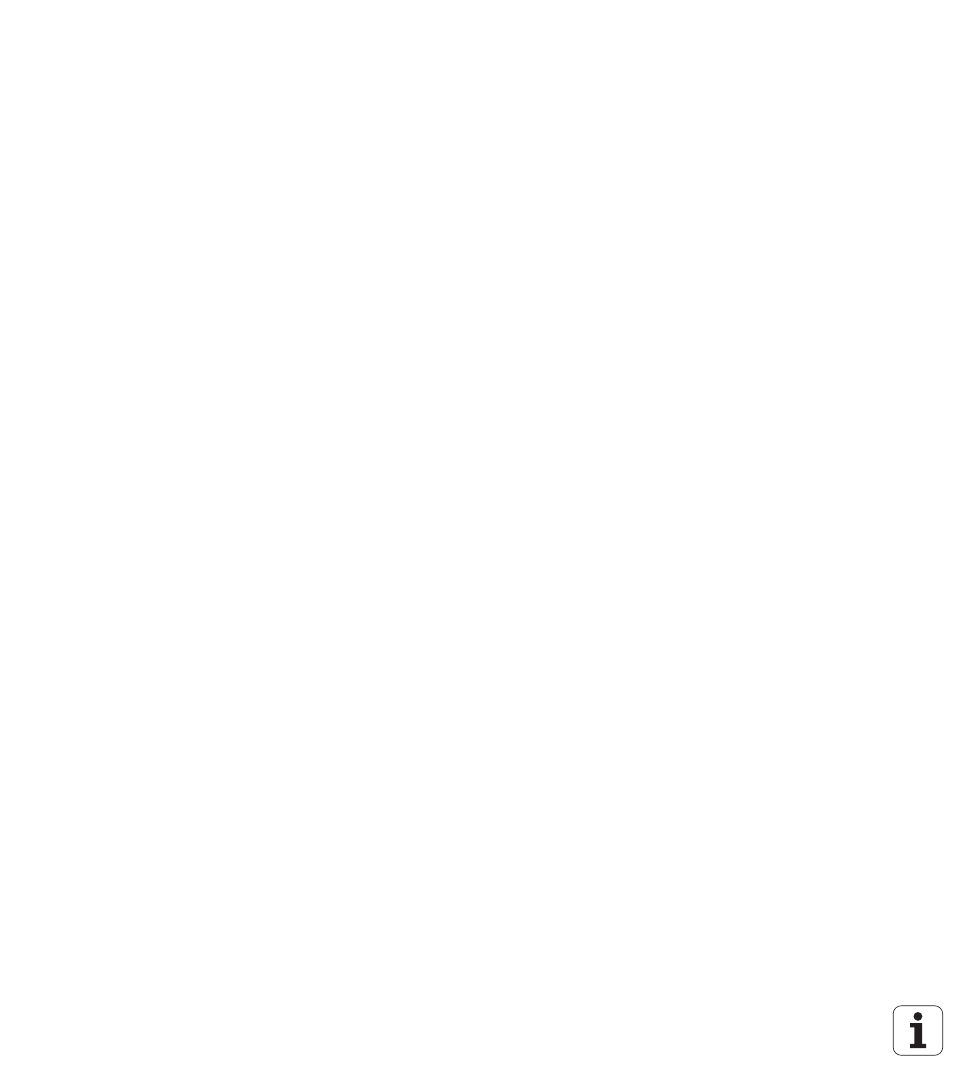
HEIDENHAIN iTNC 530
723
Index
SYMBOLE
Delta values ... 508
Delta values via DR2TABLE ... 513
Depending on the contact
Face milling ... 509
Normalized vector ... 507
Peripheral milling ... 511
Tool forms ... 508
Tool orientation ... 509
3-D touch probes
Managing more than one block of
A
Accessories ... 100
Actual position capture ... 114
Adaptive feed control ... 425
AFC ... 425
Animation, PLANE function ... 469
Archive files ... 142, 143
ASCII files ... 448
Automatic cutting data
Automatic program start ... 629
Automatic tool measurement ... 180
B
Measuring in the Manual Operation
Baud rate, setting the ... ... 639
Block
Deleting ... 116
Inserting, editing ... 116
Blocks
Buffer battery exchange ... 707
C
CAD data, filtering ... 439
Calculating with parentheses ... 336
Calculator ... 153
CAM Programming ... 506
Chamfer ... 229
Circle calculations ... 311
Circle center point ... 231
Circular path ... 232, 233, 235, 242, 243
Code numbers ... 637
Collision monitoring ... 394
Comments, adding ... 150
Compensating workpiece misalignment
Over two holes ... 575, 584
Over two studs ... 578, 584
Constant contouring speed M90 ... 371
Context-sensitive help ... 164
Contour approach ... 219
With polar coordinates ... 221
With polar coordinates ... 221
Contour, selecting from DXF ... 274
Conversational programming ... 112
Converting
Converting FK programs ... 251
Coordinate transformation ... 441
Copying program sections ... 118
Corner rounding ... 230
Cutting data calculation ... 453
Cutting-data table ... 453
Cylinder ... 359
D
Data carrier, checking ... 668
Data interface
Assigning ... 640
Pin layout ... 694
setting ... 639
Data transfer rate ... 639
Data transfer software ... 641
Datum management ... 560
Datum setting ... 558
During program run ... 335
without a 3-D touch probe ... 558
Center line as datum ... 583
Circle center as datum ... 582
Corner as datum ... 581
In any axis ... 580
Using holes/studs ... 584
Coordinate input ... 441
Resetting ... 443
Via datum table ... 442
Confirming probed values ... 568
Datum, setting the ... ... 108
DCM ... 394
Deactivating fixtures ... 410
Dependent files ... 655
Dialog ... 112
Directory ... 123, 130
Copying ... 134
Creating ... 130
Deleting ... 135
DR2TABLE ... 513
DXF data, processing ... 268
Basic settings ... 270
Contour selection ... 274
Filter for hole positions ... 281
Layer settings ... 271
Machining positions,
Selecting hole positions
Diameter input ... 280
Individual selection ... 278
Mouse over ... 279