Yaskawa Sigma-II Large Capacity User Manual
Page 41
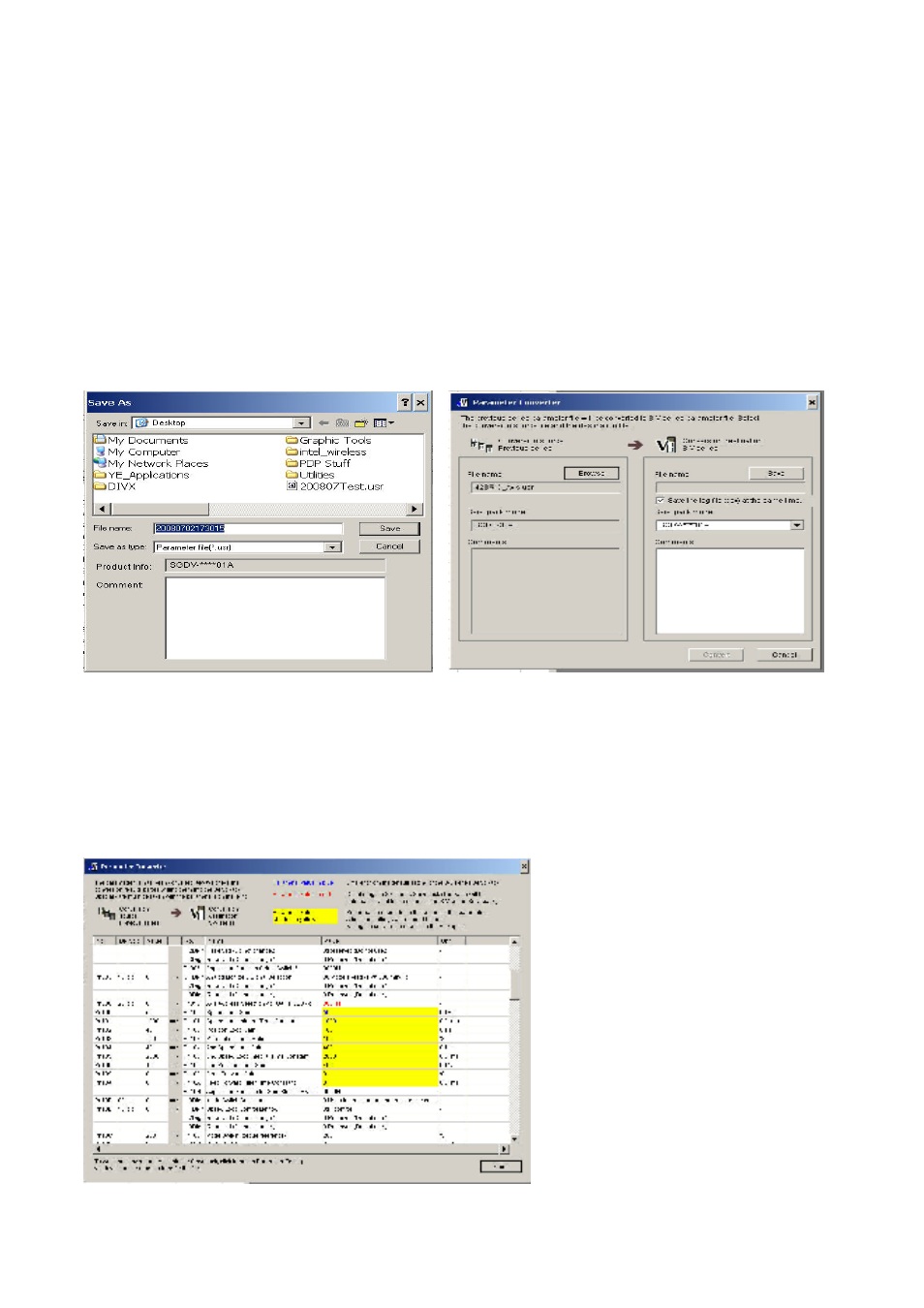
5. Parameter Converter
The user constant of the ∑-II series servo amplifier is able to be converted automatically into the
parameter of the ∑-V servo amplifier by using a parameter converter in the Sigma V engineering tool
SigmaWin+Ver.5.00 or later.
The procedure is shown below.
1. Open the Sigma 2 Component of SigmaWin + then confirm and save the user constant of the ∑-II
servo amplifier.
If a user constant file taken from the servo amplifier is available use that file.
【Example of user constant save screen】 【Example of parameter converter screen】
2. Open the Sigma V Component, and start the parameter converter.
3. Specify the user constant file of the ∑-II servo amplifier which was saved in step 1 to the former
conversion file name.
4. Specify where to save the converted file.
5. The user constant is converted to the parameter when the conversion button is pushed. The part
where readjustment might be needed is highlighted in yellow.