Protecting main circuit terminals – Yaskawa AC Drive Z1000 HVAC User Manual
Page 18
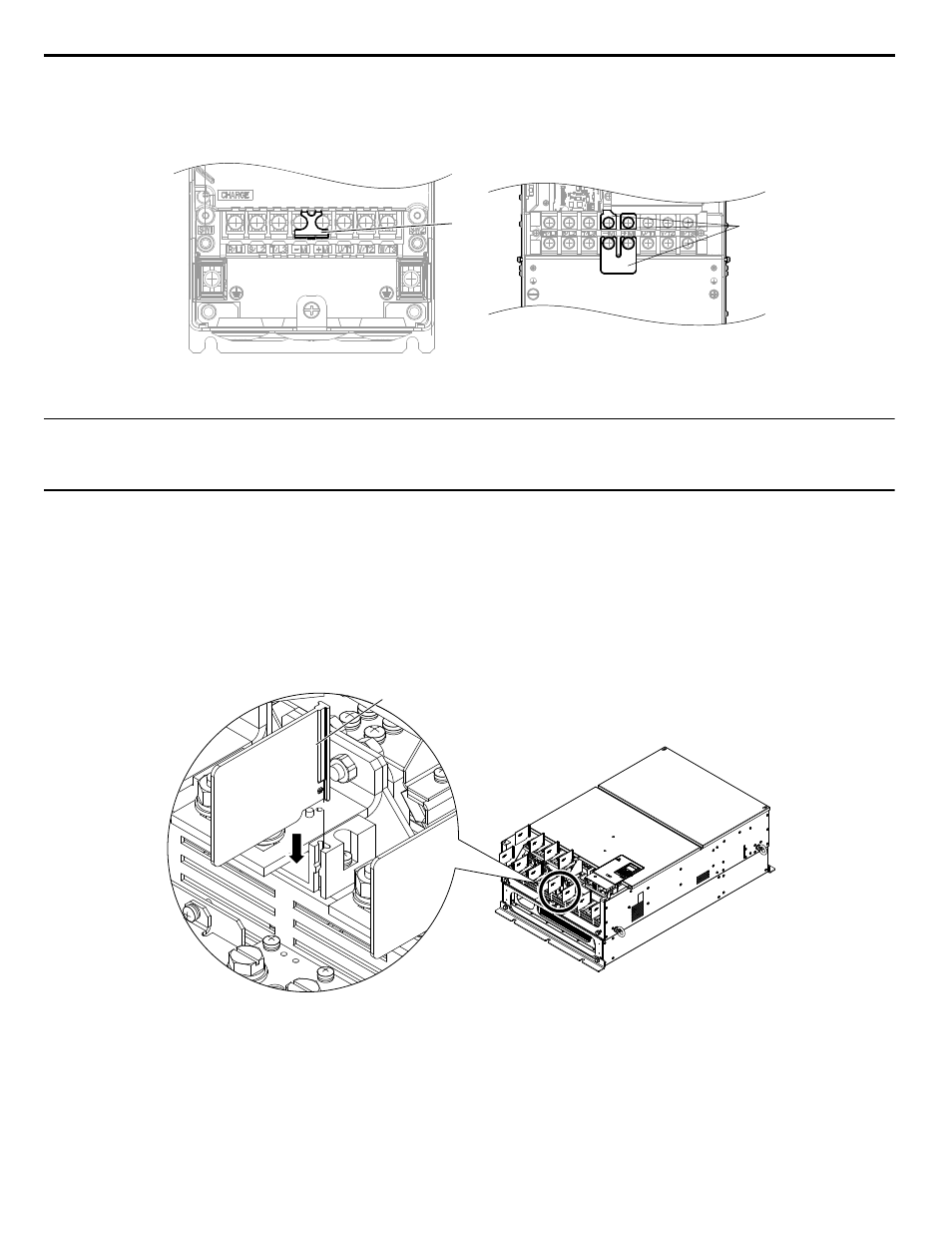
n
Wiring to –M/+M Terminals (2A0011 to 2A0273 and 4A0005 to 4A0302)
Access the –M/+M terminals by cutting off the protection cover on models 2A0011 to 2A0114 and 4A0005 to 4A0096 or by
removing the protection sheet on –M/+M terminals on models 2A0143 to 2A0273 and 4A0124 to 4A0302.
A
A
A –Protective covering over –M/+M terminals
Figure i.4 –M/+M Terminals
u
Wiring to –/+1 Terminals (2A0343 to 2A0396 and 4A0361 to 4A0590)
Wire directly to the –/+1 terminals.
u
Protecting Main Circuit Terminals
n
Insulation Caps or Sleeves
Use insulation caps or sleeves when wiring the drive with crimp terminals. Take particular care to ensure that the wiring does
not touch nearby terminals or the surrounding case.
n
Insulation Barrier
Insulation barriers are packaged with drive models 4A0361 through 4A0590 to provide added protection between terminals.
Yaskawa recommends using the provided insulation barriers to ensure proper wiring. Refer to
for instructions on
placement of the insulation barriers.
Insulation Barrier
Figure i.5 Installing Insulation Barriers
When wiring 4A0124, make sure the crimp terminals on the main circuit are connected so that they are facing in the correct
direction as shown in
.
i.3 Electrical Installation Safety
18
YASKAWA ELECTRIC TOEP YAIZ1U 01A YASKAWA AC Drive – Z1000 Safety Precautions