Emc guidelines compliance, Drive derating data, Temperature derating – Yaskawa AC Drive Z1000 HVAC User Manual
Page 45: Notice
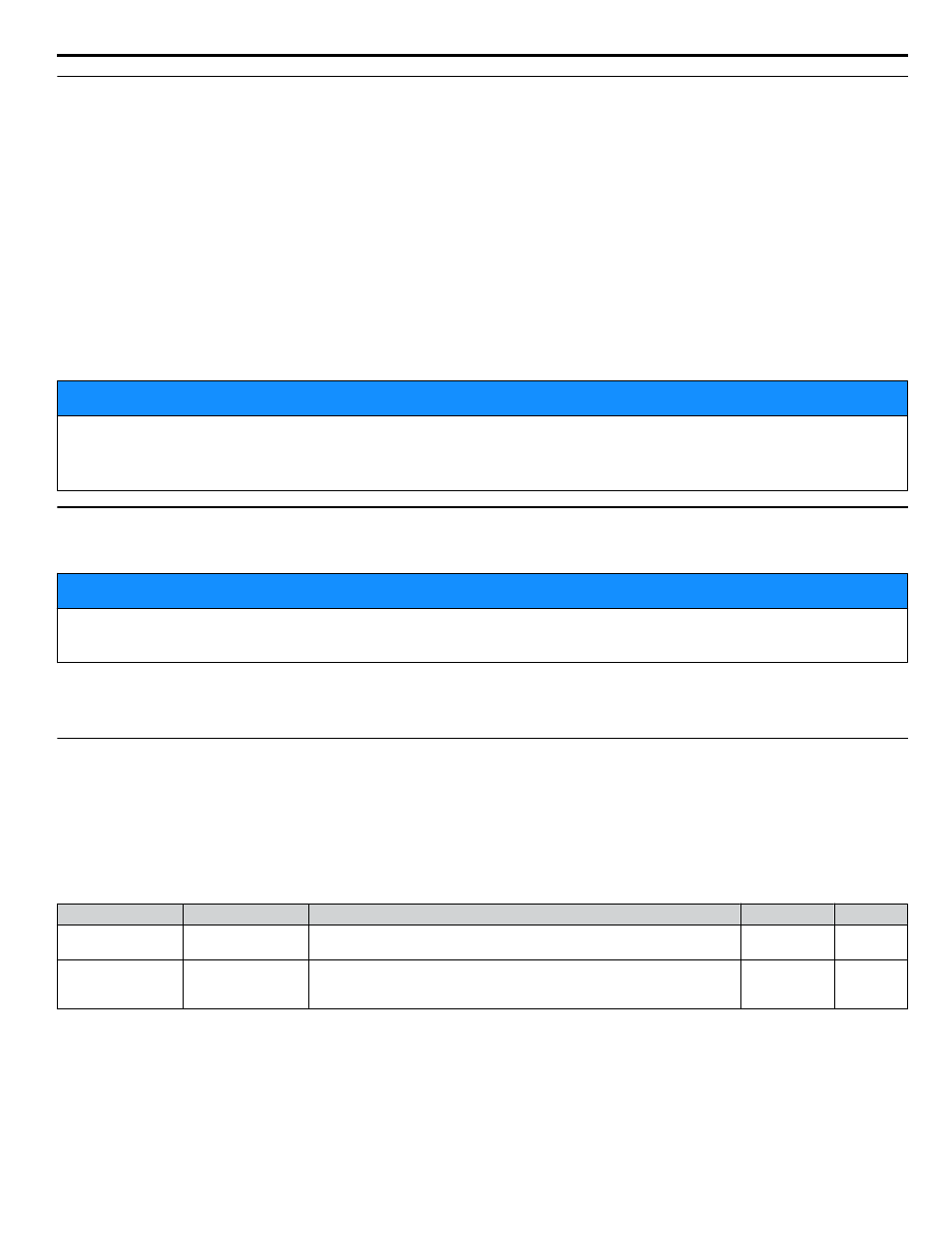
u
EMC Guidelines Compliance
This drive is tested according to European standards IEC/EN 61800-3: 2004.
n
EMC Filter Installation
Note:
Drive models CIMR-Zo2A0011 to 2A0273 and 4A0005 to 4A0302 have a built-in EMC filter.
The following conditions must be met to ensure continued compliance with guidelines.
Installation Method for CIMR-Zo2A0011 to 2A0273 and 4A0005 to 4A0302
Verify the following installation conditions to ensure that other devices and machinery used with this drive comply with EMC
guidelines.
1.
Move the screws to the ON position to enable the internal EMC filter.
2.
Use braided shield cable for the drive and motor wiring, or run the wiring through a metal conduit.
3.
Keep wiring as short as possible. Ground the shield on both the drive side and the motor side.
EMC Filter Installation for CIMR-Zo2A0343, 2A0396, and 4A0361 to 4A0590
NOTICE
Refer to the Z1000 User Manual TOEPC71061645 on the CD-ROM packaged with the product for more information on
EMC Filter Installation on models CIMR-Zo2A0343, 2A0396, and 4A0361 to 4A0590 and for complete product
instructions necessary for proper installation, set-up, troubleshooting and maintenance. CD part number TOECC71061615.
u
Drive Derating Data
The drive can be operated at above the rated temperature, altitude, and default carrier frequency by derating the drive capacity.
NOTICE
Refer to the Z1000 User Manual – Drive Derating Data section to assist in model selection and adjustment when the
application requires changing the drives carrier frequency from factory defaults.
n
Rated Current Depending on Carrier Frequency
Increasing the carrier frequency above the factory default will reduce the rated output current of the drive.
u
Temperature Derating
To ensure the maximum performance life, the drive output current must be derated as shown in
when the drive is
installed in areas with high ambient temperature or if drives are mounted in a cabinet. In order to ensure reliable drive overload
protection, set parameters L8-12 and L8-35 according to the installation conditions.
Note:
To install a heatsink on the outside of a panel, design the panel to keep the air temperature inside the panel within 10 °C (50 °F) [5 °C (41
°F) for 2A0273 and 4A0124] of the outside air temperature.
n
Parameter Settings
No.
Name
Description
Range
Def.
L8-12
Ambient
Temperature Setting
Adjust the drive overload (oL2) protection level when the drive is installed
in an environment that exceeds its ambient temperature rating.
40 to 60
30 °C
L8-35
Installation Method
Selection
0: IP00/Open-Chassis Enclosure
2: IP20/NEMA Type 1 Enclosure
3: External Heatsink Installation
0, 2, 3
2
IP00/Open-Chassis Enclosure
Drive operation between -10 °C and +50 °C (14 and 122 °F) allows 100% continuous current without derating.
IP20/NEMA Type 1 Enclosure
Drive operation between -10 °C and +40 °C (14 and 104 °F) allows 100% continuous current without derating. Operation
between 40 °C and 50 °C (104 and 122 °F) requires output current derating.
Note:
The temperature derating remains unchanged when removing the top protective cover and the bottom conduit bracket to change an IP20/
NEMA Type 1 enclosure drive to an IP00/Open-Type enclosure drive (derating required for temperatures over 40 °C [104 °F]).
i.6 European Standards
YASKAWA ELECTRIC TOEP YAIZ1U 01A YASKAWA AC Drive – Z1000 Safety Precautions
45