6 profibus-dp option drive parameters, 6profibus-dp option drive parameters – Yaskawa PG-X2G5 User Manual
Page 26
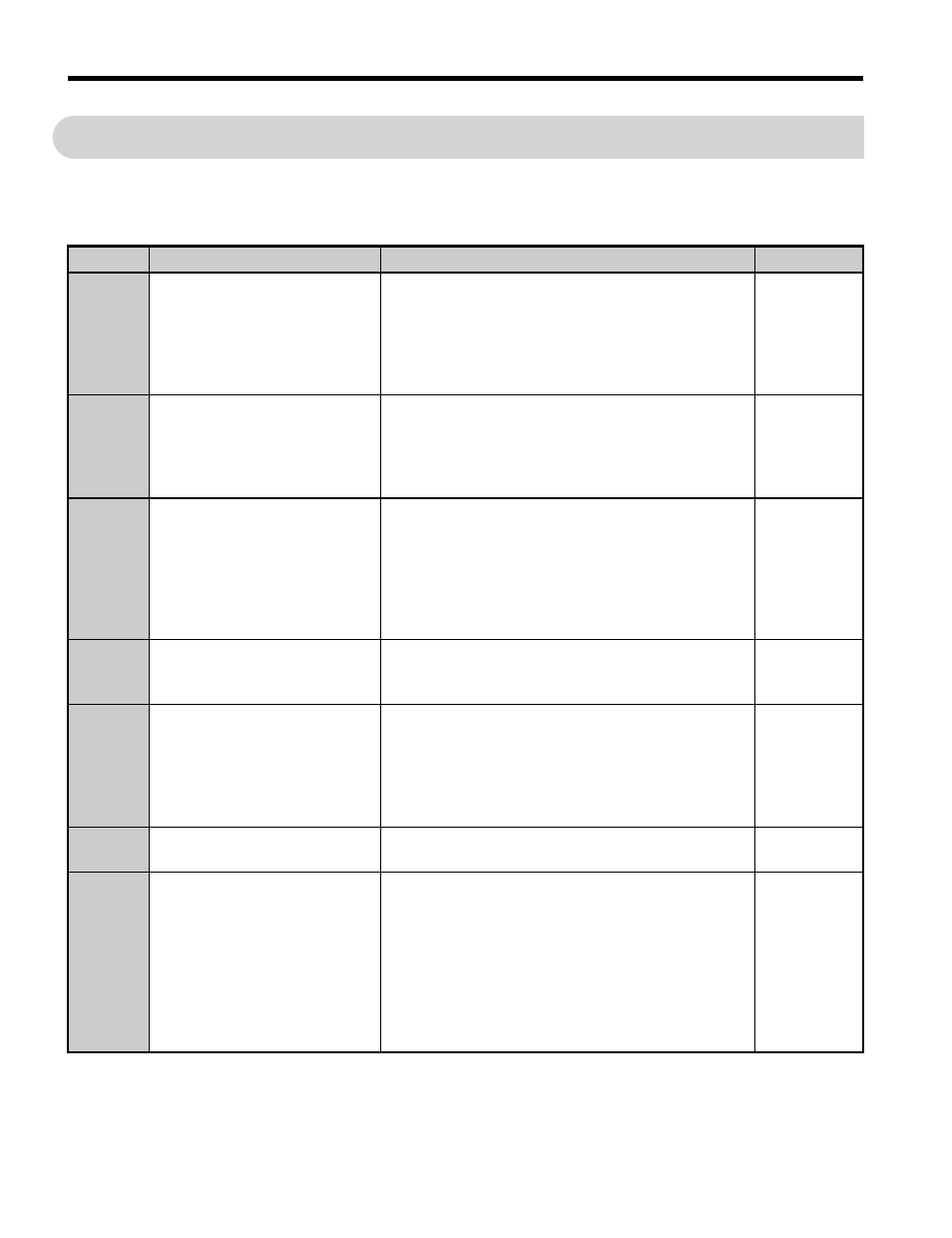
26
YASKAWA ELECTRIC TOBP C730600 23C 1000-Series Option SI-P3/V, SI-P3/T Installation Manual
6 PROFIBUS-DP Option Drive Parameters
6
PROFIBUS-DP Option Drive Parameters
Confirm the proper setting of all parameters in
before starting network parameters.
Table 8 Parameter Settings
No.
Name
Description
Values
b1-01
Frequency Reference Selection
Selects the frequency reference input source
0: Operator - Digital preset speed d1-01 to d1-17
1: Terminals - Analog input terminal A1 or A2
2: MEMOBUS/Modbus communications
3: Option Card
4: Pulse Input (Terminal RP)
Default: 1
Range: 0 to 4
b1-02
Run Command Selection
Selects the run command input source
0: Digital Operator - RUN and STOP keys
1: Digital input terminals S1 to S7
2: MEMOBUS/Modbus communications
3: Option Card
Default: 1
Range: 0 to 3
F6-01
Operation Selection after
Communications Error
Determines drive response when a bUS error is
detected during communications with the
PROFIBUS-DP Option
0: Ramp to Stop
1: Coast to Stop
2: Fast-Stop
3: Alarm Only
Default: 1
Range: 0 to 3
F6-02
External Fault Detection
Conditions (EF0)
Sets the condition for external fault detection (EF0)
0: Always detected
1: Detected only during operation
Default: 0
Range: 0, 1
F6-03
Stopping Method for External
Fault from Communication
Option Board
Determines drive response for external fault input
(EF0) detection during PROFIBUS communication
0: Ramp to Stop
1: Coast to Stop
2: Fast-Stop
3: Alarm Only
Default: 1
Range: 0 to 3
F6-07
NetRef/ComRef Selection
Function
0: Multi-step speed reference disabled (F7 mode)
1: Multi-step speed reference allowed (V7 mode)
Default: 1
Range: 0, 1
F6-08
Reset Communication Related
Parameters
Determines which communication-related parameters
are set back to their original default values when the
drive is initialized
0: Do not reset F6- and F7- parameters when
the drive is initialized using parameter A1-03
1: Rest F6- and F7- parameters when the
drive is initialized using parameter A1-03
Setting this parameter does not affect communication-
related parameters
Default: 0
Range: 0, 1