Application overview, Application highlights – Yaskawa MPiec Controllers User Manual
Page 3
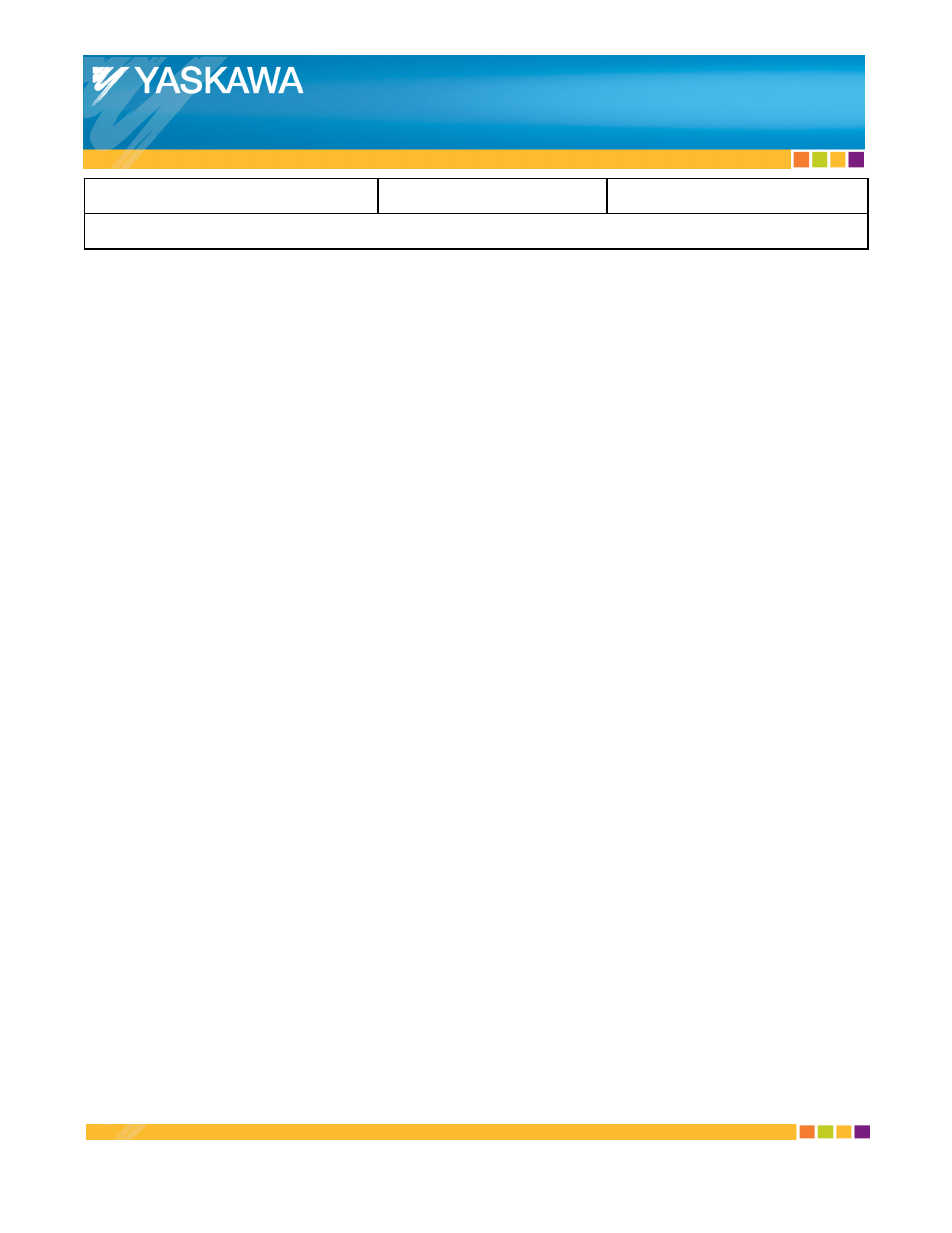
Subject: Technical Manual
Product: MPiec Controllers
Doc#: TM.MPIEC.02
Title: Linear Flying Shear Application Solution Package for MPiec Controllers
3
Application Overview:
The Linear Flying Shear Application Solution Package (ASP) offers an easy way to implement linear flying shear
applications. This ASP applies to other applications such as bottle filling because the motion required is identical.
This solution package was designed for machines that process products spaced at fixed intervals and machines
that must make dynamic corrections based on product registration marks. The Linear Flying Shear ASP project
can be used as a template on which the user can complete the application, or the ASP can be added as a user
library into an existing project. The Linear Flying Shear ASP focuses only on the core motion features required
to operate a flying shear and does not include other functionality such as servo enable, homing, manual modes,
alarm handling, etc. The user is responsible for incorporating other basic logic functionality required for the
complete application.
The main steps involved in completing a linear flying shear application are:
1)
Configure the axes in Hardware Configuration.
2)
Import all required user libraries.
3)
Create cam profiles. (Two choices)
a) Use the ‘LinearShearCamGen’ function block in the ASP (for the speed matching axis). Create a
custom cam profile for a secondary axis if present.
OR
b) Create custom cam profiles for the speed matching axis and secondary axis.
4)
Home the speed matching axis and secondary axis. Set the CamMasterCycle for all slave axes.
5)
Use the ‘LinearFlyingShear’ function block with or without the Registration input.
Application Highlights:
1. Designed for Linear Flying Shear applications with or without product registration.
2. Designed to accommodate a secondary slave axis in addition to the speed matching axis.
3. Uses smooth cam motion to reduce jerk.