Yaskawa MPiec Controllers User Manual
Page 7
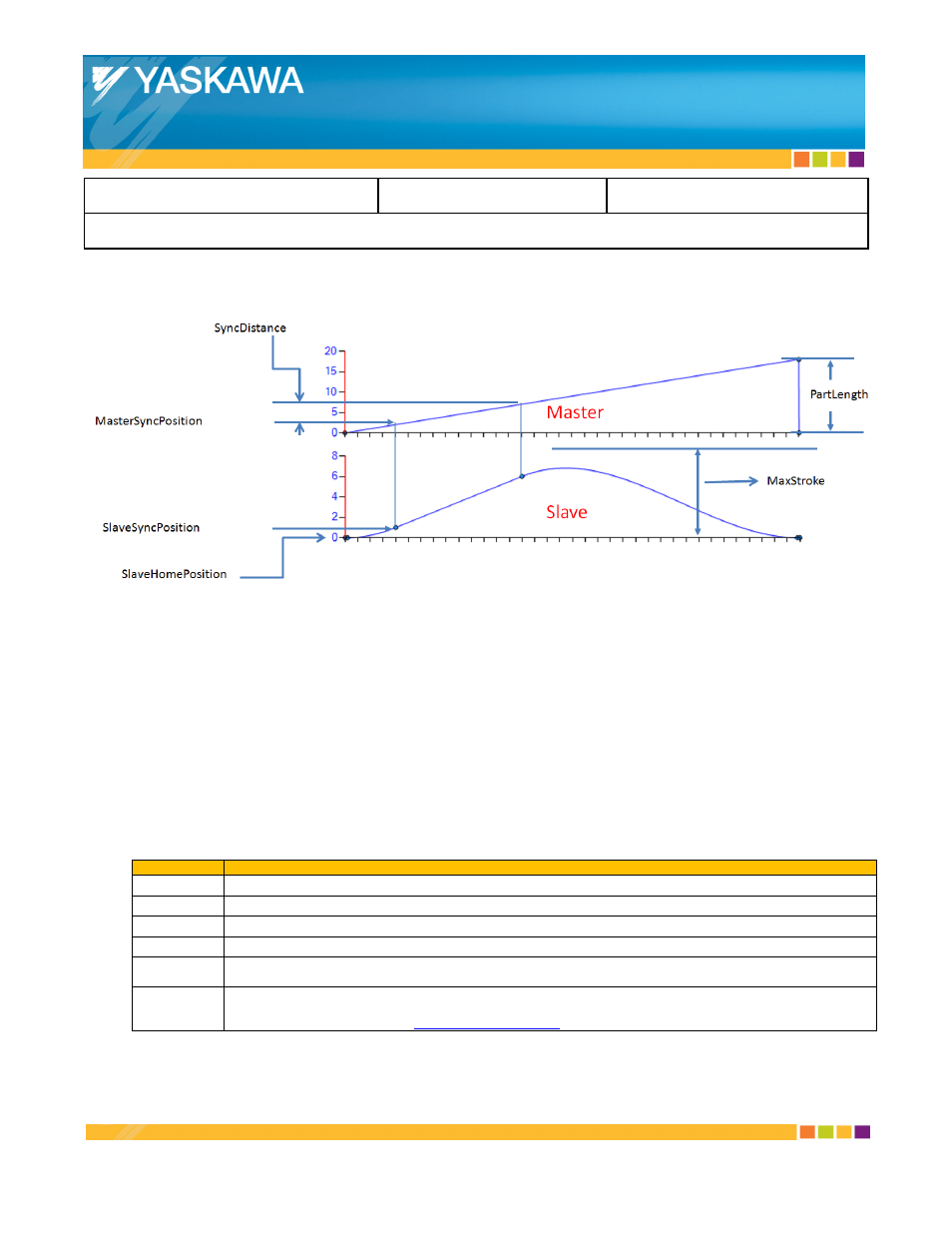
Subject: Technical Manual
Product: MPiec Controllers
Doc#: TM.MPIEC.02
Title: Linear Flying Shear Application Solution Package for MPiec Controllers
7
A cam profile that illustrates various inputs for the LinearShearCamGen function block is shown in figure 3.
Figure 3: Sample cam profile for a linear shear application
If the application uses a secondary axis for punching/slitting/cutting while the linear axis is synchronized
with the master, and a cam is required for the secondary operation, use the following function blocks to
create a cam profile yourself.
1) Y_CamFileSelect (If the cam will be loaded in the controller memory as a .csv file)
2) CamGenerator (If the cam profile will be created in the IEC application program.)
3) Y_CamStructSelect (If the cam profile was created in the IEC application program.)
ErrorID
Meaning
10190
PartLength must be greater than zero.
10191
The SyncDistance input must be greater than zero.
10192
The MasterSyncPosition must be greater than zero.
10193
The PartLength must be greater than the SyncDistance.
10194
The calculated stroke length is greater than the allowable ‘MaxStroke’. Increase MaxStroke or reduce the
SyncDistance.
All other ErrorIDs are listed under help for CamGenerator (Cam_Toolbox), CamTableManager (Cam_Toolbox),
Y_CamStructSelect (PLCopenPlus_v_2_2a).
(Refer to the Toolbox manual at:
www.yaskawa.com/iectb
)