Implementation – Yaskawa MPiec Controllers User Manual
Page 4
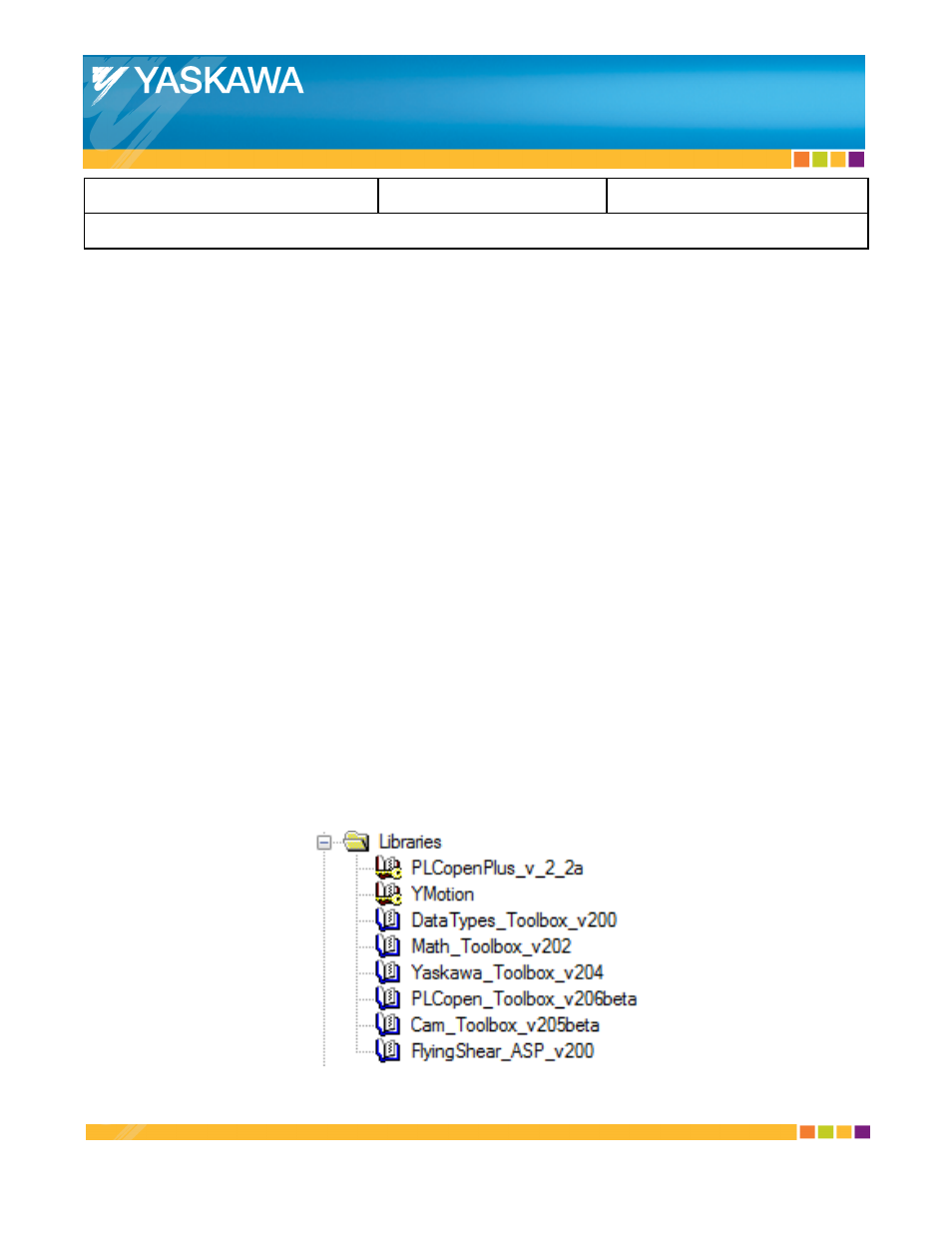
Subject: Technical Manual
Product: MPiec Controllers
Doc#: TM.MPIEC.02
Title: Linear Flying Shear Application Solution Package for MPiec Controllers
4
Implementation:
1. Configuring the Master and Slave Axes
Configure the master and slave axes in the Hardware Configuration. Configure the master and slave
‘load type’ as linear.
2. Adding User Libraries
If the Linear Flying Shear ASP is being used as a template, no additional user libraries need to be added.
If the Linear Flying Shear ASP is applied as a user library:
1. Delete all Yaskawa Data Type files from the main project.
2. Add the Y_Motion firmware library to the main project.
Add the following toolboxes to the main project in the order in which they appear. The minimum versions
are given in Figure 1 below:
1. DataTypes_Toolbox_v200
2. Math_Toolbox_v202
3. Yaskawa_Toolbox_v204
4. PLCopen_Toolbox_v206
5. Cam_Toolbox_v205
6. Add the Linear Flying Shear ASP project as a User library in the main project.
Figure 1: User libraries added to Linear Flying Shear project