Yaskawa MPiec Controllers User Manual
Page 5
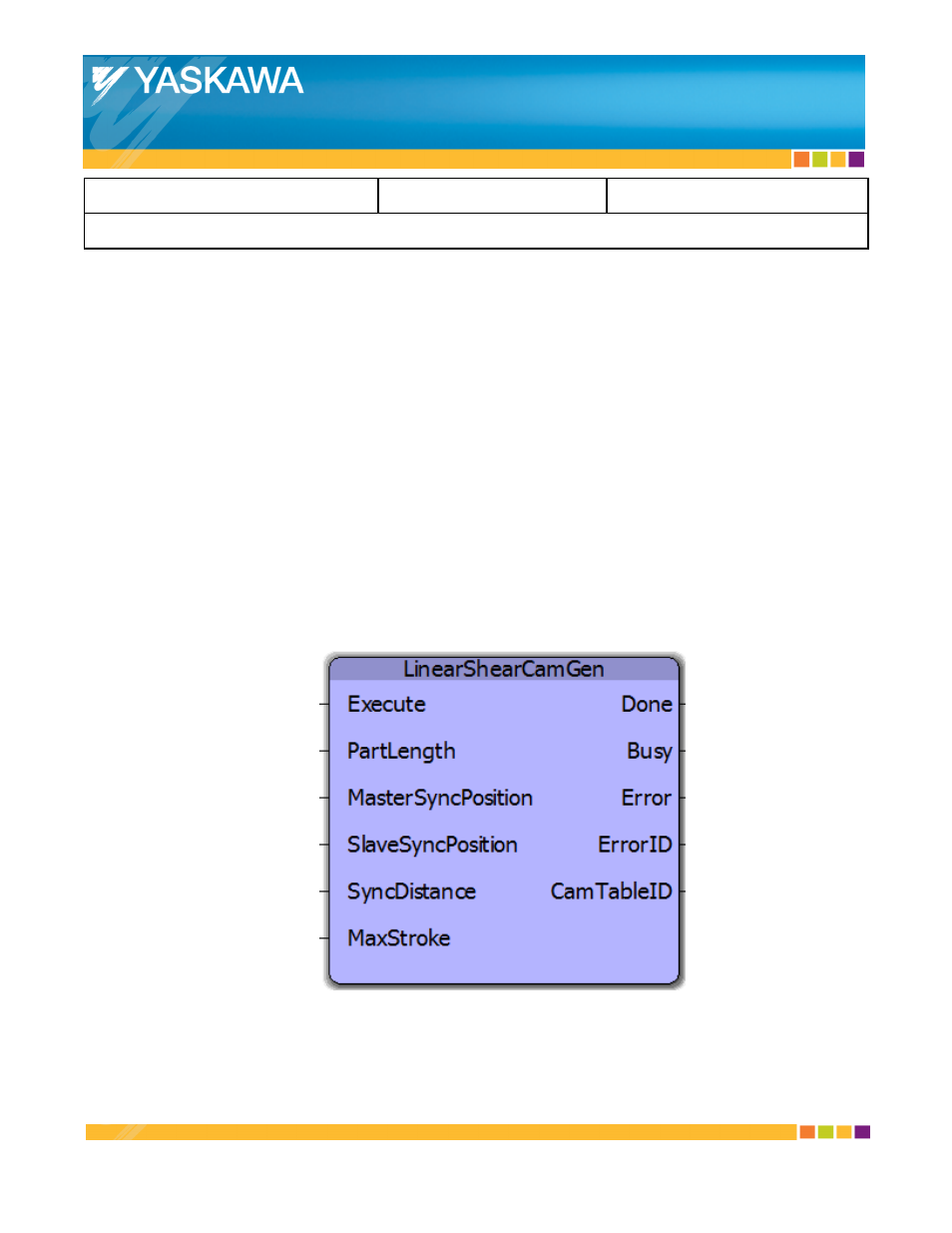
Subject: Technical Manual
Product: MPiec Controllers
Doc#: TM.MPIEC.02
Title: Linear Flying Shear Application Solution Package for MPiec Controllers
5
3. Generating Cam Profiles
The user has two options for creating cam tables:
1) Use the LinearShearCamGen function block for the speed matching axis. The function block creates
cam profiles with Tangent Matching segments. If a secondary slave axis exists, create a custom
profile using Y_CamFileSelect, CamGenerator, and Y_CamStructSelect.
2) Create custom cam profiles for the speed matching axis and the secondary axis using
Y_CamFileSelect, CamGenerator, and Y_CamStructSelect. Custom profiles may be necessary for
applications with unique mechanisms where the user desires to create unique cam profiles for the
application.
3 a) Generating Cam Profiles using LinearShearCamGen
Add LinearShearCamGen to a POU running in a slow / low priority task (1000 ms task update).
Figure 2: LinearShearCamGen function block