iSys iTerra Lite Color Inkjet Printer User Manual
Page 2
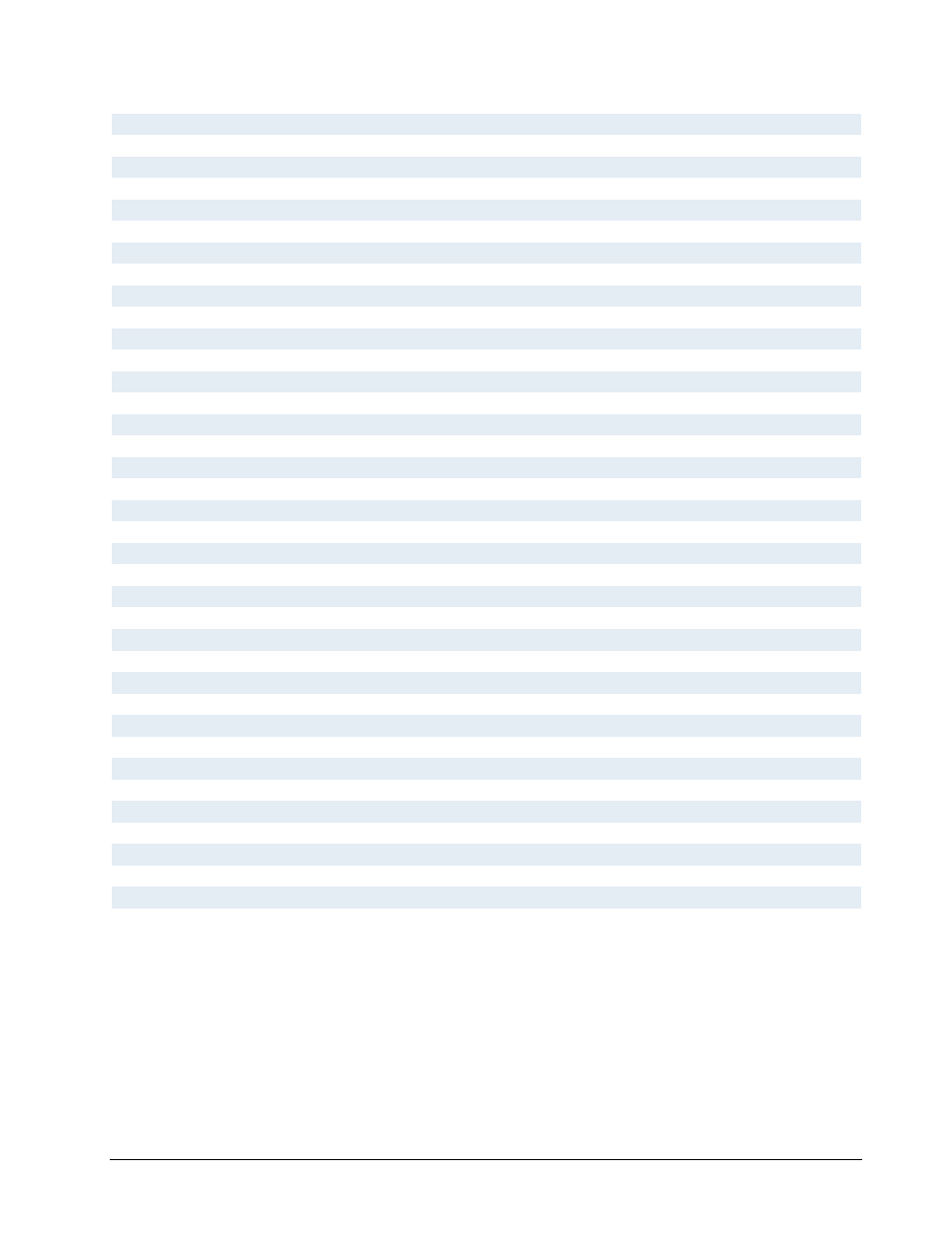
2
Table of Contents
Ordering Replacement Supplies
4
Unpacking
5
Interface Setup & Configuration
5
Driver Installation for Windows XP
6
Driver Installation for Windows Vista
15
Connectivity Interface Change (Parallel to Network)
23
Connectivity Interface Change (Network to Parallel)
24
Printing Preferences
26
Loading Consumables
27
Print media
27
Installing fan fold paper
27
Install ink cartridges
27
Installation of the Desktop Input and Output media Trays
28
Desktop input tray installation
28
Desktop output tray installation
29
Installation of the Rack Input and Output Media Trays
30
Rack mount input tray installation
30
Rack mount output tray installation
31
Installation of optional rack input bottom tray (for rack install only)
32
Operation
33
Menu guide settings
33
Changing menu settings
33
Menu options
33
Maintenance
35
Replacing ink cartridges
35
Print engine expectant life cycle
35
Removal of old print engine
36
Installing a new print engine
38
Troubleshooting
39
Service & Support
42
Specifications
42
Functional 42
Electrical
43
Physical
43
Operating environment
43
Safety Information
43
Warranty
46