Loading consumables – iSys iTerra Lite Color Inkjet Printer User Manual
Page 27
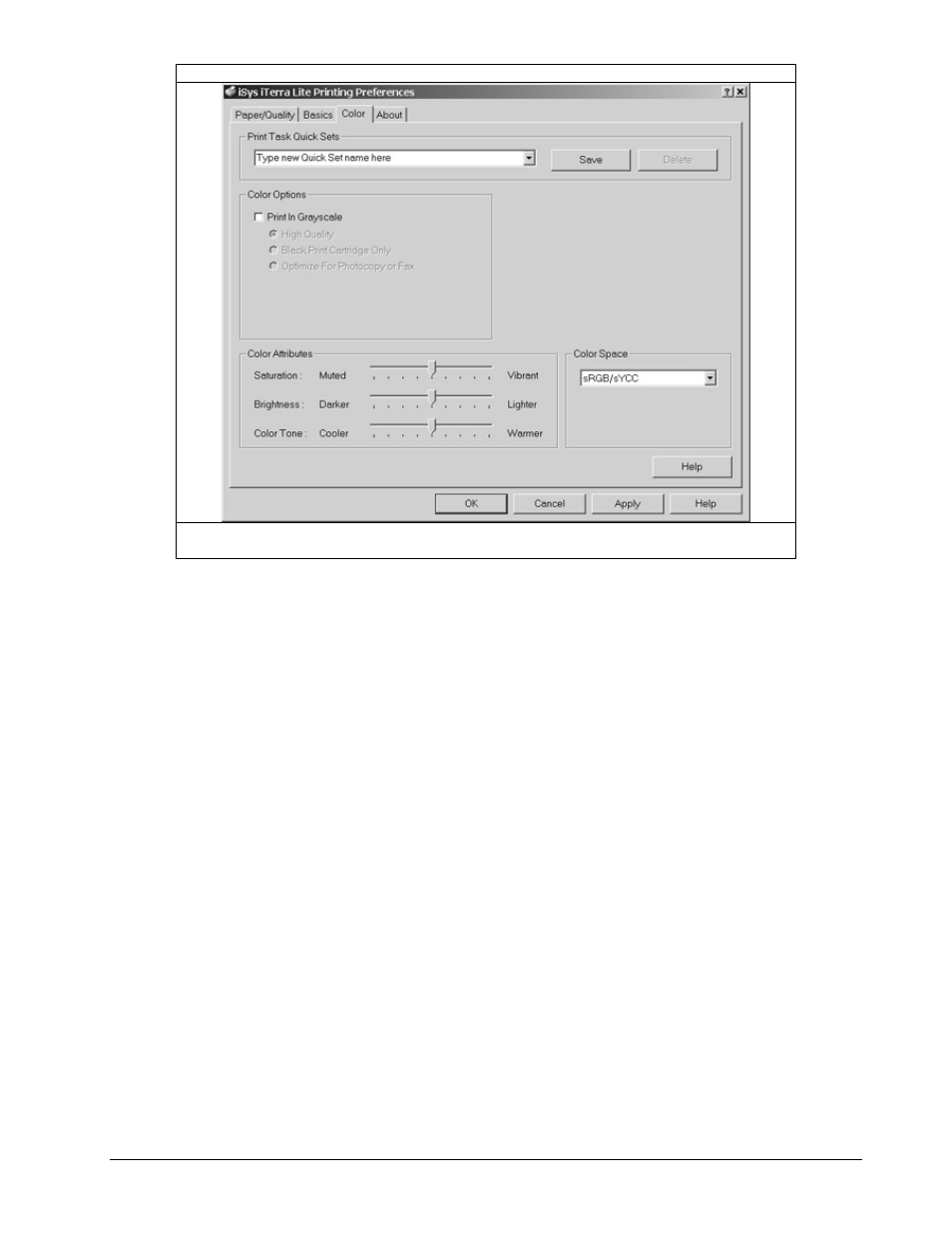
27
Color
The Color Tab allows you to modify your color levels; they can be nominally modified
on your output. Best results are achieved by using iSys approved media (paper).
Loading Consumables
PRINT MEDIA
Ensure you are using iSys qualified media for all your printing needs. By using qualified media you
are ensuring your print quality. For media pricing and availability call iSys Media Inc. at 1-866-415-
iSys or www.isys-media.com.
INSTALLING FAN FOLD PAPER
Ensure eye mark is face up on the right hand side. The first piece of paper should not have the ‘I’
mark on it. Place paper slowly into the lower opening (media input area). Gently push paper in
approximately 8 inches until it stops. Press offline and then form feed. Paper should then sync
itself with the TOF (I marks). Put printer to online status.
***Never pull on paper to remove a print job. Failure to do so will cause printer to error and you will
have to re-boot. Mechanical failure can also occur. Use form feed & advance menu items to
mechanically move paper when in printer.
INSTALL INK CARTRIDGES
1. Ensure power is on and menu display is lit up
2. Place printer offline
3. Open printer by pushing the front black levers toward each other (located on the left and
right side of the front of the printer)
4. Slide printer forward
5. For each cartridge – raise cradle latch, insert print cartridge, then close cradle latch
6. Close
unit
7. Place printer back online