iSys iTerra Lite Color Inkjet Printer User Manual
Page 36
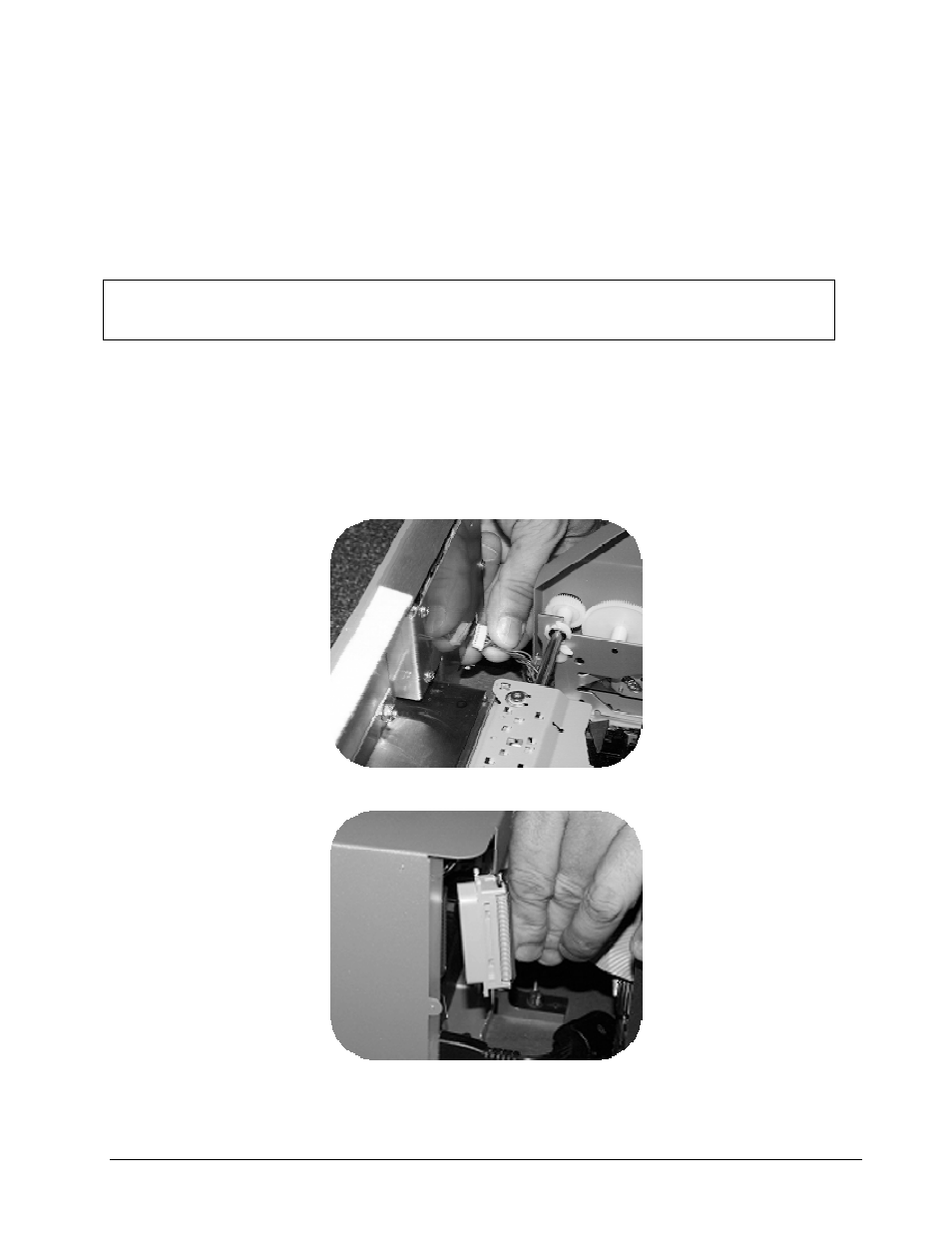
36
How Do I know when to replace my Print Engine?
When print quality starts to noticeably deteriorate and you have performed various maintenance
sequences, it is highly likely that your print engine has reached End Of Life Cycle.
Contact iSys - The Imaging Systems Group Inc. at 1-866-415-iSys (4797) and ask to speak with a
service agent, to confirm print engine needs to be replaced.
Upon determination of print engine end of life, you can order the replacement engine from iSys –
The Imaging Systems Group Inc., by calling 1-866-415-iSys (4797). Replacement engine part
number is iL-ENG.
NOTE: Upon receipt of print engine component from iSys or a registered reseller, proceed to
removal of old print engine and then on to installation of a new print engine sections within this
manual.
REMOVAL OF OLD PRINT ENGINE
a) Place the printer on a stable, horizontal surface or have another individual assist. Slide the
black printer lock switches (located on front of printer) towards the middle of the printer and
slowly slide the printer out from the main chassis no more than 3.5 inches.
b) Remove the ink cartridges (see Replacing Ink Cartridges)
c) Unplug printer from wall socket.
d) Open the printer and slide forward until stopped by rear rail guide retainers.
e) Unplug the switch panel cable (Located left front behind switch panel)
f) Unplug the grey interface cable – Lift up the top and bottom lock down clips (Located back
right)
g) Unplug the power cable (Located back right)
h) Unplug the TOF switch panel cable (Located back right)