iSys iTerra Lite Color Inkjet Printer User Manual
Page 38
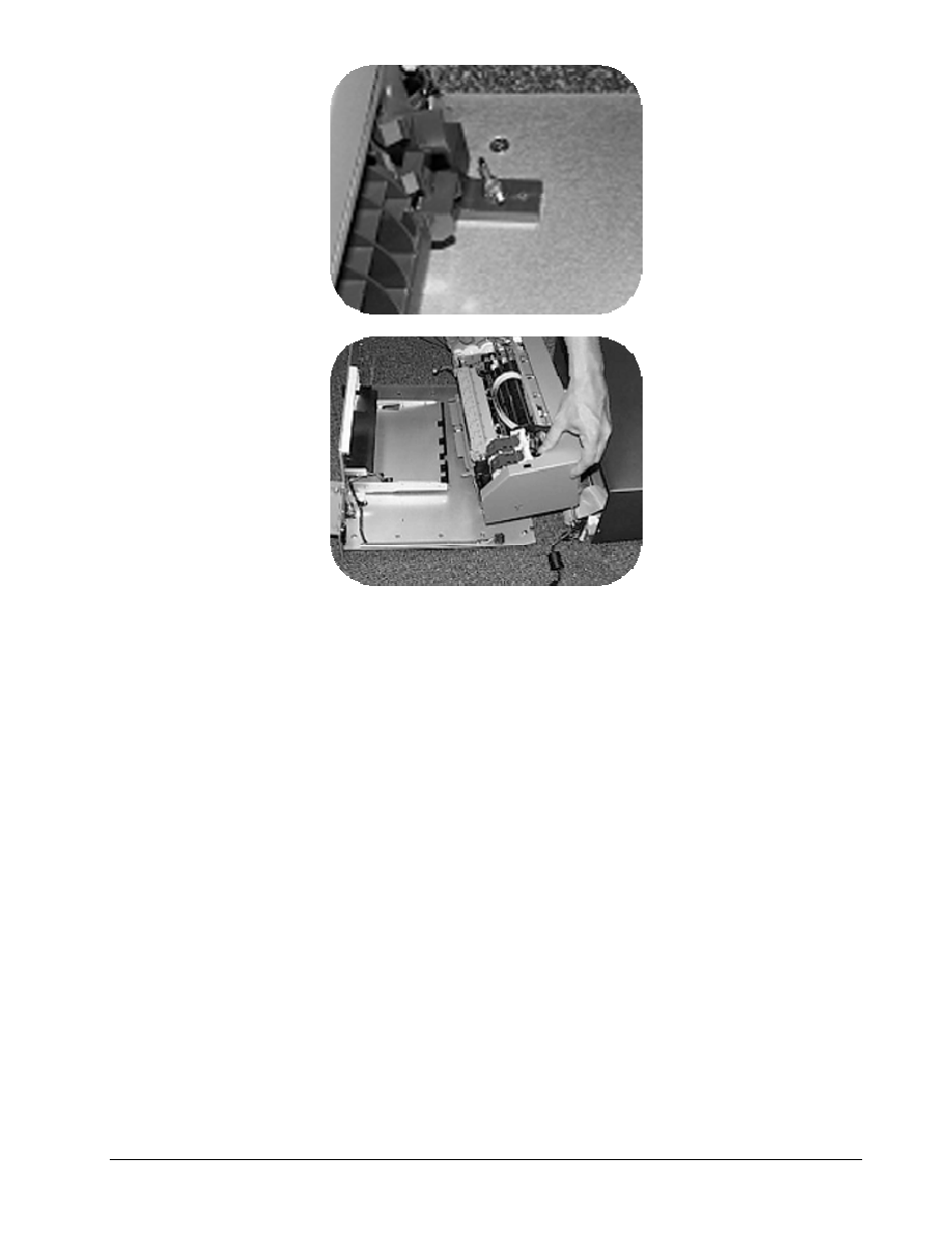
38
l) Slide the print engine toward the rear of the unit and free from the paper path tracks.
m) Discard the old print engine.
INSTALLING A NEW PRINT ENGINE
a) Slide the print engine back onto the paper path guide until both sides click and lock.
b) Replace the lock down hardware and secure with the red wing nuts.
c) Reinstall the bottom assembly onto the internal guide rails, depressing the levers on the left
and right sides. Slide the printer inwards approximately 1”, until the rear locked position is
attained.
d) Attach:
1. Switch Panel Cable.
2. Grey Interface Cable.
3. Power Cable.
4. TOF Switch Panel Cable.
5. Ground Wires – secure in two places by pushing the blue clips back on to the secured metal
clips (one on rear of print engine, the other on main chassis component).
e) Depress the guide locks and slide the printer back into the casing, until fully inserted and the
front black plastic printer locks are engaged.
f) Plug the electrical cord back in – Power On unit.
g) Re-insert the ink cartridges.