Mp e, Appendix a - optional equipment and accessories – Magnum Energy Magnum Panel (MP Series) User Manual
Page 110
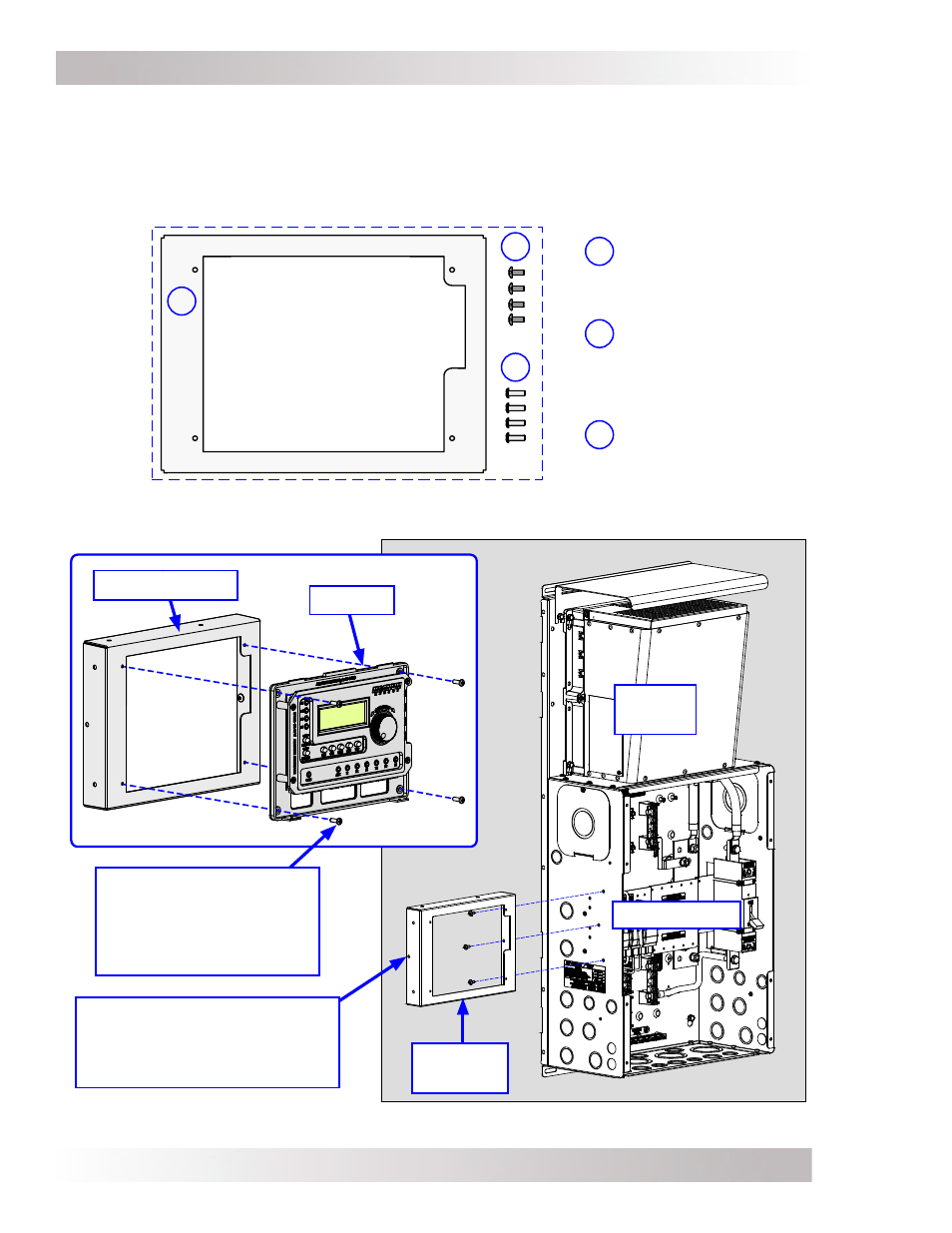
© 2011 Magnum Energy, Inc.
Page 103
Appendix A - Optional Equipment and Accessories
1
R
OUTER
M
OUNTING
B
RACKET
(
X
1)
2
F
OUR
T
ORX
D
RIVE
S
CREWS
#8-32
X
3/8”
[
X
3 M
OUNTS
BRACKET
TO
MP
E
NCLOSURE
,
X
1 M
OUNTS
B
RACKET
TO
MPX E
XTENSION
]
3
F
OUR
P
HILLIPS
D
RIVE
(B
LACK
O
XIDE
)
S
CREWS
#8-32
X
1/2”
[M
OUNTS
R
OUTER
TO
B
RACKET
]
Figure A4-3, Mounting the Router Bracket and Router
Figure A4-2, Router Bracket Kit
Mounting the Router Bracket
The ME-RTR or “router” — which provides parallel capability for the MS-PAE Series inverters —
can be easily mounted to the MP enclosure using the Router Bracket kit that comes with the MP
enclosure. Figure A4-2 shows the bracket and hardware included in the kit. Figure A4-3 shows the
location for mounting the Router bracket. The router bracket can be mounted on the left or right
side of the MP enclosure.
3
2
1
Use three of the
Txx Torx drive
screws (Figure A4-2, Ite
m 3)
to attach the router bracket
to the MP enclosure.
MP E
NCLOSURE
M
AGNUM
I
NVERTER
Use the four Phillips drive
(Black Oxide) screws
(Figure A4-2, Item 2)
to attach the Router
to the Router Bracket.
R
OUTER
R
OUTER
B
RACKET
R
OUTER
B
RACKET