Magnum Energy Magnum Panel (MP Series) User Manual
Page 73
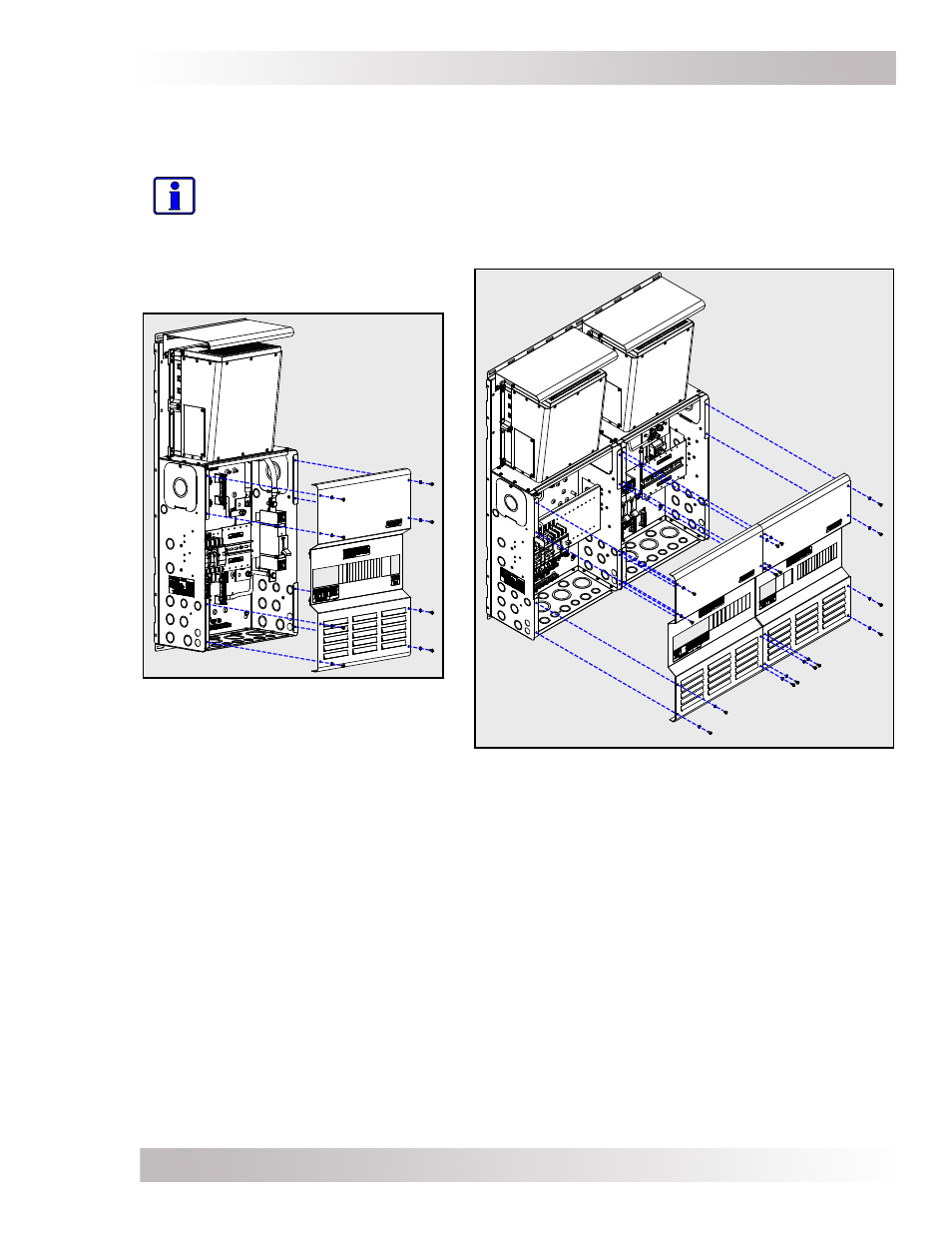
Page 66
© 2011 Magnum Energy, Inc.
3.0 Installation
3.14 Attaching Front Covers
Use the screws and washers that were removed in Step 3.3.1 to attach the front cover to the MP
enclosure. See Figure 3-39 for MPSL and MPSH models, or Figure 3-40 for MPDH models.
Info: The MP enclosure uses #10-32 x 3/8” Pan head, T25 Torx drive screws, and
#10-32 lock washers to hold each front cover in place. The single enclosures (MPSL
and MPSH models) use a total of 8 of these screws/washers, the dual enclosure (MPDH
model) uses a total of 16 of these screws/washers.
Figure 3-39, Attaching Front
Cover - MPSL/MPSH Models
Figure 3-40, Attaching Front
Covers - MPDH Models
After the front cover’s are attached, open and close all circuit breakers, checking for correct
alignment and free operation with the cover now in-place.
The hardware installation procedures for the MP enclosure are complete, if multiple inverters are
installed, ensure the inverters are labeled to identify their relationship to one another (see Section
3.15). Otherwise, proceed to Section 5.0 to familiarize yourself with the operation of the MP/inverter
system. Also, refer to the Appendix section to learn about the different options available for use
with your MP/inverter system.