Afety – Sealey EU908 User Manual
Page 74
Advertising
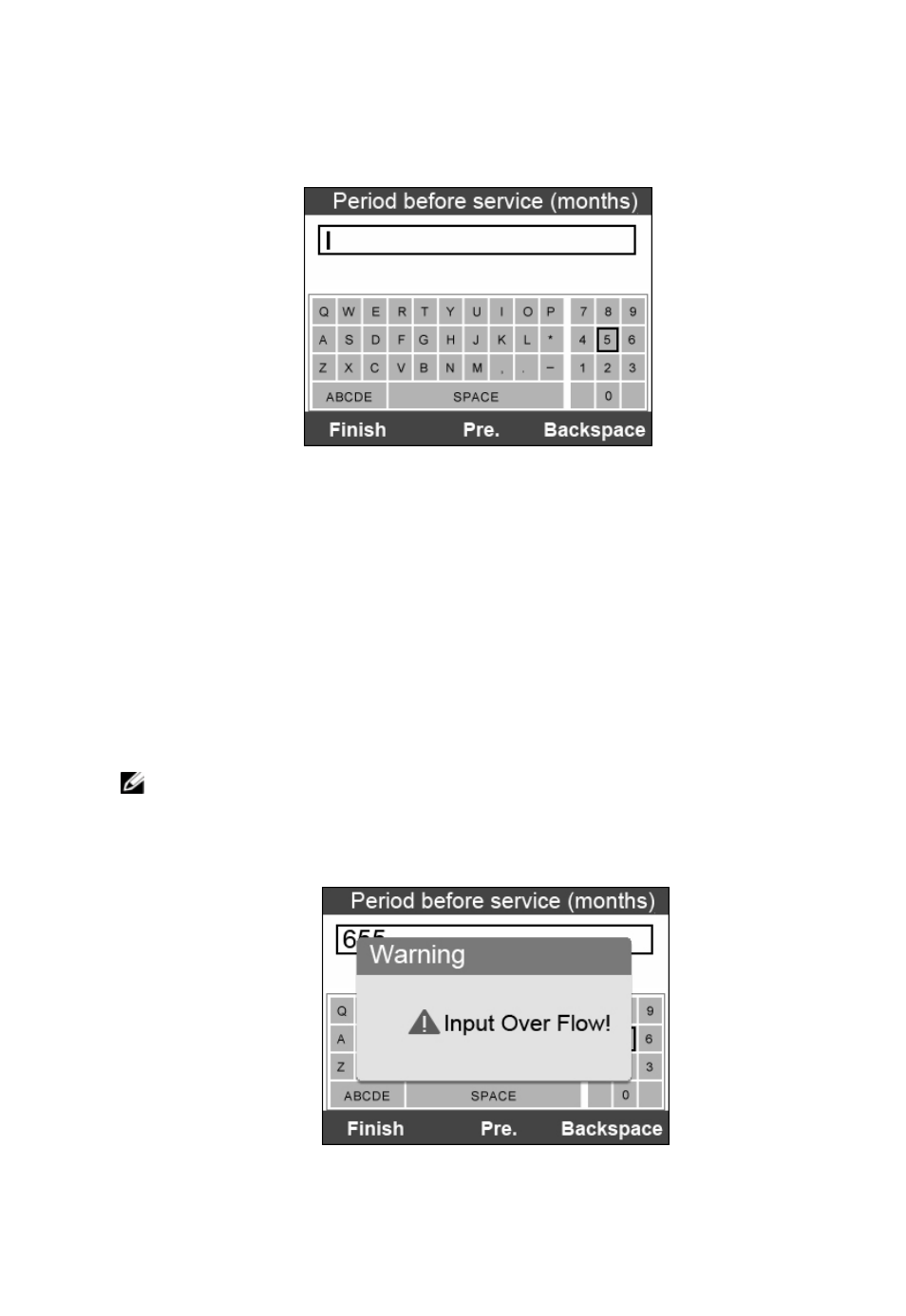
9 For the Period before service or Maintenance limit, press
Edit key on the bottom to pop up a soft keyboard to
facilitate your input.
Figure 9.15
The three keyboard function keys work as below.
Finish --- When you finished the input, select this key to
confirm your input and exit.
Pre. --- Moves a space to the left.
Backspace --- Uses this key to erase the previous digit or
character when typing.
NOTE: The data you input must be in the reasonable range,
which is defined by the preset values in ECU. If you enter a data
out of range, the tool will display a warning message.
Figure 9.16
73
Advertising