Slideshow playback operation, Operations from the thumbnail list, 31 adv anced oper ations – Epson EMP-TWD10 User Manual
Page 33
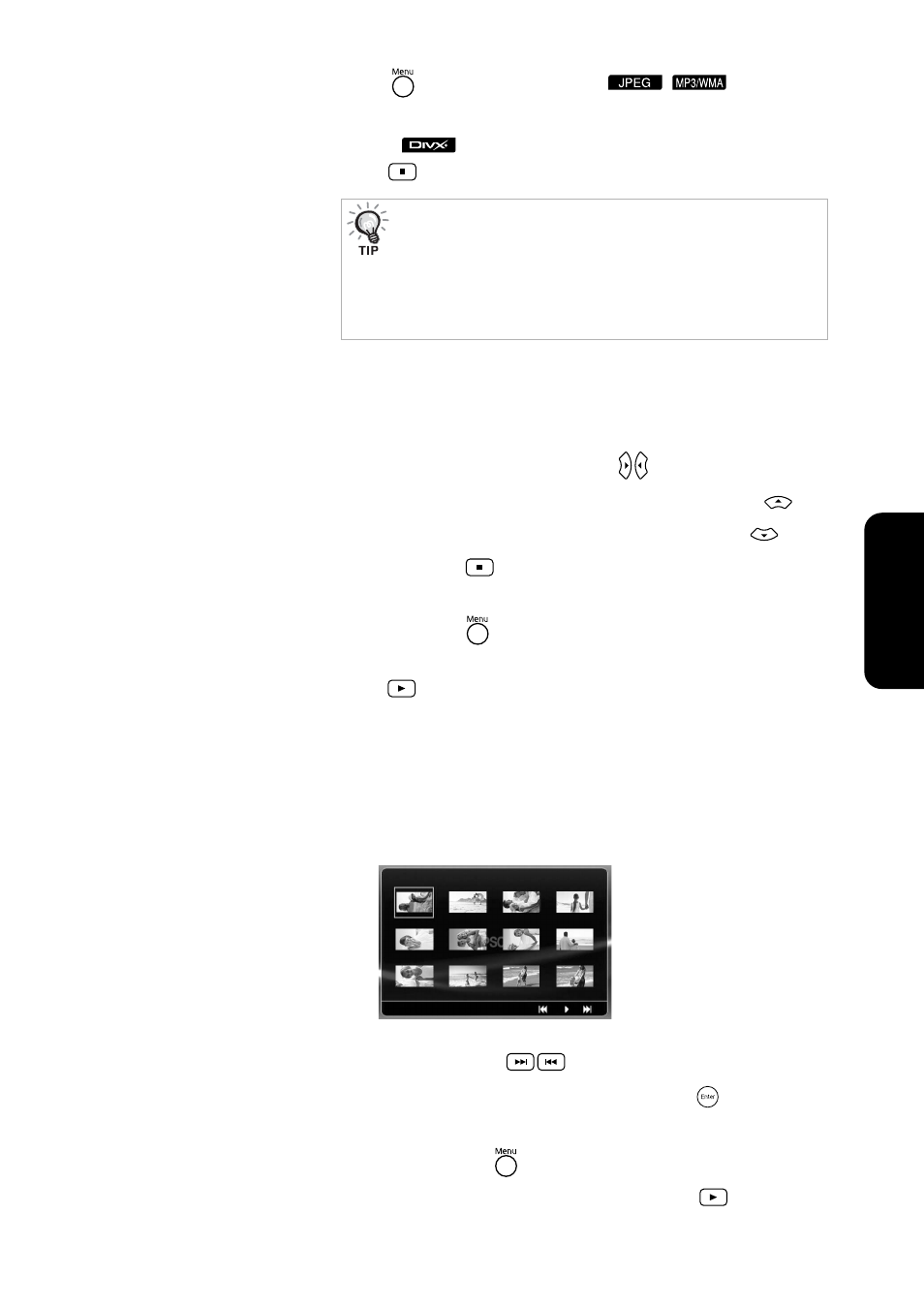
31
Adv
anced Oper
ations
If
is pressed while playing back
,
, Kodak Picture
CD or FUJICOLOR CD, the display returns to the File List.
• If
is displayed, you will return to the File List when you press
twice.
Slideshow Playback Operation
• The image switching interval depends on the selected image size.
• The Slideshow ends after projection of all JPEG files in the folder.
• You can rotate an image by pressing
.
• You can reverse the top and bottom of an image by pressing
.
• You can reverse the right and left of an image by pressing
.
• If you press
during Slideshow playback, the Slideshow is
canceled and the thumbnail list is displayed.
• If you press
during Slideshow playback, the File List is displayed.
If you select the desired JPEG file or folder from the list and press
, the Slideshow will start.
• A progressive JPEG file takes a longer time to start when compared
with a baseline JPEG file.
• The JPEG files stored in a USB storage device are also played in the
Slideshow.
Operations from the thumbnail list
• If a disc contains 12 or more JPEG files, you can display the previous
or next page using
.
• When you select the desired thumbnail and press
, the Slideshow
restarts from the selected position.
• When you press
, the File List is displayed. If you select the
desired JPEG file or folder from the list and press
, the Slideshow
will start.
• When you select “Others” from the settings menu and set the “MP3/
JPEG Nav” to “Without Menu”, all MP3, WMA, JPEG and DivX
®
files
are listed. “With Menu” is set by default.
• MP3/WMA ID3 tag is supported. The album name, artist name, and
track name, if set, are displayed in the display window or at the right of
the File List (only alphanumeric characters are supported).