Appendix, Troubleshooting, Reading the indicators – Epson EMP-TWD10 User Manual
Page 61: P. 59, When flashes green / orange alternately error
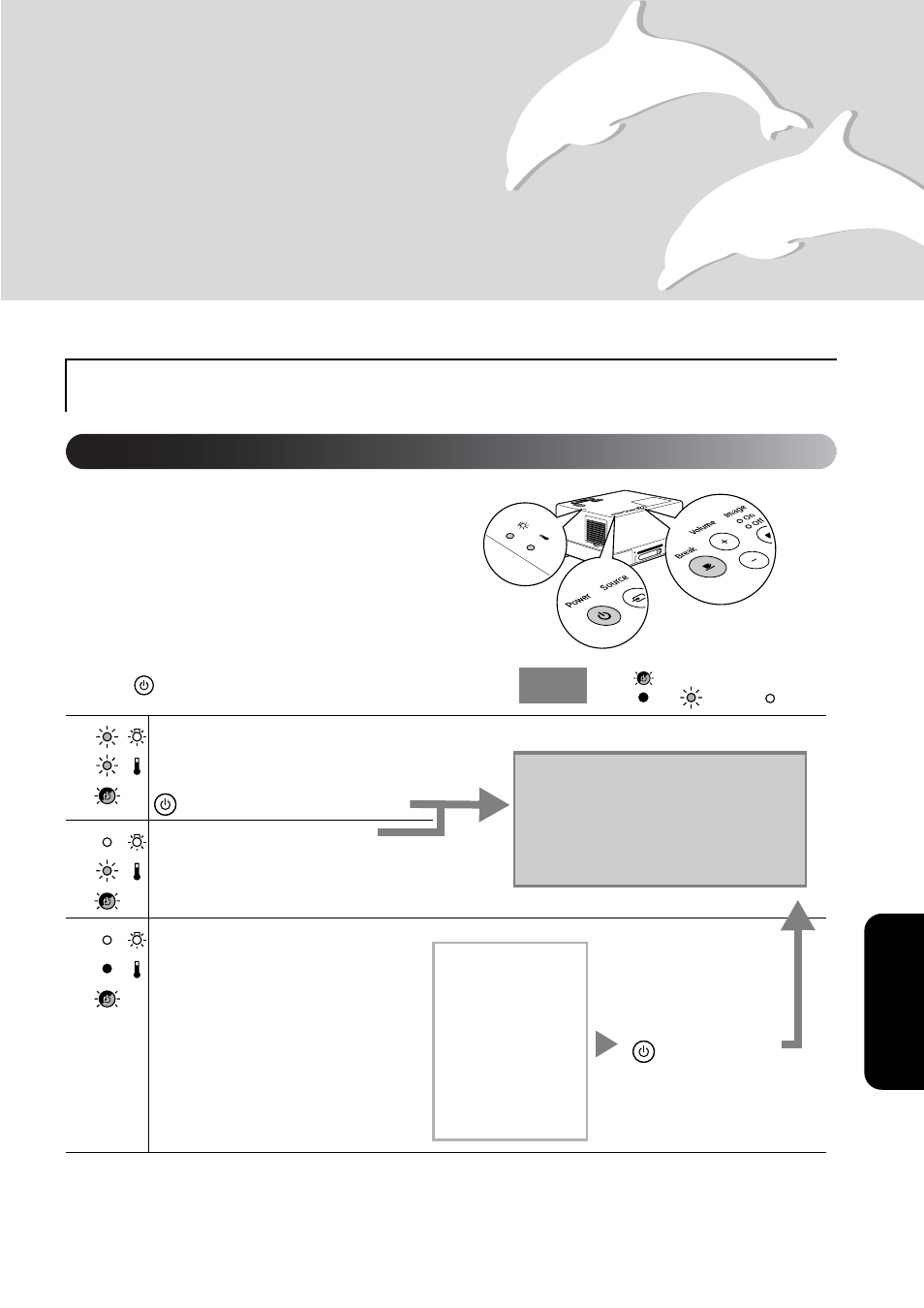
59
Appendix
Appendix
You can check the status of this unit using the
indicators on the top panel.
Check each condition in the following table and follow
the steps to remedy the problem.
* If all indicators are not lit, the power cable is not
connected correctly or the unit is not powered.
Troubleshooting
When
flashes green / orange alternately
Error
: flashing green/orange alternately
: lit
: flashing
: off
Internal failure/Cinema filter error
Wait for approximately 1 minute and 30 seconds.
Then, disconnect and reconnect the power cable.
If the indicator status does not change when
is pressed and the power turned on...
Fan related error/Sensor error
High temperature error (overheating)
The lamp turns off automatically and
projection stops. Wait for approximately 5
minutes. When the Image Off indicator
color changes to orange, check for the 3
points shown at right.
• Move this unit away
from the wall by at
least 20 cm.
• Clean the air
filter.
• When using this unit
at high altitudes, that
is 1500 m or more
above sea level, set
“High Altitude Mode”
to “On”.
If the indicator status
does not change when
is pressed and the
power turned on...
Reading the indicators
Red
Red
Disconnect the power cable from the
electrical outlet and contact your dealer.
If the error continues
Wait for approximately 1 minute and 30
seconds. Then, disconnect the power cable
from the electrical outlet and contact your
local dealer or the nearest address provided
in the Inquiries.
Red
Red