P. 46, Connecting with an hdmi cable, Connecting with a computer – Epson EMP-TWD10 User Manual
Page 48
Advertising
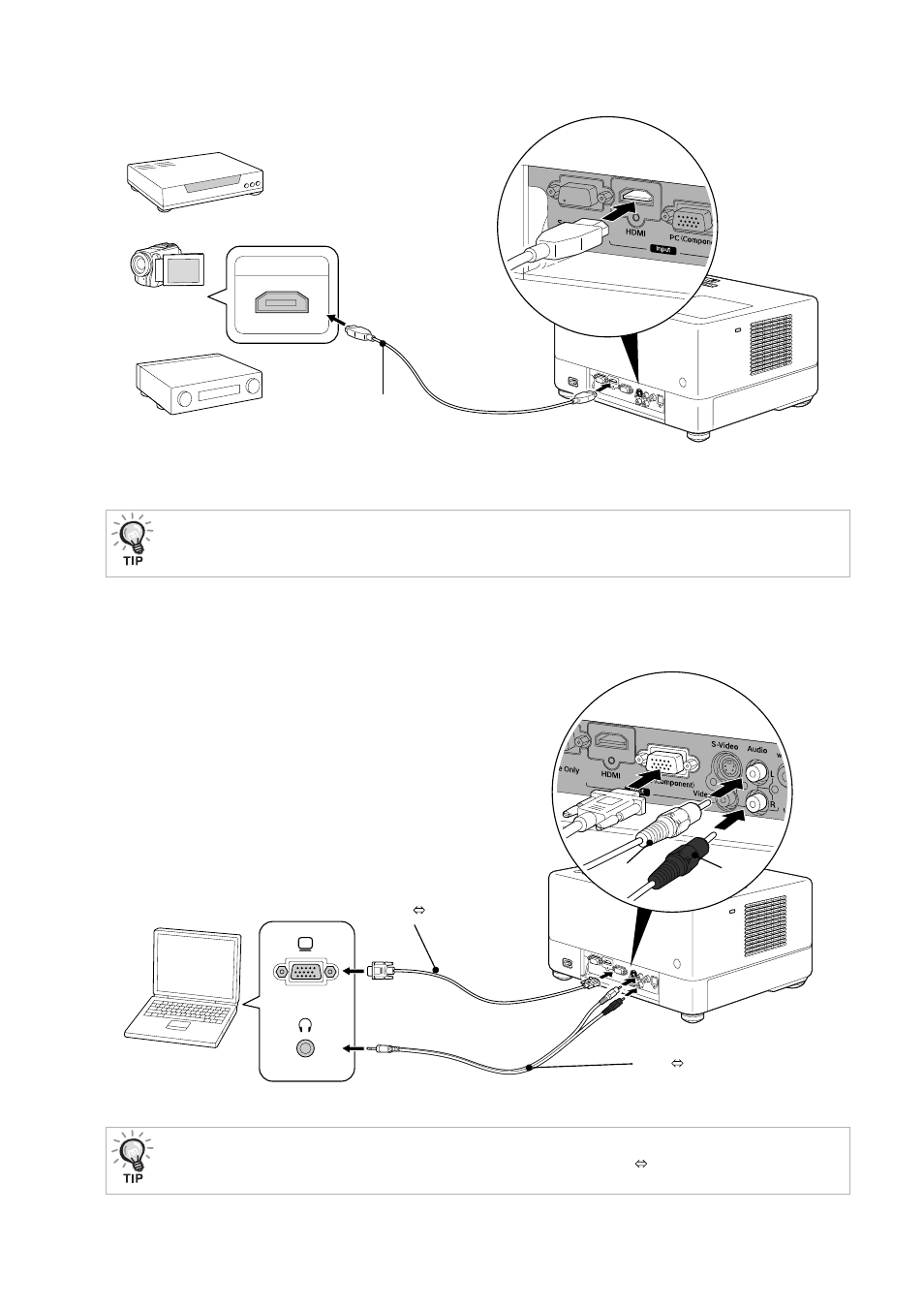
46
Connecting with an HDMI cable
Use a HDMI cable that meets the HDMI standard. Otherwise, the image may not be displayed clearly or lost.
Connecting with a computer
PCM Audio is supported. If no audio is output, set the destination device to the PCM out mode.
Use a cable marked “No resistance” when you use a commercially available 2RCA
stereo mini-plug audio cable.
Output
HDMI
To HDMI output port
HDMI cable
(commercially available)
To HDMI input port
To Audio out port
2RCA
Stereo mini-pin audio
cable (commercially available)
Computer cable (commercially available)
(Mini D-Sub 15-pin
Mini D-Sub 15-pin)
To display output port
To Audio
input port
To Computer
input port
White
Red
Advertising