Zoom in, Sp. 36 – Epson EMP-TWD10 User Manual
Page 38
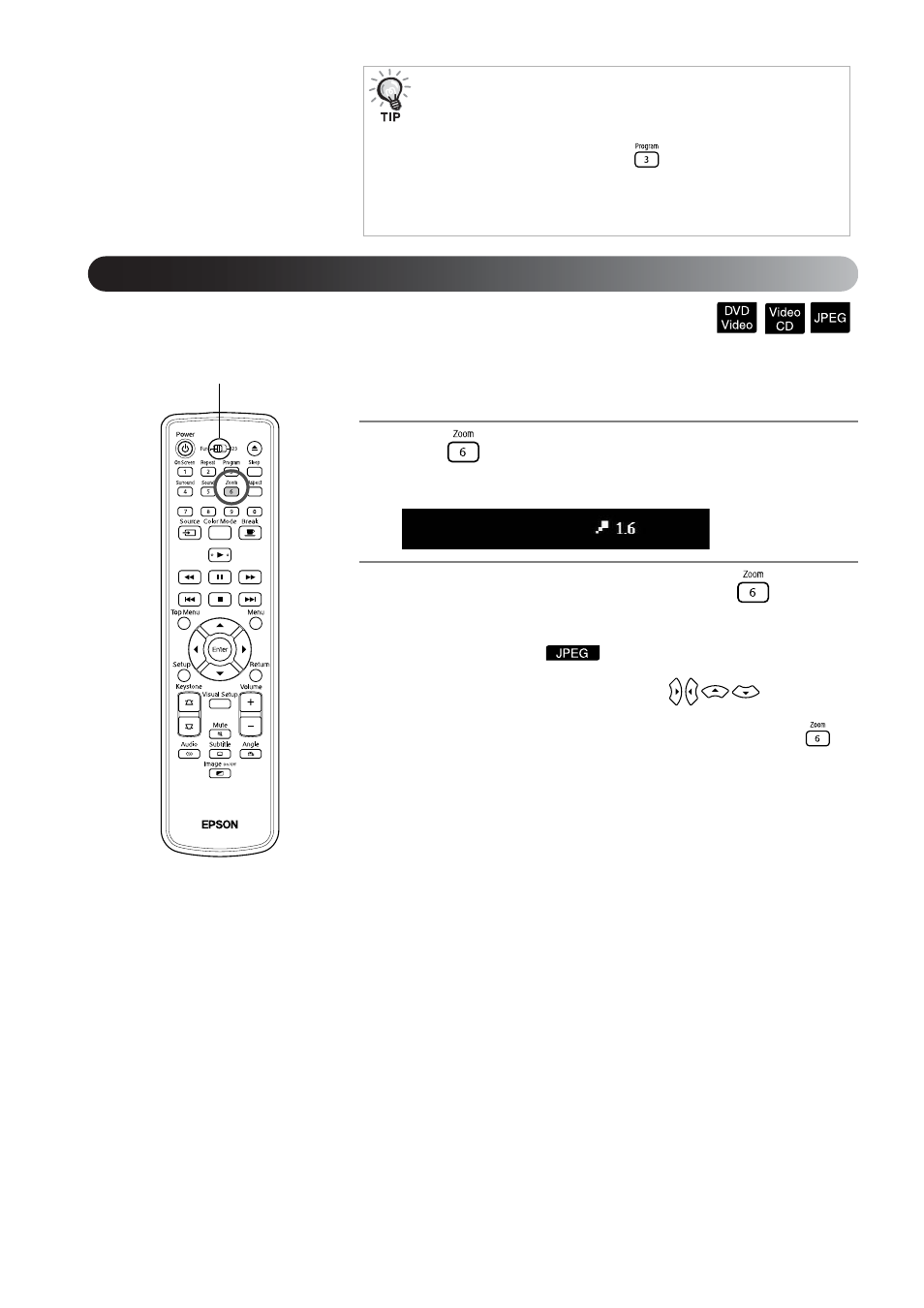
36
You can zoom (enlarge or compress) the projection image on the unit screen. If
the enlarged image exceeds the screen size, you can display it by panning.
1
Press
during playback.
The magnification (or zoom rate) is displayed.
2
Select the desired magnification by pressing
repeatedly.
• You can only enlarge
images. You cannot reduce them.
• After you have enlarged the image, press
to pan.
• To return to the original size, select “1” or “100%” by pressing
repeatedly.
• You can set the program play of up to 10 discs. Also, you can set up to
20 tracks or chapters of each disc. Your settings are held in memory even
when you have changed the discs. Insert the disc with the playback
sequence set in the disc slot, press
, and select “Start” from the
program screen. Program play starts.
• If you have stopped the program play, you cannot resume play.
• You may not use the program play for some types of discs.
Zoom In
Set the [Function] position before
performing operations