Connecting a subwoofer, P. 50, Unit – Epson EMP-TWD10 User Manual
Page 52
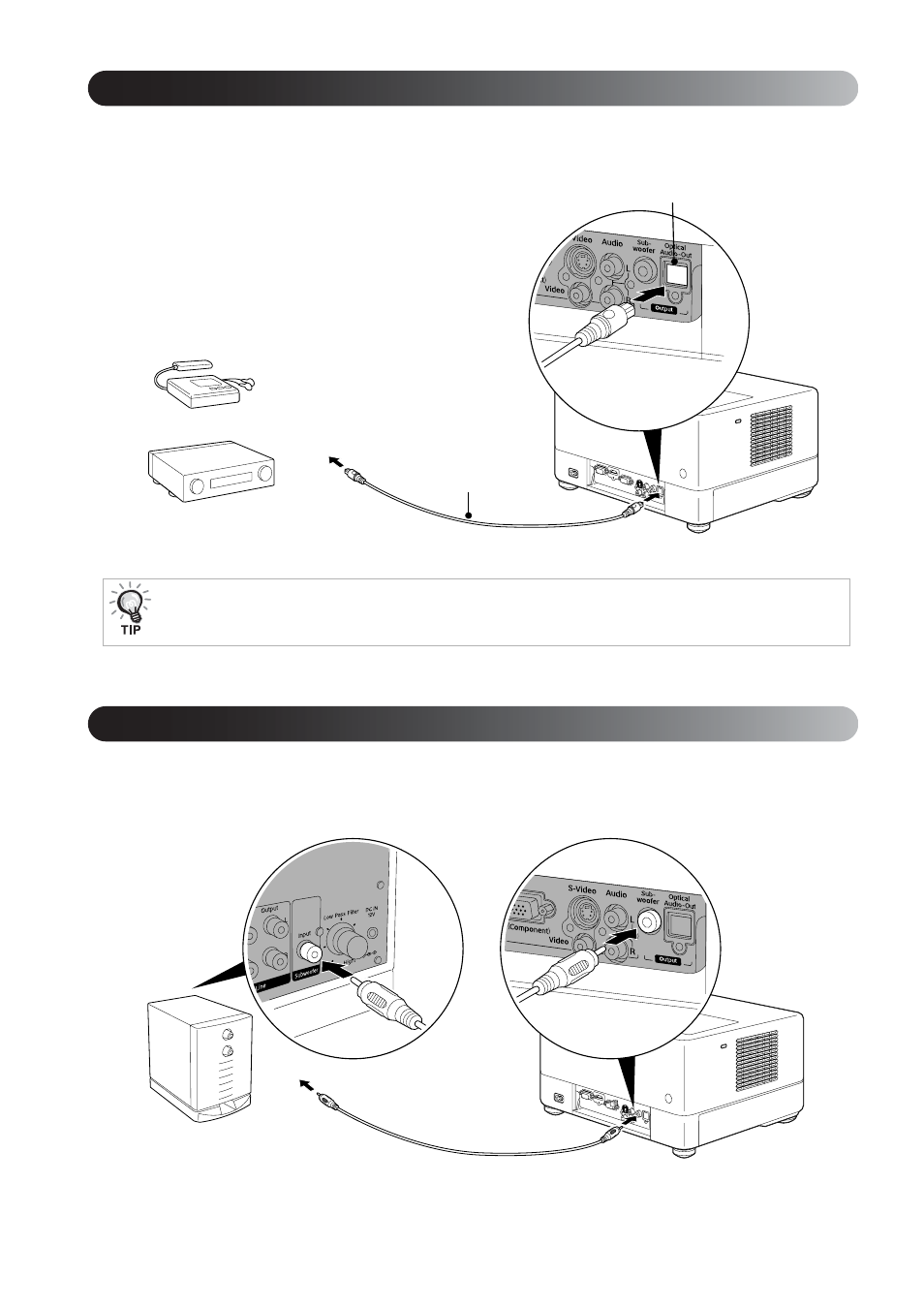
50
You can connect to AV amplifiers and equipment capable of making digital recordings (MD recorders, etc.) when they
are equipped with an optical digital input port. When connecting, use a commercially available optical digital cable.
You can enjoy richer more powerful bass by connecting to the optional subwoofer.
For connection and usage instructions, refer to the “Documentation” provided with your subwoofer. Subwoofer
availability may vary depending on the country or area of purchase.
The signal being output from the Optical Audio-Out port is changed with the “Digital Output” setting in the settings
menu. For detailed output signal information
Connecting to audio equipment with an optical digital input port
Fully plug the audio cable connector into jack.
MD recorder
AV amplifier
To optical digital
input port
Optical digital cable
(commercially available)
To Optical Audio-Out port
Connecting a subwoofer
To Subwoofer output port
RCA cable
(supplied with the subwoofer)
Powered subwoofer (optional)