Contents on the playback information screen, 39 adv anced oper ations – Epson EMP-TWD10 User Manual
Page 41
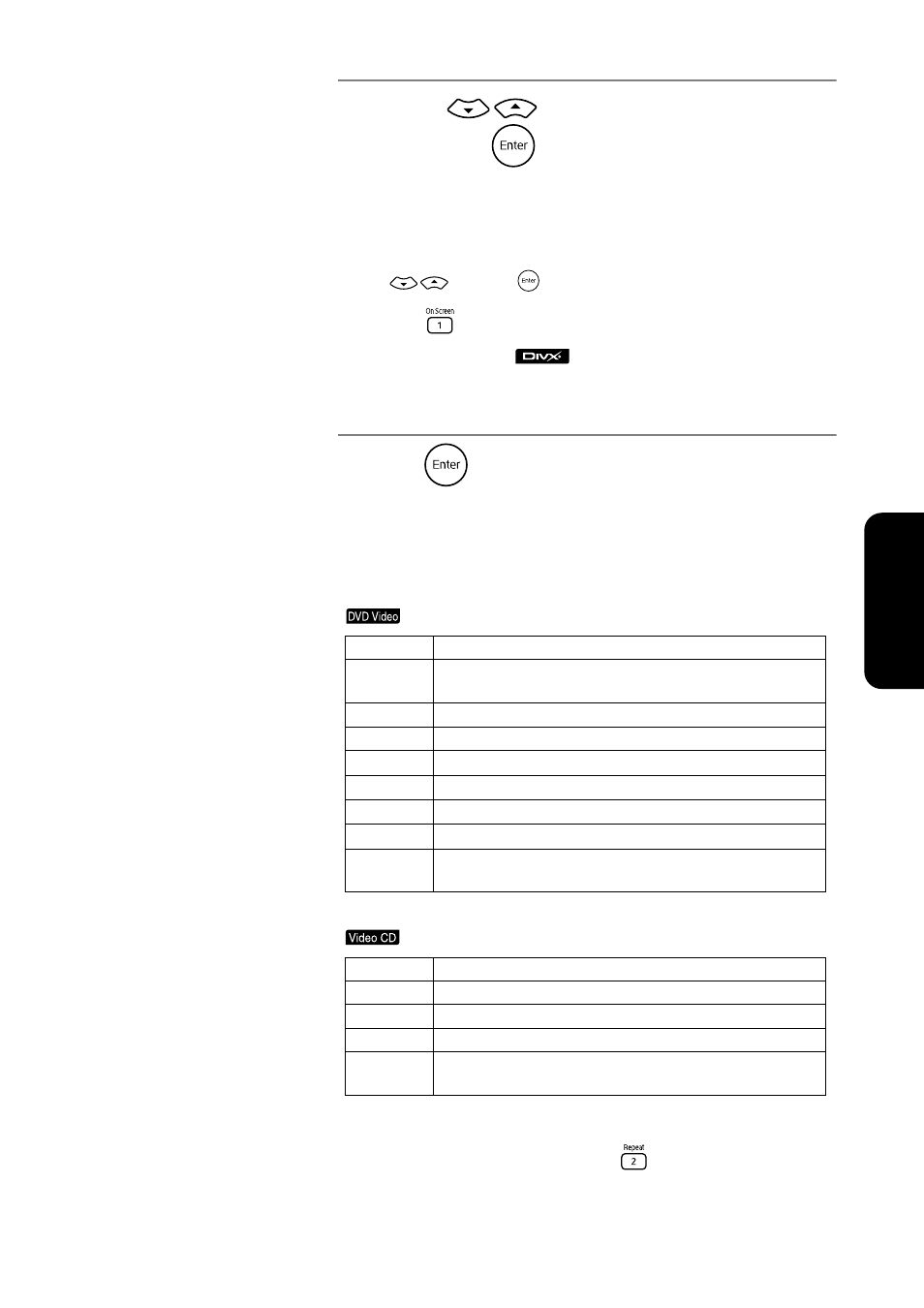
39
Adv
anced Oper
ations
2
Pressing
, position the pointer on the desired
item and press
.
• You can set the title/chapter/track number and time by using the
numeric keys, and set the play start time.
• When the selected item appears, select the desired value using
and press
.
• Press
once and the playback information screen disappears.
• When you are using
and “-:--:--” is displayed, you can set the
play start time of the track by using numeric keys.
• You cannot use this function when play is stopped.
3
Press .
Playback starts with the selected title/chapter/track or specified time
settings.
Contents on the playback information screen
* You cannot select random play or random repeat for the repeat setting on the
playback information screen. Set it up using
.
Title
Specify a title number you wish to play by using the numeric keys.
Chapter
Specify a chapter number you wish to play by using the numeric
keys.
Audio
Select the sound system and the language.
Subtitle
Select to display or not display subtitles and language.
Angle
You can switch the camera angle.
TT time
Set the play start time of a title using the numeric keys.
Ch time
Set the play start time of a chapter using the numeric keys.
Repeat
*
Select the repeat play mode.
Time Disp.
Select how to display the play time in the display window or bottom
right of the playback information screen.
Track
Specify a track number you wish to play using the numeric keys.
Disc Time
Set the play start time of a disc using the numeric keys.
Track Time
Set the play start time of a track using the numeric keys.
Repeat
*
Select the repeat play mode.
Time Disp.
Select how to display the play time in the display window or bottom
right of the playback information screen.