Epson Expression 1680 User Manual
Page 122
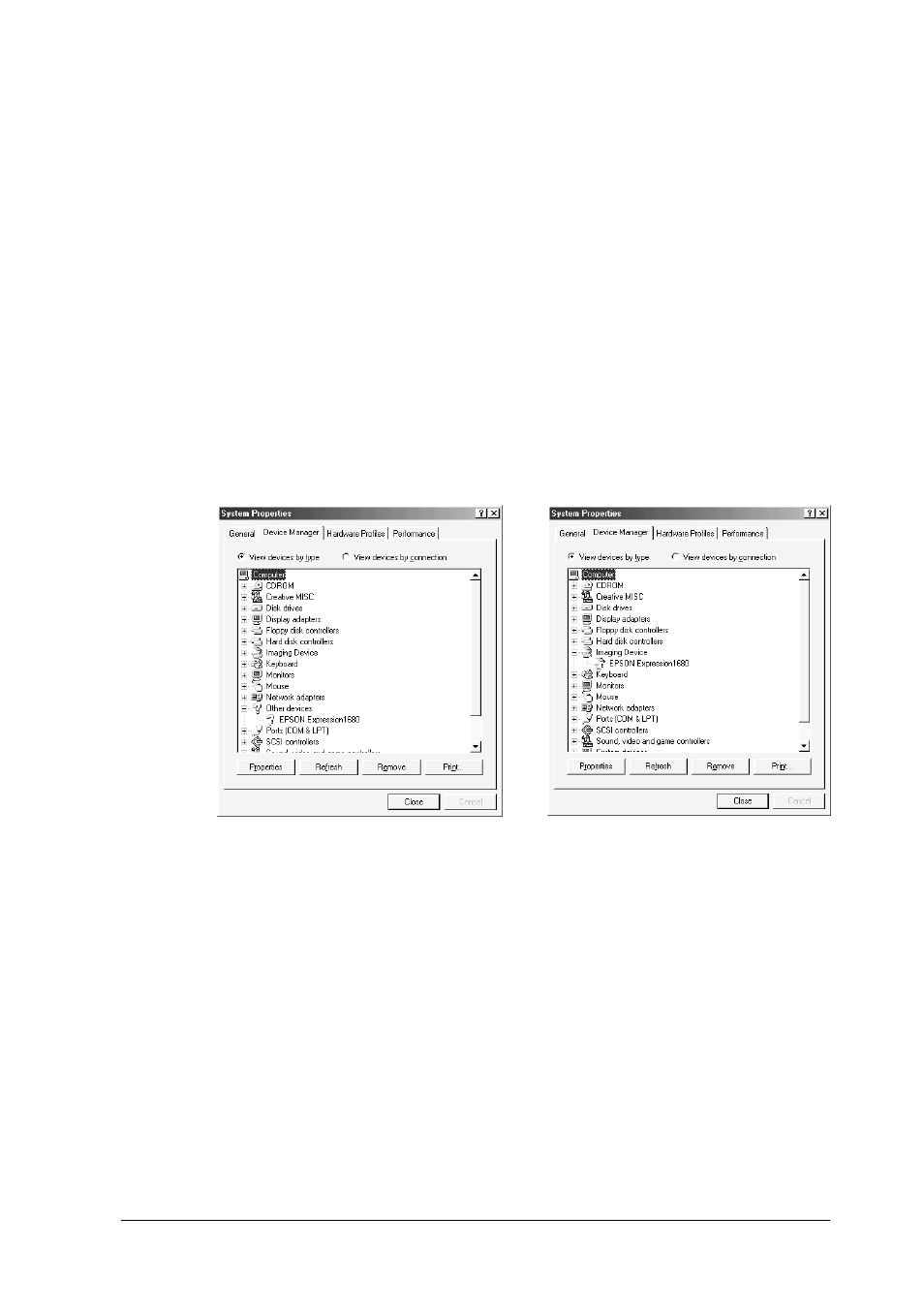
Maintenance and Troubleshooting
5-21
3. In Windows Millennium Edition and 98, click the
Device
Manager
tab. In Windows 2000, click the
Hardware
tab, then
click the
Device Manager
button.
If EPSON TWAIN Pro is correctly installed,
EPSON
Expression1680
should appear under Imaging Device when
you click the plus (
+
) sign next to Imaging Device.
If EPSON TWAIN Pro is not correctly installed, an
exclamation mark (!) will appear in front of
EPSON
Expression1680
under Imaging Device, or
EPSON
Expression1680
will appear under Other devices with a
question mark (?), as shown in the illustrations below. Follow
the instructions below to reinstall the driver.
If an exclamation mark (!) appears beside EPSON
Expression1680 under Imaging Device
Note:
Make sure your scanner is on and connected to your computer. If your
scanner is off or not connected to your computer, you cannot reinstall
the driver properly.