Scanning normal reflective documents, Scanning normal reflective documents -16 – Epson Expression 1680 User Manual
Page 85
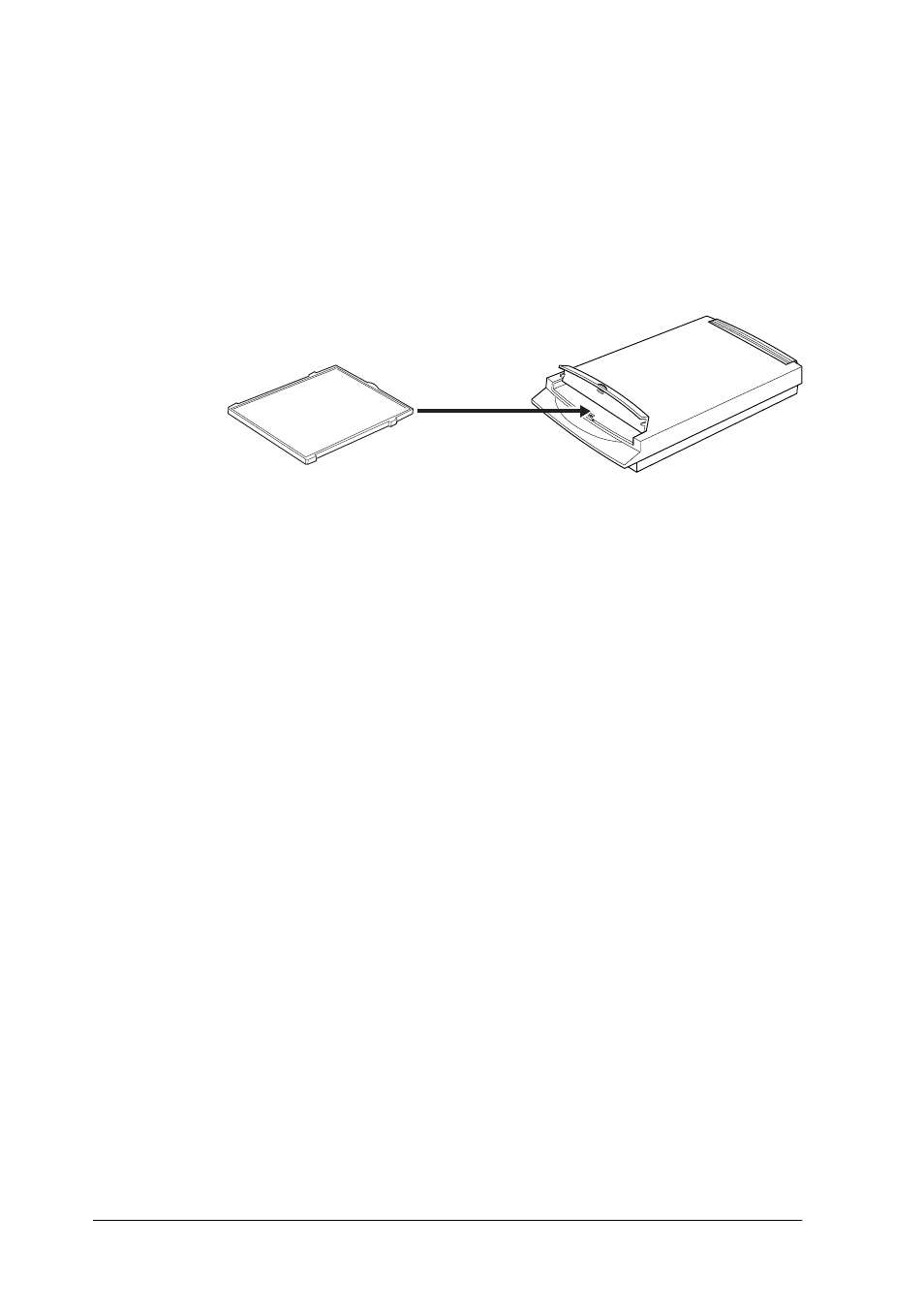
4-16
Options
Note:
❏ Make sure the Transparency Unit is completely closed.
Otherwise an option error will occur and scanning will be
cancelled.
❏ When scanning transparencies, store the reflective document
mat in the Transparency Unit pocket.
c
Caution:
Do not put anything but the reflective document mat into
the Transparency Unit pocket.
You are now ready to scan the film using your scanner software.
Note:
When placing film directly on the document table, make sure to select
TPU for Neg. film
or
TPU for Pos. film
as the Document Source
setting, and
0.0
as the focus position in EPSON TWAIN Pro.
Scanning normal reflective documents
When scanning normal reflective documents, you should always
use the reflective document mat included with the Transparency
Unit. Also, make sure you remove the transparency guide from
the scanner’s document table.
Install the reflective document mat as described below.
1. Open the Transparency Unit.