Zoom button, Return button, Restore zoom button – Epson Expression 1680 User Manual
Page 50: Using marquees, Using marquees -30
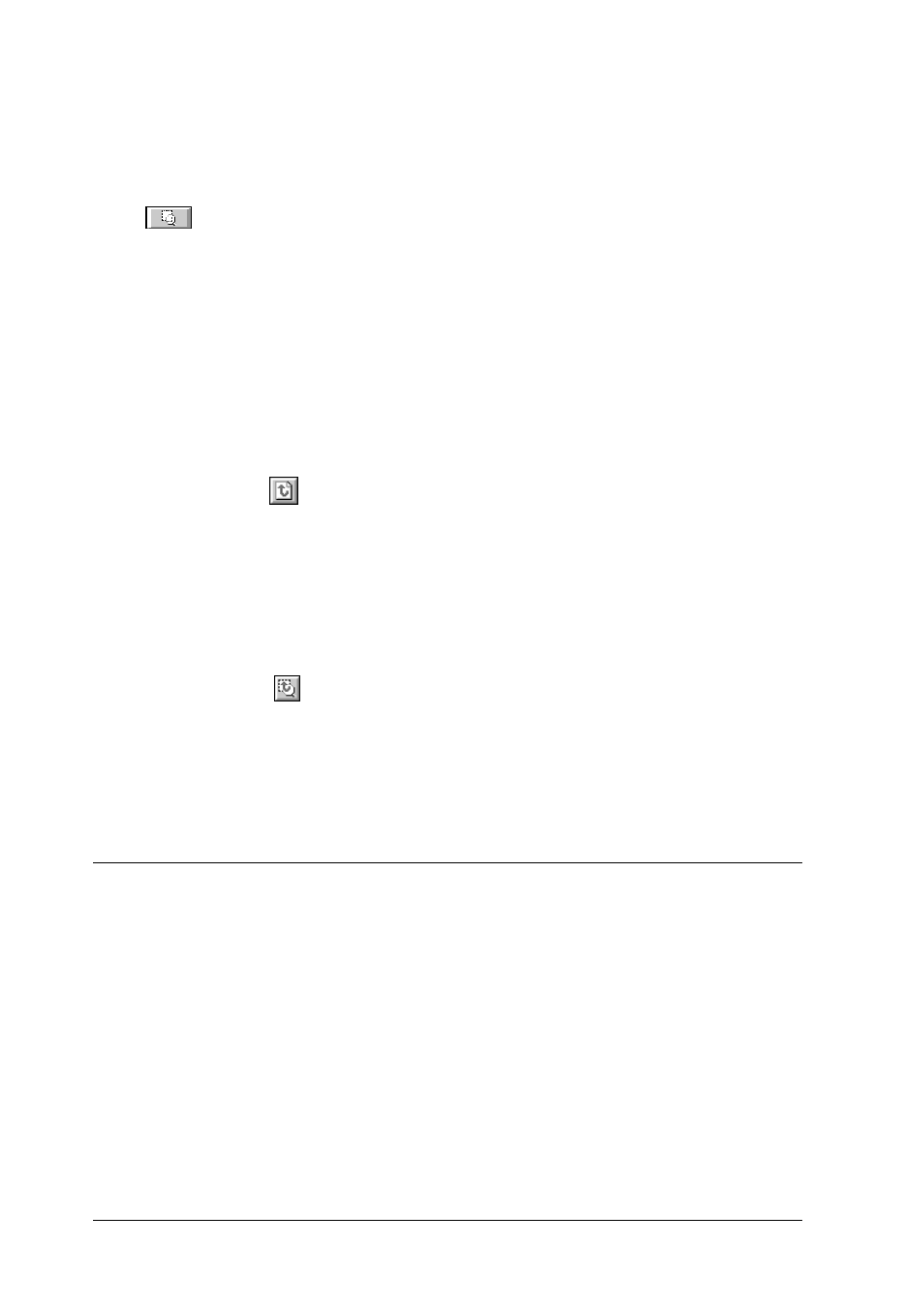
2-30
Understanding EPSON TWAIN Pro Features
Zoom button
To enlarge a selected portion of the previewed image, click and
drag the mouse over the portion to be enlarged, then click the
Zoom button. For more information on selecting portions of
images, see “Using Marquees” on page 2-30.
Note:
The Zoom button is unavailable when one or more marquees are selected
in addition to the active marquee.
Return button
Clicking the
Return button restores the image to a full preview.
This button is available only when the image is zoomed as
described above.
Restore Zoom button
Clicking the
Restore Zoom button restores the image to the
previous zoom from memory, which is quicker than clicking the
Zoom button again. This button is available only when the image
has been previously zoomed.
Using Marquees
A marquee is a frame that you draw around a portion of a
previewed image to select it. You can use one marquee to select
an area you want to enlarge using the Preview buttons, or you
can use one or several marquees to adjust and to scan selected
portions of an image.