Duplicate button, Auto locate button, Duplicate button -34 auto locate button -34 – Epson Expression 1680 User Manual
Page 54
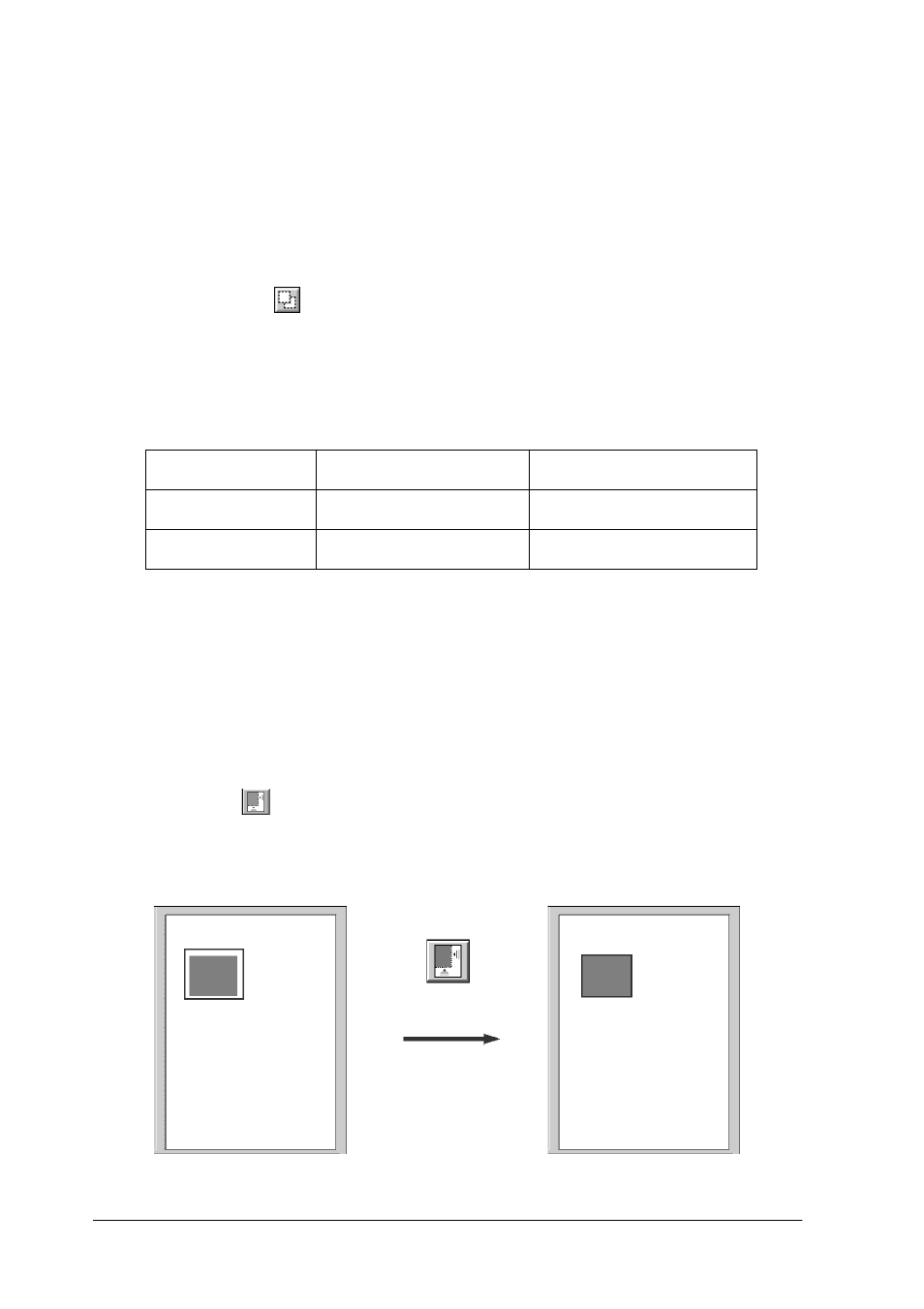
2-34
Understanding EPSON TWAIN Pro Features
Note:
When the Preview window is active, you can also delete the active and
selected marquees by pressing the
Delete
key on your keyboard.
Duplicate button
Clicking the
Duplicate button creates another marquee the
same size as the active marquee. Clicking this button while
holding down the keys noted in the table below causes the
duplicate marquee to appear in the specified orientation relative
to the original marquee.
Note:
This button is unavailable when one or more marquees are selected in
addition to the active marquee.
Auto Locate button
Click the
Auto Locate button to automatically frame a
previewed image with a marquee, thus eliminating unnecessary
borders.
Horizontal
Vertical
Windows
Ctrl key
Alt key
Macintosh
Command key
option key