Selecting a destination, Selecting a destination -9 – Epson Expression 1680 User Manual
Page 29
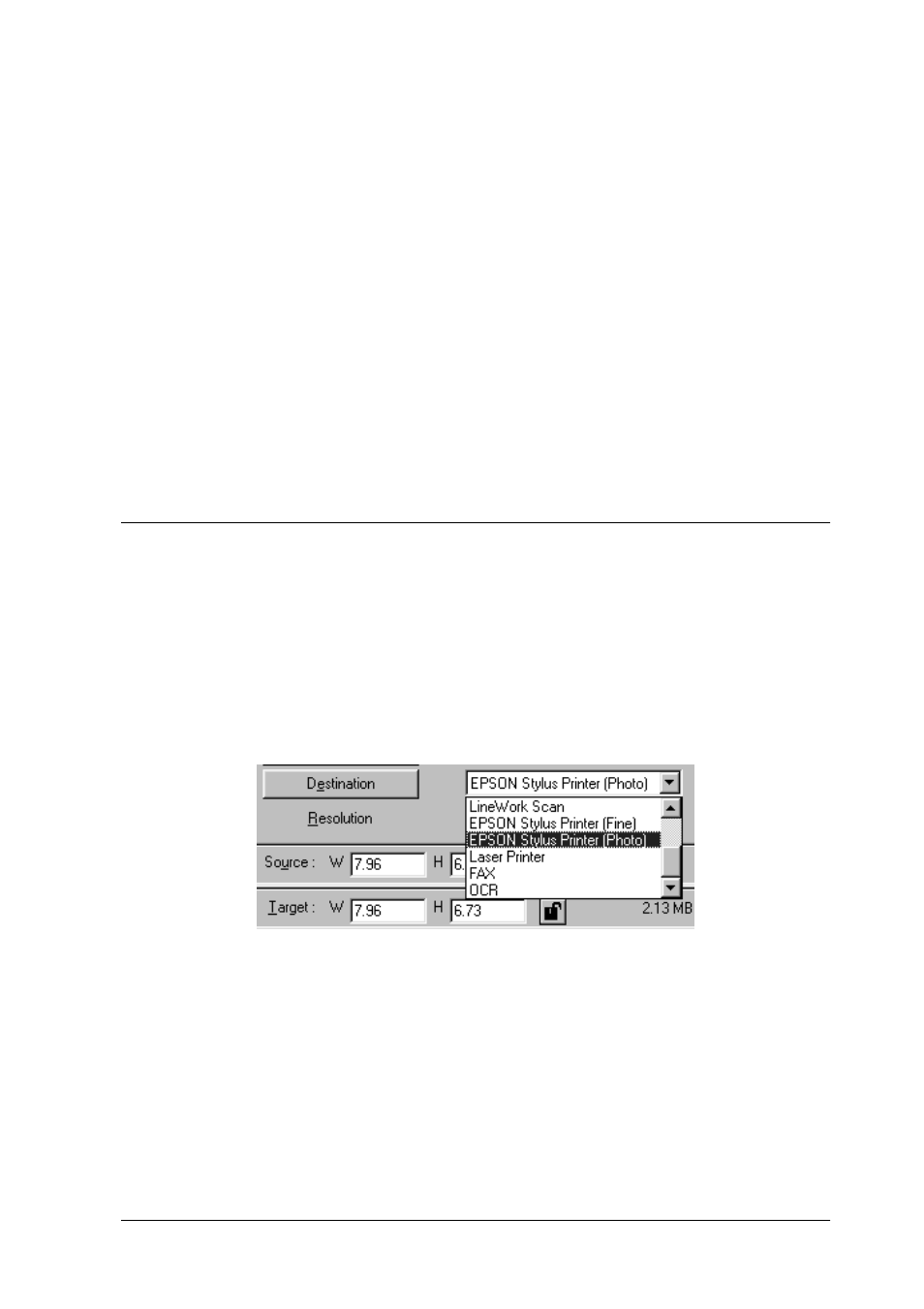
Understanding EPSON TWAIN Pro Features
2-9
❏ When you need neither Text Enhancement Technology nor Auto
Area Segmentation, select
None
.
Halftone
Select a halftone or dither setting to reproduce images using
special dot patterns:
Mode A (Hard Tone)
,
Mode B (Soft Tone)
,
Mode C (Net Screen)
,
Dither A (4
×
4 Bayer)
,
Dither B (4
×
4 Spiral)
,
Dither C (4
×
4 Net
Screen)
,
Dither D (8
×
4 Net Screen)
, or
None
.
Note:
Halftone is available only when Pixel Depth is set to
Black & White
.
Selecting a Destination
The Destination setting allows you to specify the application or
the output device for which the scanned image is intended. Use
the Destination list to select a predefined or user-defined
destination, or use the Destination button to customize
Destination settings.