Riello UPS NetMan 204 User Manual
Page 32
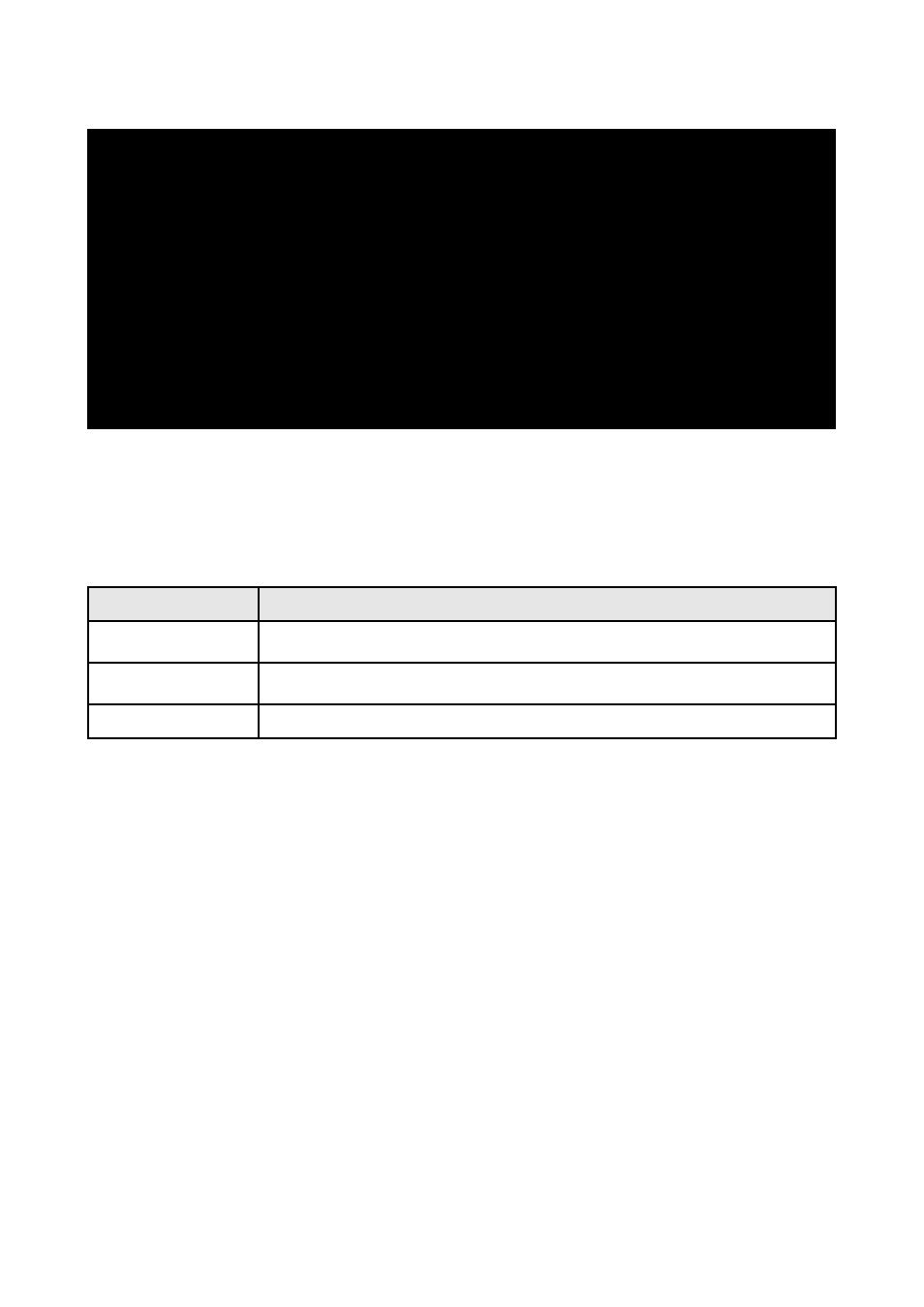
Pressing the ENTER key corresponding to the “Firewall” command displays a screen like the one
shown below.
/------------------------/
/ Firewall /
/------------------------/
Access IP 1....:*.*.*.*
Access IP 2....:0.0.0.0
Access IP 3....:0.0.0.0
Access IP 4....:0.0.0.0
Access IP 5....:0.0.0.0
Access IP 6....:0.0.0.0
Access IP 7....:0.0.0.0
With this menu the IP addresses or hostnames of the devices enabled for communication with
NetMan 204 can be configured. The character “
*” can be used for one or more fields of the IP
address to indicate that all values between 0 and 255 are accepted in that field. The following table
provides some possible configuration examples.
IP Access
Description
*.*.*.*
All the devices present on the network are enabled to communicate with
NetMan 204 (default configuration)
10.1.10.*
The devices with addresses between 10.1.10.0 and 10.1.10.255 are
enabled to communicate with NetMan 204
myserver.mydomain Hostname of the device enabled to communicate with NetMan 204
- 32 -