Installing the second paper cassette unit (option) – TA Triumph-Adler FAX 942 User Manual
Page 22
Advertising
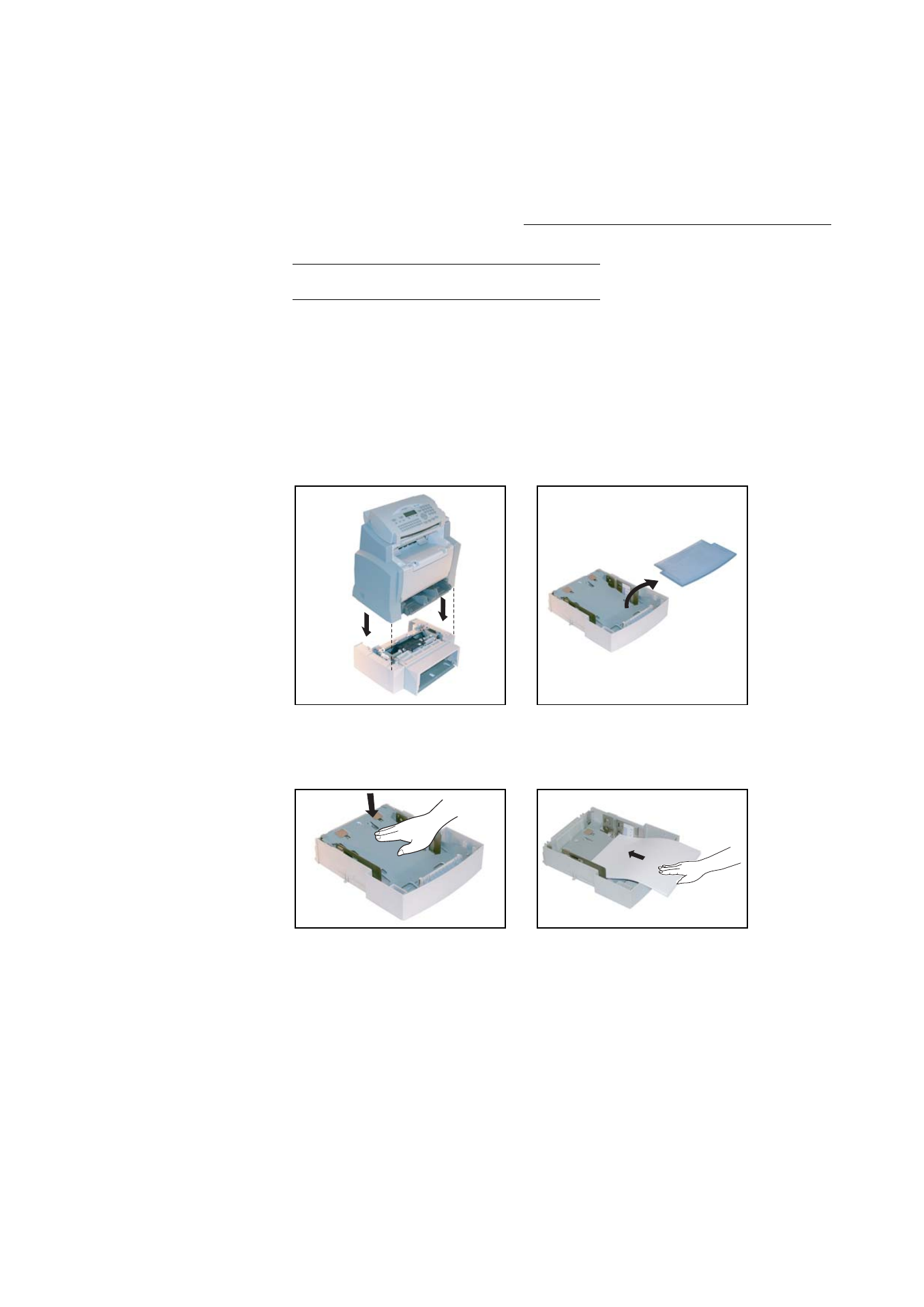
1-12
Installation
Date en cours : 12 June 2006
C:\Documents and Settings\G092899\Bureau\En cours\UK\Installation Gb.fm
I
NSTALLING
THE
SECOND
PAPER
CASSETTE
UNIT
(
OPTION
)
Remove the second paper cassette unit and tray 2 from their packaging, including the
protective tape used to hold the various components in place.
Place the printer on top of the base unit.
Make sure to align the coupling pins of the
base unit with the holes located underneath
the printer.
Remove the cover from tray 2.
Press down on the paper lifting plate located
inside of tray 2 until it locks.
Place a stack of up to 500 sheets of paper
into tray 2 so that the side that was facing up
when the paper was unwrapped is still facing
up.
Advertising