Making a margin space on the copies, Standard margin, Making a margin space on the copies -8 – TA Triumph-Adler DC 2216 User Manual
Page 58
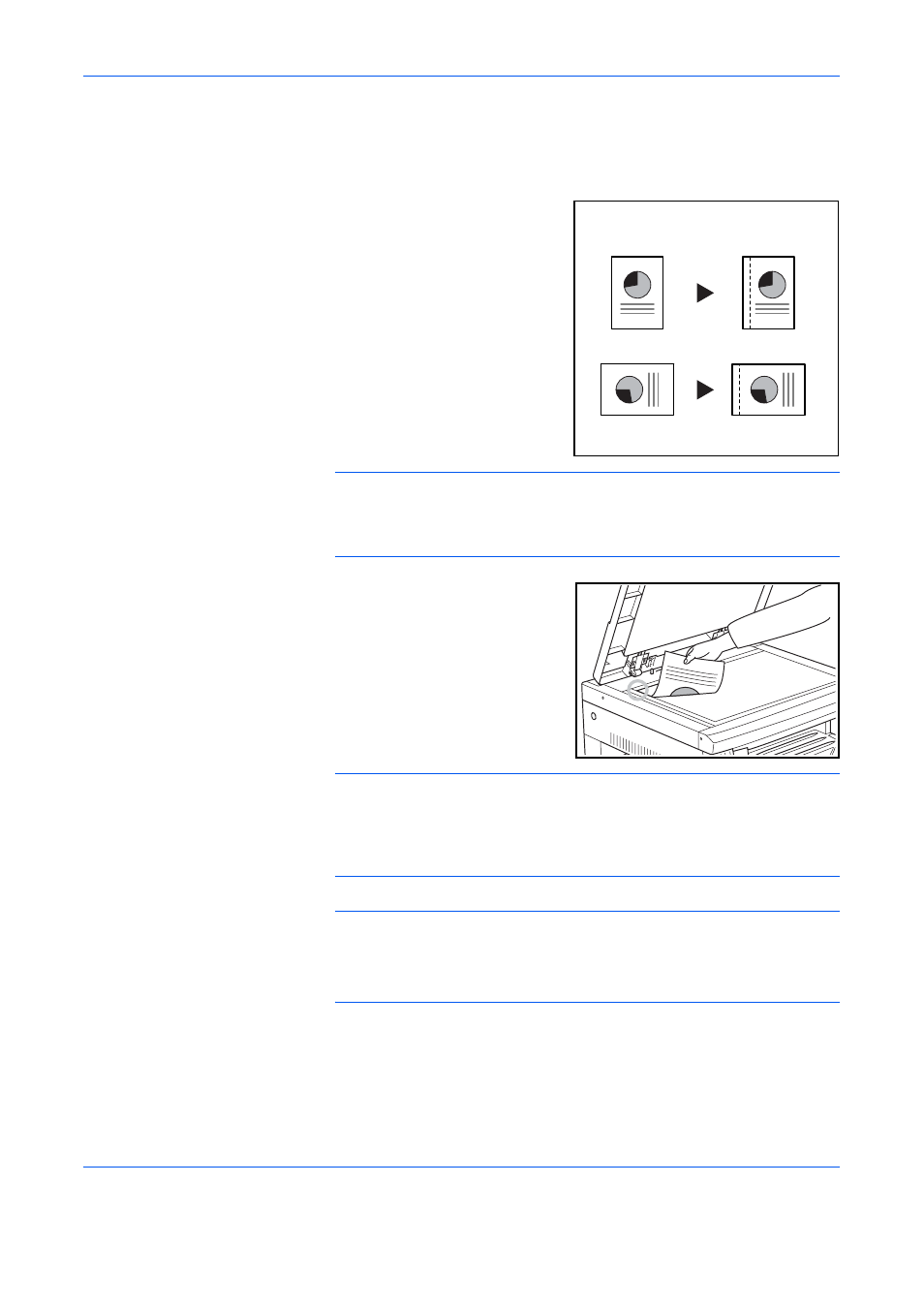
Copying Functions
4-8
OPERATION GUIDE
Making a margin space on the copies
Standard Margin
[Inch specifications]
The position of the image of the
original is shifted for copying and
a 0.13/0.25/0.38/0.50/0.63/0.75
(") (1/8-inch increments) width
binding margin created.
[Metric specifications]
The position of the image of the
original is shifted for copying and
a 1 to 18 mm (1 mm increments)
width binding margin created.
NOTE:
If the left width of the Binding Margin is set when setting the 2-
Sided Copy, the right side of the Binding Margin will be set automatically
for the reverse side by the 2-sided copy rotational setting in the case
where it is rotated.
1
Set the original.
.
IMPORTANT: Place the original so that the side to be set for the Margin
shift is on the right side (on the left side, in the case of the optional
Document Processor) and check its position after setting it. If the original
is placed in the wrong direction, the Binding Margin will not be produced in
the position set.
NOTE:
The Binding Margin can also be set in the System Menu. (Refer
to Setting the Margin on page 4-9.)
The value set in the System Menu will inherit the value that is set at the
time when the copy is made.
2
Press [Margin]. The Margin indicator will light up.
3
Press [Start]. The copier will begin copying.
Original
Copy