Connecting cables, Connecting the network cable, Connecting the usb cable – TA Triumph-Adler DC 2218 User Manual
Page 34: Connecting cables -9
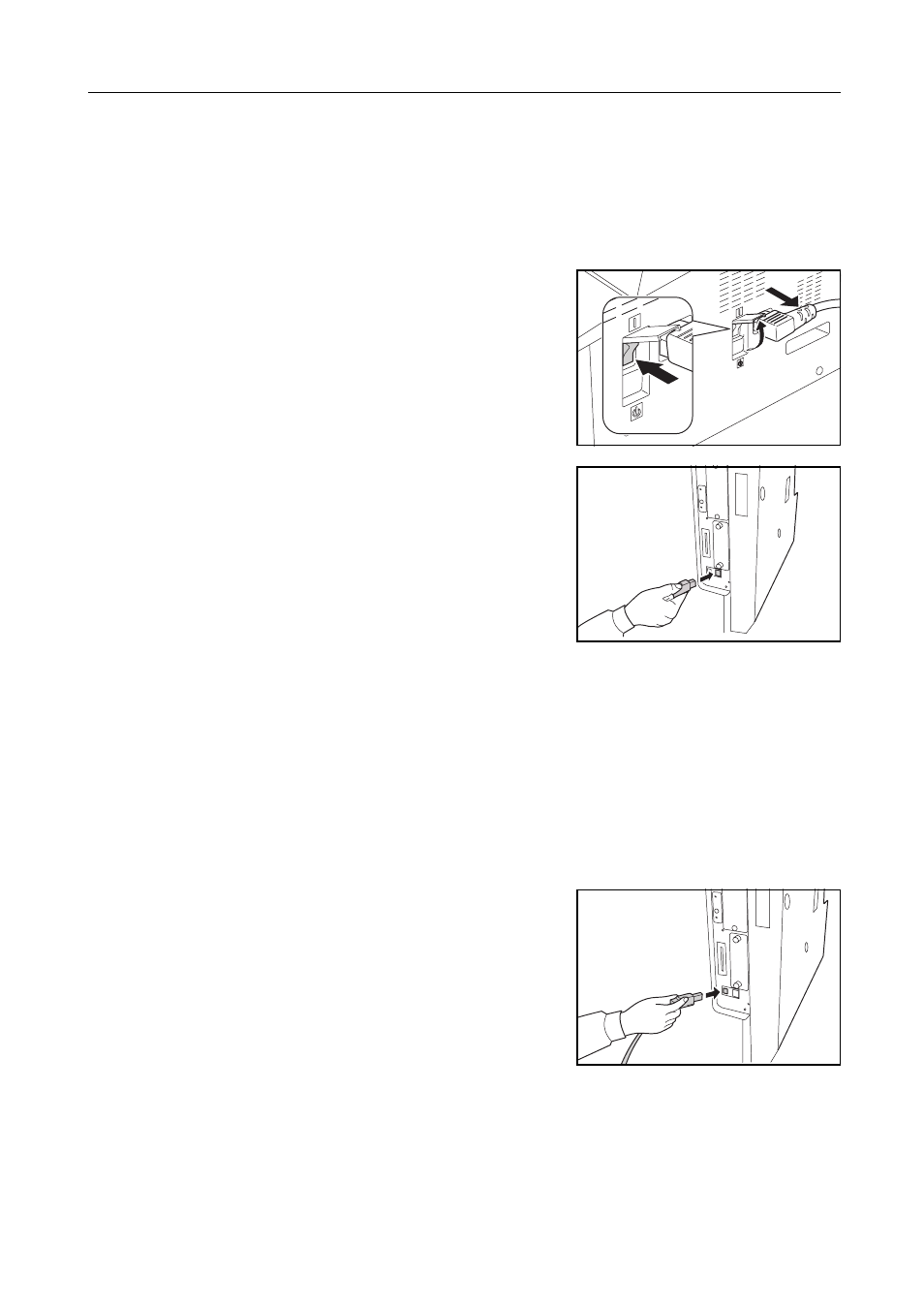
Preparations
2-9
Connecting Cables
This machine can be connected either to a network or directly to a single computer. This section
describes the procedures to make both types of connection.
Connecting the Network Cable
To connect this machine to a network, use an Ethernet cable (10Base-T or 100Base-TX).
1
Open the main power switch cover located on the right
side of the machine, turn the main power switch off
({), and remove the power cord from the outlet.
2
Connect the network cable to the network interface
connector at the right side of the machine.
3
Connect the other end of the network cable to your network device (hub).
4
Make network settings. (See page 2-12.)
Connecting the USB Cable
To connect the machine directly to your computer, use a USB cable.
Important!
Be sure to turn the main power switch of this machine off before connecting the printer cable.
1
Open the main power switch cover located on the right side of the machine, turn the main power
switch off ({), and remove the power cord from the outlet. Turn the power of your computer off.
2
Connect the printer cable to the USB interface
connector located at the right side of the machine.
3
Connect the other end of the cable to the USB interface connector on your computer.