Adding staples, Adding staples -7 – TA Triumph-Adler DC 2218 User Manual
Page 66
Advertising
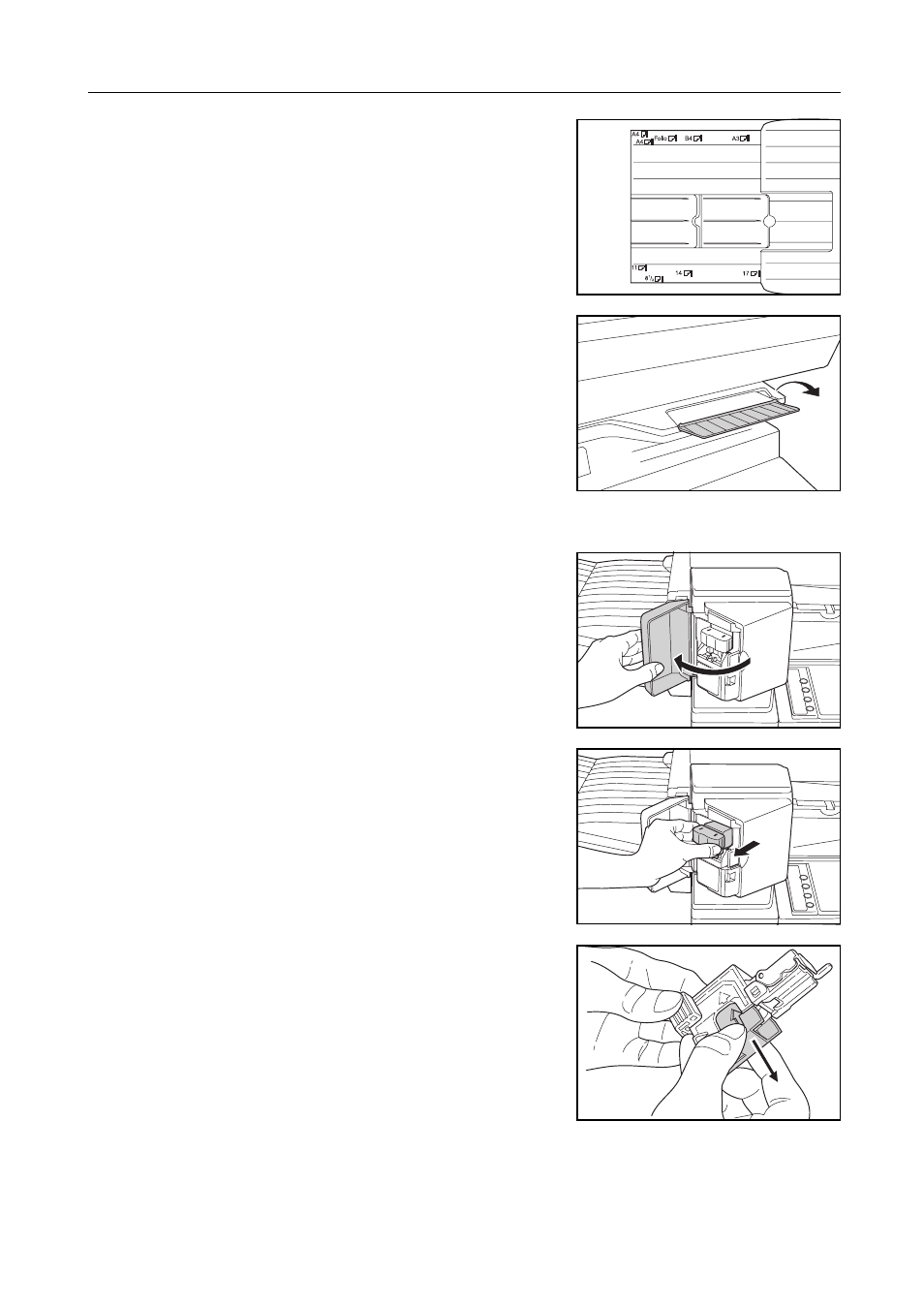
Optional Equipment
4-7
•
The paper sizes are marked on the finisher tray
extension. Open paper output guide 1 or 2
according to the paper size.
•
When stapling large paper such as A3, B4,
11 × 17" (Ledger), and 8
1/2
× 14" (Legal), open the
process tray extension to prevent the paper from
dropping.
Adding Staples
1
Open the stapler front cover toward your side.
2
Pull out the staple holder.
3
Remove the empty staple cartridge from the staple
holder.
Advertising
This manual is related to the following products: