Interrupt mode, Interrupt mode -14, Interrupting copying – TA Triumph-Adler DC 2218 User Manual
Page 55
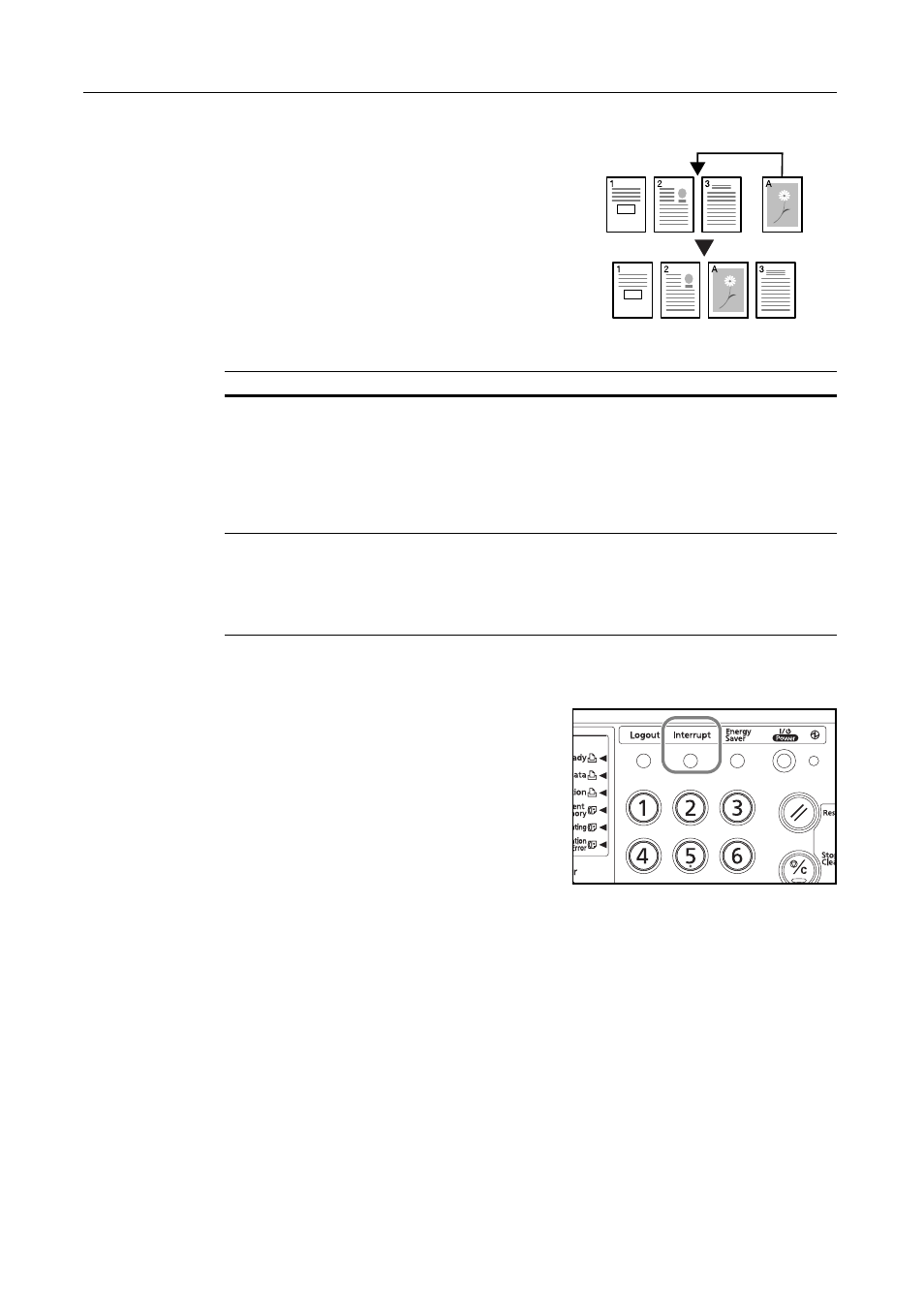
Basic Operation
3-14
Interrupt Mode
The interrupt mode temporarily stops the output of
copy jobs, etc. and allows the output of urgent copy-,
print- or received fax data. After the urgent interrupt job
is finished, the interrupted job will be automatically
resumed.
The following modes are available for the interrupt mode:
Interrupting Copying
1
During a copy job press the Interrupt key.
Interrupt mode
is displayed.
2
Remove the originals of the ongoing copy job.
3
Set the original for interrupt copying and perform copying.
4
After the interrupt copying is complete, press the Interrupt key. The settings for the interrupted job
are restored.
5
Replace the original with the originals that have been stored. Press the Start key to resume
copying.
Mode
Description
Interrupt copy
•
This mode can be used to stop copying and to make a copy of
a different original at different settings. After the interrupt copy
has been produced, the interrupted copying can be resumed at
the same settings in effect prior to the interruption.
•
This mode can also be used to stop output of a job and to make
a copy of another job. After the interrupt copy has been
produced, the interrupted job is resumed.
Priority output
This mode can be used to interrupt output of a job and to output
print data or received fax data with priority. After priority output is
complete, the interrupted job is resumed.
Note
To use the fax functions, the optional fax kit must be installed.