Setting daylight saving time [dst, Setting date – TA Triumph-Adler DC 2218 User Manual
Page 40
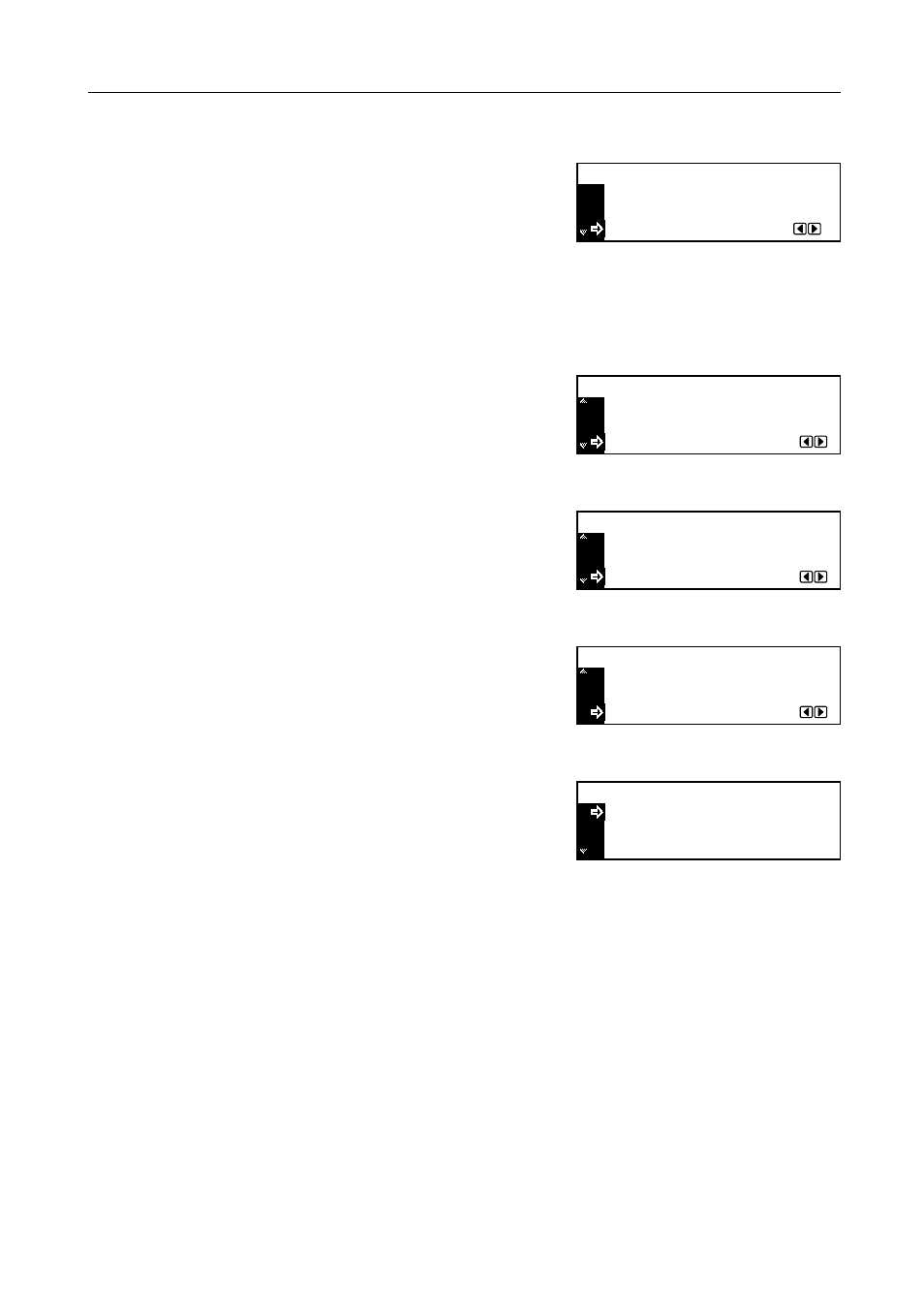
Preparations
2-15
Setting Daylight Saving Time [DST]
11
Press the S key or the T key to select
DST
.
12
Press the < key or the > key to turn Daylight Saving Time
On
or
Off
.
Next, set the date.
Setting Date
13
Press the S key or the T key to select
Year
.
14
Press the < key or the > key to set the current year.
15
Press the S key or the T key to select
Month
.
16
Press the < key or the > key to set the current month.
17
Press the S key or the T key to select
Day
.
18
Press the < key or the > key to set the current day.
19
After all the setting is complete, press the S key or the
T key to select
End
.
20
Press the Enter key.
21
Press the Reset key. The message display returns to the copier basic screen.
End
Time
Date/Time:
DST
06:33
Off
:
:
Year
Date/Time:
DST
Time Zone
Off
GMT+00:00
7
:
:
:
Month
Date/Time:
Time Zone
Year
GMT+00:00
7
11
:
:
:
Day
Date/Time:
Year
Month
7
11
28
:
:
:
End
Time
Date/Time:
DST
06:33
Off
:
: