Other convenient functions, Original size selection, Sided / 2-sided selection – TA Triumph-Adler DCC 2726 User Manual
Page 114: Original orientation, Selection of original image, Other convenient functions -55
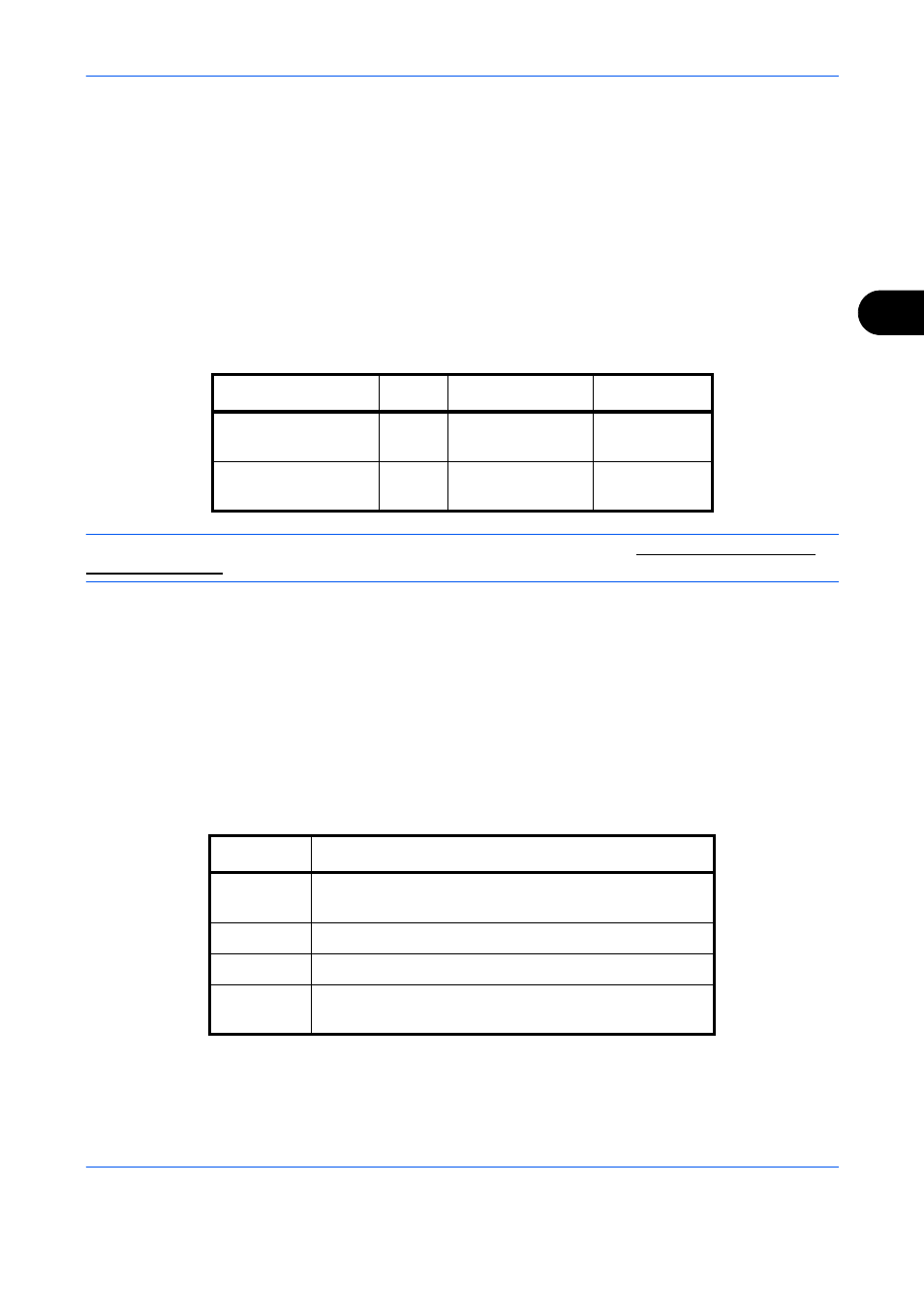
FAX Operation (Advanced)
4-55
4
Other Convenient Functions
Functions that are convenient when sending fax are introduced here. For usage of each function, refer to the
machine’s Operation Guide.
Original Size Selection
Select the size of originals to be scanned. Be sure to select the original’s size when using custom size originals.
1-sided / 2-sided Selection
Select the type and binding of originals.
NOTE:
For direct transmission, you cannot use Mixed Sized Originals. (Refer to Selection of Transmission
Original Orientation
To ensure that the originals are sent in the correct orientation for reading, indicate which end of the original is
the top.
To use the following functions, select the orientation of the originals.
• 1-sided / 2-sided Selection
Selection of Original Image
Select Original Image.
Original
Type
Binding
Orientation
1-sided sheet original
1-
sided
–
–
2-sided sheet original
2-
sided
Binding Left/Right,
Biding Top
Top Edge Top,
Top Edge Left
Item
Detail
Text +
Photo
Suitable for originals containing a mixture of text and
photos.
Text
Sharply renders pencil text and fine lines.
Photo
For enhanced copies of photographs.
for OCR
†
Image quality suitable for OCR software (Applications
converting images into text data)
†.
When you send fax, this is changed to [Text].