Media type for print output, Media type for print output -14, Age 6-14 ) – TA Triumph-Adler DCC 2726 User Manual
Page 143
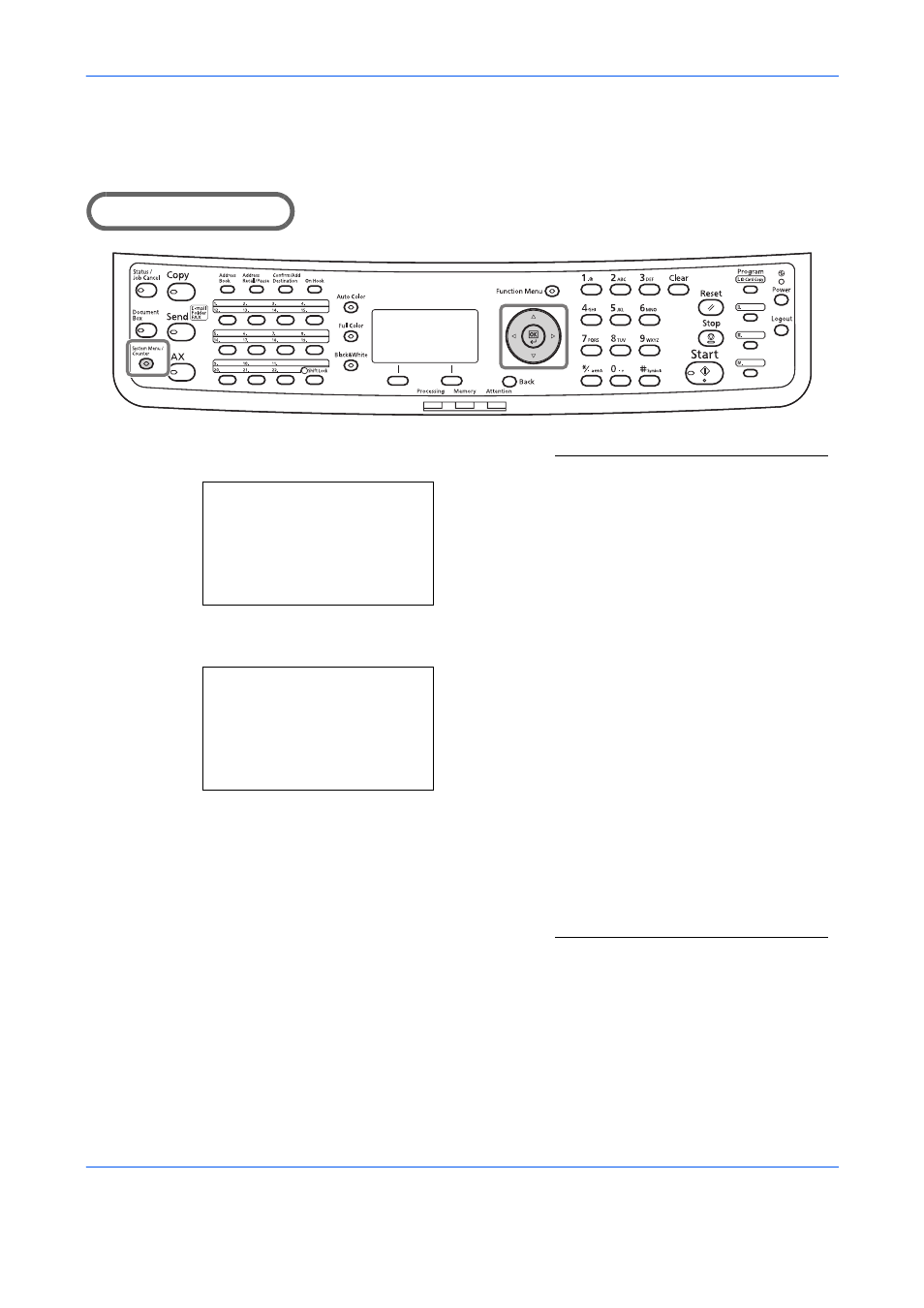
Setup and Registration
6-14
Media Type for Print Output
Specify the paper type to be used for print output of the received fax.
Part that is operated
1
Refer to Basic Operation Procedure on page 6-7.
2
Press the U or V key to select [FAX Media Type].
3
Press the OK key.
4
Press the U or V key to select the desired paper
type. If you do not specify any paper type, select
[All Media Type].
5
Press the OK key.
Setting the cassette for the print output of received faxes
By specifying the media type, faxes can be received on the corresponding cassette.
1
Refer to Basic Operation Procedure on page 6-7.
2
Press the U or V key to select [Orig./Paper Set.].
3
Press the OK key.
4
Press the U or V key to select [Cassette 1 Set.],
[Cassette 2 Set.] or [Cassette 3 Set.].
Reception:
a
b
*********************
2 Rings(Normal)
3 Rings(TAD)
[ Exit ]
1
FAX Media Type
FAX Media Type:
a
b
*********************
2 Plain
3 Rough
1 *All Media Type